
The checkout page is the last step for visitors, where they decide to purchase or leave. If the process feels slow or confusing, many buyers abandon their carts, leading to lost revenue. In fact, almost 70% of online shopping carts are abandoned, highlighting the prevalence of this issue.
The good news is that even small improvements, such as adding guest checkout, simplifying forms, or making the page mobile-friendly, can increase conversions. A smoother checkout builds trust, reduces abandonment, and helps you earn more from every visitor.
This guide offers practical ecommerce checkout optimization tips that you can use when you start an online store. We cover everything, from basic fixes to advanced strategies, so you can turn more browsers into paying customers.
KEY TAKEAWAYS
- Guest checkout and clear shipping costs cut friction.
- Flexible payments, delivery choices, and autofill will improve convenience.
- One-click checkout and mobile-friendly design save time.
- Short, simple forms keep shoppers engaged.
- Trust badges, reviews, and clear policies build confidence.
- Live chat resolves concerns before drop-off.
- Urgency, scarcity, and social proof encourage action.
- Progress bars show the steps left and reduce uncertainty.
- Smart upselling and cross-selling raise order value.
- Benefit reminders, full cost breakdowns, and delivery info reassure buyers.
- A/B testing, analytics, and AI tools refine performance.
- Thank-you pages, post-purchase emails, and easy account creation drive loyalty.
- Tracking metrics like abandonment rate, AOV, and CLV shows success.
- Ongoing testing and updates keep checkout optimized.
TABLE OF CONTENTS
What is Ecommerce Checkout Optimization?
Ecommerce checkout optimization means improving the last step of the shopping journey so it’s faster, simpler, and more reliable for customers. The goal is to remove barriers that cause buyers to leave your site before they purchase. When you streamline this process, you don’t just make it easier to buy; you also increase trust and confidence in your store.
A well-optimized checkout directly improves conversion rates. Fewer clicks, fewer distractions, and clear instructions make it more likely that buyers will finish their purchase. It also reduces cart abandonment and builds loyalty, because customers feel their time is valued. In short, a smooth checkout experience has a direct link to increased sales and higher revenue.
Why Checkout Page Optimization Matters
Most default checkout systems aren’t designed to fit every type of business. They may work fine out of the box, but without adjustments, they often leave gaps that cost you sales. Shoppers today expect speed, flexibility, and security when checking out, and if they don’t receive it, they leave.
When you focus on ecommerce checkout optimization, you unlock several benefits:
- Lower Cart Abandonment: More shoppers complete the process instead of quitting halfway.
- Higher Average Order Value: Customers are more likely to add extras when the flow is smooth.
- Better Customer Retention and Lifetime Value: A checkout that feels safe and simple keeps buyers coming back.
For example, a store that reduces its checkout from five steps to two can see a clear rise in completed orders. That’s how powerful even small improvements can be.
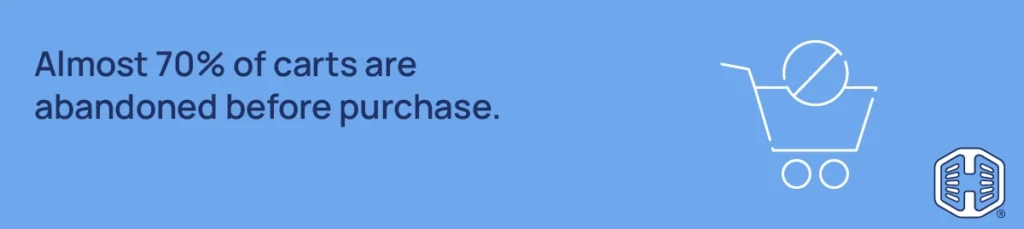
Common Checkout Challenges
There are various common issues that many stores struggle with, which can hurt conversions. Here they are:
- Long or confusing forms often cause people to lose patience, resulting in them leaving without making a purchase.
- Forcing buyers to create an account before they purchase creates another barrier.
- Limited payment or shipping options can deter those who want more choice.
- Hidden costs are another major reason for abandoned carts. If customers only see shipping or taxes at the very last step, they feel tricked and leave.
- Mobile experience is also critical. If the checkout isn’t mobile-friendly, shoppers on phones will leave quickly.
- Finally, a lack of trust signals, such as SSL certificates or payment badges, makes people worry that their information isn’t safe.
Identifying these challenges is the first step to fixing them. Once you know what’s slowing customers down, you can start making changes that lead to higher sales.
14 Proven Ecommerce Checkout Optimization Tips
Here, we detail 14 proven strategies for ecommerce checkout conversion rate optimization and take you through them.
Allow Guest Checkout
One of the fastest ways to reduce cart abandonment is to let shoppers check out as guests. Forcing account creation adds an extra step that many buyers don’t want. Instead, keep the process open and simple. Rather offer customers the option to create an account after their purchase with just one click or through social logins. This way, you cut friction while still building your customer base.
Offer Free or Transparent Shipping
Shipping is one of the top reasons people abandon carts. Remember: free shipping is often the biggest motivator for completing a purchase. If you can’t always offer it, consider a flat-rate fee or free shipping once a shopper spends a certain amount. What matters most is being upfront. Display the shipping cost early in the process so customers don’t feel surprised at the final step.
Provide Multiple Payment & Shipping Options
Every buyer has their own preferred payment method. Some want to use a card, others rely on PayPal, Apple Pay, or Google Pay. Offering flexible options, including Buy Now, Pay Later (BNPL) services, makes it easier for everyone to complete the checkout.
Don’t forget about local payment methods if you sell in global markets. On the shipping side, offer customers choices too, whether it’s standard delivery, express shipping, or local pickup. The more flexibility you provide, the fewer reasons shoppers will have to leave your site.
IMPORTANT:
If you use Hosted.com®’s Website Builder, you have access to over 20 payment options.
Use Autofill & Smart Address Tools
Typing out every detail can be a hassle, especially on mobile devices. So, adding tools like Google auto-address or built-in autofill speeds up the process and helps avoid errors. These features reduce frustration, shorten checkout, and give buyers a smoother experience.
Enable 1-Click Checkout
For repeat customers, 1-click checkout can be a game-changer. It lets them complete a purchase instantly without re-entering their details. Platforms and plugins that support 1-click make the buying process seamless, and the convenience encourages customers to shop again.
Mobile-Friendly Checkout
Increasingly, customers are buying directly from their phones. If your checkout isn’t mobile-friendly, you’ll lose sales. So, ensure your checkout page has a responsive design that adjusts to smaller screens.
Also, use large buttons that are easy to tap, and keep navigation simple. Fields should be optimized for touch input, so buyers can complete their orders quickly without zooming or scrolling too much.
Simplify Checkout Forms
The fewer fields a buyer must fill out, the better. Only ask for the details you need to process the order. Use online validation to catch mistakes immediately, not at the end.
In some cases, you can also merge fields. For example, ask for a full name instead of separate first and last name fields. A shorter, cleaner form creates a faster checkout and a happier customer.
Display Trust & Security Signals
Buyers want to feel safe when entering their payment details. Adding SSL certificates, trust badges, and familiar payment logos helps build that confidence.
Customer reviews or testimonials near the checkout page also reassure buyers that others had a good experience. Also, be clear about your return and refund policies. Knowing they can get their money back if something goes wrong removes a big barrier to purchase.
TIP:
To embed reviews, refer to our tutorial, How to Embed Google Reviews in WordPress: Tips & Setup Steps.
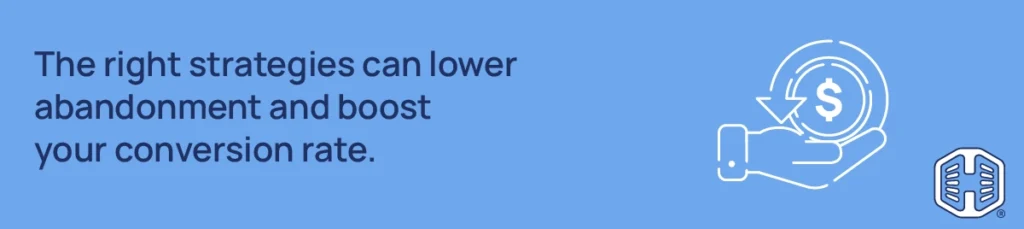
Provide Live Chat or Chatbot Support
Sometimes buyers hesitate at the last step because they have a small question. Offering live chat or chatbot support can solve this instantly. Quick answers to shipping times, return options, or payment concerns make customers stay. For complex issues, chat tools can connect customers to your support team to receive the assistance they need without abandoning checkout.
Use Psychological Triggers
Psychology plays a significant role in buying decisions. Showing scarcity with messages like “Only 2 left” encourages customers to act quickly. Urgency, such as “Sale ends in 2 hours”, adds another push. Social proof, such as highlighting recent purchases or displaying positive testimonials, shows buyers that others trust your store, making them more likely to complete their own order.
Show Checkout Progress
Nobody likes not being aware of how long a process will take. A simple progress bar or step indicator during checkout reduces that uncertainty. Buyers can see exactly how many steps are left, which makes the process feel shorter and more manageable.
Cross-Sell & Upsell Smartly
Checkout is also a good time to recommend extra items, but you need to do it carefully. Offer product bundles, relevant add-ons, or personalized suggestions that fit what the customer is already buying. The key is to keep recommendations useful and not overwhelming.
When executed well, this ecommerce checkout optimization strategy increases your average order value without distracting buyers from completing the purchase.
Remind Buyers of Benefits
Sometimes customers need a little reassurance before they click Pay. Remind them of the perks they are receiving, like free returns, a money-back guarantee, or fast delivery. Place short, clear benefit statements near the payment button to build confidence and reduce hesitation.
Reduce Surprises at Checkout
Unexpected costs are one of the top reasons people abandon carts. To avoid this, always display a clear cost breakdown, including taxes, fees, and shipping, before payment. Add estimated delivery times upfront so customers know exactly what to expect. Transparency here builds trust and keeps buyers from quitting at the last second.
Advanced Ecommerce Checkout Optimization Tips
Once you’ve covered the basics, advanced tips can help you push checkout performance even further. These methods rely on data, personalization, and smart tools to give buyers a smoother and more personalized experience.
A/B testing is one of the most effective ways to see what works best. You can test various versions of your checkout page – the layout, button colors, or number of steps – and compare which one leads to more completed orders. Even small design changes can have a noticeable impact on conversions.
Analytics should also guide your decisions. By tracking user behavior, you can see exactly where customers drop off during checkout. Perhaps it’s the payment page, or when shipping costs appear. Once you identify the weak points, you can fix them with targeted improvements.
Additionally, personalization takes ecommerce checkout optimization a step further. Using customer history, you can pre-fill details, recommend products that match past purchases, or show preferred payment methods. Remember, a personalized checkout feels faster and more convenient, which increases the chances of finishing the order.
Finally, AI-powered tools are changing the checkout experience. They can suggest relevant products, predict delivery preferences, or even adjust the flow in real time based on a shopper’s behavior. Here, smart recommendations powered by AI not only improve the buying journey but also help boost your average order value.
By combining these advanced ecommerce checkout optimization tips with the basics, you’ll create a checkout process that’s not only efficient but also designed according to your customers’ needs. That’s what keeps them coming back.
Post-Checkout Optimization
The checkout process doesn’t end once a payment goes through. What happens after the sale plays a big role in how customers perceive your brand and whether they’ll return.
Here’s what you need to do:
- Start with a clear order confirmation and thank-you page. This page should confirm the purchase, explain the next steps, and thank the buyer for their order. It’s also a chance to make customers feel valued, not just like another transaction.
- Post-purchase is also the right time for upselling. Suggest complementary products, future discounts, coupon codes, or subscription options. Since the customer has already committed to buying, they’re more open to additional offers, as long as they’re relevant.
- Another smart move is offering account creation after checkout. Instead of forcing this upfront, let customers save their details after completing the order. This makes their next purchase easier without adding friction to the first one.
- Finally, follow-up emails are essential. Send order confirmations immediately, include tracking details, and consider sending a thank-you note. You can also use post-purchase emails to build trust, share product tips, or request reviews.
These touchpoints strengthen your relationship with customers and encourage repeat business.
Measure Checkout Success
To know if your ecommerce checkout optimization efforts are working, you need to track the right numbers. Key metrics include:
- Cart Abandonment Rate: How many shoppers leave without completing checkout.
- Checkout Completion Rate: How many finish the process once they start?
- Average Order Value (AOV): The average amount spent per order.
- Customer Lifetime Value (CLV): The long-term revenue a customer brings to your store.
You’ll need tools to measure these. Google Analytics helps track conversion paths and drop-offs. Hotjar offers heatmaps and session recordings to show where shoppers struggle.
But tracking website statistics is only the first step. The real value comes from continuous testing and refinement. If you see that most drop-offs happen at the shipping page, focus your improvements there. Regularly test changes, measure results and adjust. This ongoing process ensures your checkout stays optimized as customer behavior evolves.
![Get Web Hosting built for ecommerce with speed, security, and growth in mind. [Get Started] Strip Banner Text - Get Web Hosting built for ecommerce with speed, security, and growth in mind. [Get Started]](https://www.hosted.com/blog/wp-content/uploads/2025/10/ecommerce-checkout-optimization-04-1024x229.webp)
Find the Perfect Domain Name – AI Domain Name Generator
VIDEO: How to Find the Perfect Domain Name – AI Domain Name Generator
FAQS
What is ecommerce checkout optimization?
Checkout optimization is the process of making the buying steps faster, easier, and more secure so more shoppers complete their online orders.
Why do customers abandon their carts?
The primary reasons are high shipping costs, long forms to fill out, forced account creation, and lack of trust or payment options.
Does free shipping really increase sales?
Yes, free or transparent shipping is one of the biggest motivators for customers to complete their purchase.
How do I measure checkout success?
Track key metrics like cart abandonment rate, average order value, checkout completion rate, and customer lifetime value.
What is ecommerce checkout conversion rate optimization?
Ecommerce checkout conversion rate optimization involves improving each step of the checkout to reduce drop-offs, build trust, and increase the number of completed purchases.
Other Blogs of Interest
– Top 9 WordPress Ecommerce Plugins For A Successful Store
– Magento Vs WooCommerce: Which Ecommerce Platform Is Better
– WordPress vs Shopify: Comparing Two Ecommerce Giants
– 15 Profitable Ecommerce Business Ideas To Start In 2025
– Key Components Of A Successful Ecommerce Growth Strategy
- About the Author
- Latest Posts
Chantél Venter is a creative writer, strategic thinker, and a serious gesticulator. She’s passionate about storytelling, small businesses and bringing color to the world – be it through her words or wardrobe.
She holds a four-year degree in Business and Mass Media Communication and Journalism. She’s been a copywriter and editor for the technology, insurance and architecture industries since 2007 and believes anybody can run a small business successfully. She therefore enjoys finding and sharing the best and most practical tips for this purpose.

















