
WordPress is a great platform for building websites, but if you want to sell online, you’ll need more than its basic setup. That’s where WordPress ecommerce plugins step in. They provide your site with everything an online store needs, including product pages, payment options, and shipping tools.
However, the tricky part is that not every store is the same. If you sell physical items, you’ll want features that handle inventory and shipping. If you’re offering digital products, you’ll need secure downloads and fast payment processing. And if your business is built on memberships or subscriptions, you’ll look for tools that can manage recurring payments and member access.
That’s why picking the right plugin matters so much. The best WordPress ecommerce plugin is the one that matches your business type and makes it easier to grow. With the right choice, your WordPress site won’t just work; it’ll be ready to sell in a way that fits your exact needs.
Let’s start exploring the best ecommerce plugins for WordPress .
KEY TAKEAWAYS
- The best ecommerce plugin depends on your business model, whether you’re selling physical goods, digital downloads, or memberships.
- WooCommerce is the most flexible option, while tools like Easy Digital Downloads and MemberPress serve more specific needs.
- BigCommerce, Ecwid and other plugins help with scalability and multi-channel selling, while lighter tools handle simple payments.
- Selecting the correct WordPress ecommerce plugins ensures your store has the features it needs to grow without slowing you down.
TABLE OF CONTENTS
9 Best WordPress Ecommerce Plugins (Detailed Reviews)
1. WooCommerce
WooCommerce is the most popular ecommerce plugin for WordPress. It’s free, open-source and lets you turn a normal WordPress site into a complete store. You can sell physical products, digital goods, subscriptions, memberships, or even bookings.

The WooCommerce plugin itself is free to install and use. However, you’ll need to pay for essentials like premium themes, hosting, a domain name, SSL certificates, and optional extensions if you want advanced features.
If you use WooPayments in supported countries, you’ll be charged transaction fees based on country and payment method, plus USD 0.30 per sale – but there’s no setup fee. The average cost for operating a small store can start low, but it usually increases as you add more services and features to grow your business.
WooCommerce is best for anyone planning to sell physical products or a mix of digital and physical items. It’s a strong choice if you want flexibility, full control over your store’s design, shipping, and checkout process, and the ability to expand as your business grows.
Just remember that while the core plugin is free, you’ll likely invest time and some money in add-ons to unlock its full potential.
Key Features
- Support for physical and digital products.
- Variations (size, color, styles) of products.
- Inventory and stock management.
- Multiple payment gateways (PayPal, Stripe, etc.), including built-in WooPayments in certain regions.
- Shipping tools and tax settings.
- Huge marketplace of extensions (plugins) and many WordPress themes that work with it.
- Reporting and analytics are built in, with more advanced options available via add-ons.
Advantages
- Very flexible and powerful; can scale from small shops to extensive catalogs.
- Plenty of designs/themes and tools available, offering high customizability.
- Strong community and support, with numerous developers and guides available.
- No charge for the core plugin; many features are free of charge or via optional paid extensions.
Disadvantages
- Some features you will need will cost an extra amount (paid extensions, premium themes), which can add up.
- Because it’s powerful, setup may feel complex for beginners; configuring shipping, taxes, or large inventories involves work.
- Performance largely depends on your web hosting, themes, and the number of plugins you add. Adding too many extensions can slow down your site.

2. Easy Digital Downloads (EDD)
This plugin is created for selling digital items: eBooks, software, photos, audio, etc. It’s lighter than WooCommerce if you focus mostly on downloads. Its tools are built specifically for managing digital product sales.

It’s a ‘freemium’ plugin that covers the basics of selling digital products for free. However, paid plans and bundles are also available, including Personal, Extended, and the All Access Pass, with costs depending on the features you need. If you rely on multiple add-ons, expenses can increase quickly, but bundles help lower the overall cost.
Easy Digital Downloads (EDD) is best if you mainly sell digital products or downloads. It’s a strong choice when you need features like licensing, download limits, or subscriptions tied to digital goods. EDD also works well if you want a simpler system without the extra setup for physical products and prefer paying once through a bundle instead of buying many small add-ons separately.
Key Features
- Unlimited digital products and file downloads.
- A shopping cart system specifically designed for digital goods.
- Software licensing and download limits.
- Recurring payments and subscriptions for digital content.
- Multiple payment gateways, email marketing integrations, discount codes, reports and analytics.
Advantages
- Very simple and clean when you only need digital sales; less overhead than complete store setups.
- Good management of digital product-specific needs (licenses, downloads).
- Strong reporting and customer tools for digital sales.
- Bundles (all-access passes) help you if you want numerous add-ons and don’t wish to buy each separately.
Disadvantages
- Weaker when selling physical goods, as shipping, inventory, etc., are more basic or require add-ons.
- The more advanced features (licenses, recurring payments, and advanced gateways) often cost a premium.
- Fewer themes and extensions than WooCommerce; less variety in the marketplace.
3. MemberPress
MemberPress is one of the WordPress ecommerce plugins that focuses on creating membership sites. It lets you restrict content, charge recurring fees, and manage members. If your business depends on granting access to exclusive content, courses, or community areas, this is a strong tool.

This is a paid plugin, and plans vary depending on the LMS features, add-ons, and payment processors. It’s best for when you are creating courses, membership sites, private content communities, want recurring revenue rather than one-time sales, or you don’t need heavy physical product features.
Key Features
- Recurring subscription payments and membership levels.
- Content control (restrict which pages/posts members can view).
- Drip content (release content over time).
- Integration with payment gateways for subscription payments.
- Reporting and analytics for member activity.
Advantages
- Works well if your revenue comes from that steady membership model rather than one-time product sales
- Many tools are built in for memberships and subscriptions, so fewer add-ons are required.
- Good support for access rules and drip content.
Disadvantages
- Not ideal if you want a full product store with shipping and physical items.
- It can become expensive because you require more membership levels or integrations.
- Some customization or design choices may need additional extensions or theme support.
4. BigCommerce for WordPress
BigCommerce for WordPress offers a mix: you use WordPress for the frontend (your site’s look and feel) and BigCommerce handles the backend store operations (products, checkout, hosting for the store part). This can offload some server load and improve speed.

Regarding pricing for this plugin, basic features are available for free. However, monthly plans vary depending on the size of the store and the features required. You can use BigCommerce if you expect a large number of products or high traffic, want to reduce load on your WordPress server, or would like many built-in store features without adding numerous plugins.
Key Features
- Store management is managed through your WordPress hosting, which can improve performance in several cases.
- Good support for large catalogs of products.
- Built-in features for shipping, taxes, and multi-channel selling (marketplace, social platforms).
- Themes and storefront integrations via WordPress.
Advantages
- Handles scale better: large stores with many products may find this helpful.
- Less burden on your WordPress hosting for big product catalogs.
- Many built-in features reduce the need for several separate plugins.
- It includes a PCI-compliant checkout system out of the box, ensuring secure transactions from the start.
- It can display live shipping rates from major carriers, including UPS, USPS, and FedEx.
Disadvantages
- Cost can be high, especially for larger plans.
- Less flexibility in customizing certain parts compared with a full WooCommerce setup.
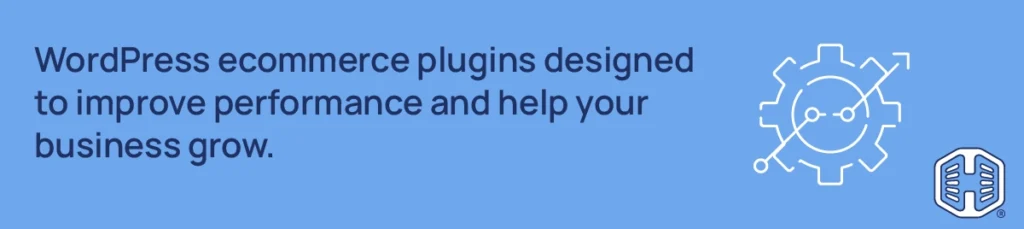
5. WP Simple Pay
WP Simple Pay is not a complete shopping cart. It is mainly made for one-time payments via Stripe. It’s useful if you want simple payment forms (donations, single items, fees) without building full store features. Available for free for basic features; however, a paid version unlocks more advanced features and integrations.

Key Features
- Stripe payments integration.
- Simple checkout forms.
- Often, there’s no need to manage cart, shipping, and inventory.
- Good for donations or single product sales.
Advantages
- Very easy to set up; minimal configuration needed.
- Less overhead; lighter plugin, thus fewer conflicts or speed issues.
- Good for simple business models or adding payment options to a site.
Disadvantages
- Not a full store: no product catalog, no carts, no shipping tools or inventory tracking.
- There is a 3% fee per transaction plus Stripe fees when using the free version; however, on the paid version, no fee is expected for Stripe.
- Limited if you grow or want more store features.
6. WC Vendors
WC Vendors is a plugin that enables you to create a marketplace, allowing multiple vendors (sellers) to sell through your website. You act like the platform owner; others list products, and you can take a commission.

The base WC Vendors plugin is free on WordPress Plugins Repository, but you can unlock more features with paid versions and other addons. It’s best for anyone who wants to build a marketplace platform where multiple sellers can list and sell products through a WordPress site.
Key Features
- Vendor dashboards so sellers can manage their products and orders.
- Commission settings (you decide the percentage or a fixed amount).
- Payment split options.
- Vendor reviews, frontend product submission.
Advantages
- Great for multi-vendor marketplaces rather than a single-seller store.
- Allows you to scale by adding more vendors.
- Control over commission, product approval, and vendor management.
- It generates sales reports that help vendors track their stores’ performance.
- The plugin also provides email alerts marketplace admin as well as vendors, ensuring everyone stays updated on store activities.
- You can set different commission models, including fixed amounts, percentage-based fees, or commissions on membership plans.
- Also supports WooCommerce addons, giving your marketplace extra features like bookings, subscriptions, and auction tools.
Disadvantages
- A more complex setup, maintaining vendor relationships, commissions, and payouts, requires care.
- You will likely need more plugins/extensions for shipping, tax, and vendor verification.
- Some features in the paid plans only function when you install specific official WooCommerce extensions, which can add to the overall cost.
7. WP EasyCart
This plugin offers an all-in-one store experience in WordPress. It includes a built-in cart, shipping, and payment options, making it simpler for small to medium-sized shops. It has a free version; paid tiers unlock more features, better payment integration
This plugin is ideal for small businesses or those just starting an online store, offering a simpler alternative to configuring multiple tools.

Key Features
- Shopping cart, product catalogs and inventory tracking.
- Payment gateway integrations.
- Shipping calculators.
- Tools for taxes, coupons.
Advantages
- Easier setup than building many features yourself using many plugins.
- Good value for small or moderate stores.
- Has a free version with options to upgrade.
Disadvantages
- Might have less flexibility or fewer premium plugins/extensions compared to WooCommerce.
- For huge stores or unusual needs, you may find limitations.
8. Ecwid
Ecwid is a solution you embed into WordPress. It works by managing products through a cloud-based dashboard, and then you place the store on your WordPress site. It’s free for small stores, but does have paid plans for when you grow in product count and features.
Choose Ecwid if you want a hybrid model: you can host your website, but manage your store partly elsewhere, or want multiple sales channels without too much technical overhead.

Key Features
- Sync products and inventory via the Ecwid cloud.
- Embedded store widgets for your WordPress posts/pages.
- Multiple sales channels (online store, social, marketplaces).
- Payment gateways and a mobile-responsive store.
Advantages
- Offloads some server load (cloud handles product management).
- Multi-channel selling is easier.
- Good if you don’t want everything self-hosted.
Disadvantages
- Dependence on external service (if Ecwid has downtime or issues, it impacts your store).
- Costs for larger product counts/plans are higher when you scale.
9. WPForms (Special Mention)
WPForms is primarily a form-builder plugin. It isn’t one of the WordPress ecommerce plugins, but it can be used to collect orders, payments, or leads via forms. So, it’s helpful when your store needs very custom forms.

Its free version is available with basic forms and pro versions to unlock payments and advanced functions. It’s best if you have only a few products, want special order forms, or need custom payment collection without a full store setup.
Key Features
- Create custom forms (contact, order, surveys).
- Payment integration (Stripe, PayPal) for form-based payments.
- Conditional logic (show fields based on what users pick).
- Easy drag-and-drop form builder.
Advantages
- Very user-friendly; almost no code required.
- Great for small or custom order forms, or when you want to combine contact + order + payment.
Disadvantages
- Not a full store: it lacks a cart, product catalog, shipping, and inventory control, unlike full ecommerce plugins.
- Not ideal for many products or complex store workflows.
NOTE:
For exact prices for each of these plugins, refer to their official websites.
Process of Testing These WordPress Ecommerce Plugins
To ensure this list provides real value, we covered each plugin closely and tested it in action. Our main criteria included ease of use, features, flexibility, and pricing.
A good plugin should be simple enough for beginners, yet powerful enough to handle advanced requirements. We also checked for flexibility, since every store is different and may require custom options. Pricing was another important factor, because while some plugins start free, many add-ons or advanced features include extra costs.
We didn’t only rely on feature lists. Each plugin was installed and tested in a real WordPress setup. We did common tasks, such as adding products, setting up payments, and managing orders.
This hands-on approach helped us see how the tools perform in practice, not just on paper. It also showed where plugins shine and where they may slow you down.
Which WordPress Ecommerce Plugins Are Best for You?
The best plugin really depends on the type of store you’re planning to run. If you want to sell physical products, WooCommerce is often the go-to choice because it includes strong shipping, inventory, and tax tools. For digital downloads, Easy Digital Downloads is a better fit, as it’s built around file delivery and licensing.
If your business is based on subscriptions or memberships, MemberPress is a top choice, because it makes recurring payments and content restrictions simple to manage.
For stores that need to scale across different channels, BigCommerce or Ecwid can help you manage multi-channel selling without putting too much load on your WordPress hosting. And if you’re only looking for simple payments or custom order forms, WP Simple Pay and WPForms may be all you need.
In short, the right choice depends on your business model. Consider what you’re selling, how you’ll deliver it, and which features will help you grow. Once you match those needs with the right plugin, your WordPress site will be ready to run a successful store.
![Launch your online store with WordPress Hosting built for speed and security. [Get Started] Strip Banner Text - Launch your online store with WordPress Hosting built for speed and security. [Get Started]](https://www.hosted.com/blog/wp-content/uploads/2025/10/wordpress-ecommerce-plugins-04-1024x229.webp)
Find the Perfect Domain Name – AI Domain Name Generator
VIDEO: How to Find the Perfect Domain Name – AI Domain Name Generator
FAQS
Can I use more than one WordPress ecommerce plugin on the same site?
It’s not recommended because plugins may conflict with each other. Select one that fits your needs best.
Do WordPress ecommerce plugins support multiple payment gateways?
Yes, most plugins support PayPal, Stripe, and other popular gateways. Some may require paid add-ons for advanced options.
Which plugin is best for beginners who want to sell products online?
WooCommerce is the easiest starting point for most beginners, because it’s free, flexible, and widely supported.
Are these plugins secure enough for online transactions?
Yes, top plugins use secure checkout and follow industry standards. Always add SSL to secure payments.
Can I scale my store as it grows with these plugins?
Yes, plugins like WooCommerce and BigCommerce are built to handle small shops and large stores as you expand.
Other Blogs of Interest
– 8 Best SEO Plugins For WordPress
– Best Website Widgets And Plugins To Enhance Your Site Functionality
– Top 7 Best Free WordPress Plugins For 2025
– Comparing WordPress Backup Solutions: Plugins vs Hosting Services
– Magento Vs WooCommerce: Which Ecommerce Platform Is Better

















