
To connect your website with people around the world, simply translating the text isn’t enough. Visitors expect a site that feels created specifically for them, from the words they read to the way prices, dates, and even forms are displayed. That’s where website localization comes in. It’s about adapting your site so that it feels local, regardless of where your target audience is.
This comprehensive guide explains everything you need to know about website localization. We define what it means and why it’s important for growing trust and sales online. Then, we cover the benefits of localization, explore website localization best practices and highlight key strategies to focus on. We also introduce useful tools and share expert advice to help you avoid common mistakes.
By the end of this, you’ll have a clear roadmap for building a website that reaches new markets and truly speaks to them.
KEY TAKEAWAYS
- Website localization adapts design, content, SEO, and payments so each market feels native.
- Start with markets that display real demand and set the right URL structure with hreflang for SEO.
- Use a glossary, style guide, and early pseudolocalization to keep content clear and spot issues early.
- Rely on TMS tools, developer checks, and QA testing to streamline the process.
- Localization improves trust, user experience, compliance, and conversions across regions.
- WordPress plugins like WPML, Polylang, and Weglot make multilingual management easier.
- A clear workflow with testing, SEO, and continuous updates drives long-term global success.
TABLE OF CONTENTS
What is Website Localization?
Website localization goes beyond translating words from one language to another. It means shaping your entire website so that it feels natural to people in each market.
This can include adjusting visuals, changing how dates or numbers appear, customizing your SEO, and ensuring that payment options align with local habits. When done correctly, your website looks and feels as if it were specifically created for that audience from the start.
As we understand website localization, it’s also helpful to understand the difference between a few related terms:
- Translation is the process of converting text into a different language.
- Localization adapts the entire user experience, including language, design, and cultural details.
- Internationalization (i18n) is the technical setup that facilitates localization.
- Multi-regional targeting involves serving different countries or regions, even if they share the same language.
Remember, Google treats multilingual and multi-regional websites as separate strategies. If you’re targeting both, ensure your plan covers both language and region.
Why it Matters: Business & SEO Gains
Localization directly impacts how much visitors trust your website and whether they decide to buy. According to statistics shown in a blog on Explicit titled “How Language Impacts e-Commerce Conversion Rates”, 75% of consumers prefer shopping in their own language, and 59% avoid English-only websites.
This demonstrates the significant impact of language and culture in building trust and driving sales.
From an SEO perspective, localization also enhances your reach. When your web pages are optimized for each language and region, you’ll appear in more local searches, improve click-through rates, and reduce bounce rates. Additionally, the correct use of hreflang tags informs search engines which version of your website to display in each specific market.
Expert Tip: The Nielsen Norman Group points out that localization doesn’t stop at text. It adjusts layout, images, and even product choices to match cultural expectations. That’s why conversion rates often improve more with website localization than with translation alone.
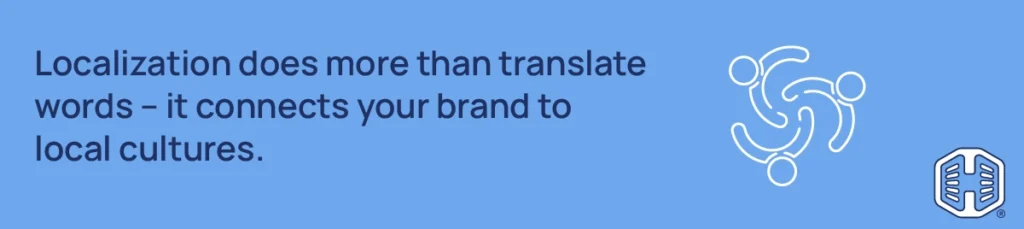
Benefits of Website Localization
As we mentioned earlier, localizing your website isn’t just about translation. It’s about giving people in each market a site that feels natural, trustworthy, and easy to use. Businesses that invest in localization often see faster growth, higher conversions, and stronger customer loyalty. Let’s look at the real advantages.
You can:
- Reach new markets without opening local offices.
- Build trust with content that matches local culture.
- Improve SEO with localized keywords and hreflang tags.
- Gain an edge by going beyond simple translation.
- Meet local laws and make checkout easier.
- Create a smoother navigation and an improved user experience.
- Boost sales and return on investment (ROI) with localized shopping experiences.
Now that you understand localization and what benefits it provides, let’s discuss a website localization strategy.
Core Strategies for Website Localization
Here, we cover the core strategies and highlight effective website localization best practices to follow.
Core Strategy Decisions Before You Start
Before you delve into website translation and localization, it’s smart to make a few key decisions. These choices will shape your website’s effectiveness and its overall user experience.
Pick Markets & Languages
The first step is deciding which markets and languages to focus on. Look at real data, such as search volume, current website traffic by country and where your product or service already has strong demand.
Also, consider your team’s capacity to provide support in those regions. A good rule of thumb is to start with one or two high-impact markets, test your approach, and expand once you’ve established a solid process.
URL Structure for International SEO
Your URL setup plays a huge role in international SEO. Here, you have a few options:
- ccTLDs (country-code domains): Great for sending a strong local signal, but they require more resources.
- Subdomains: Work well if different teams manage content separately.
- Subdirectories: Easier to set up, faster to roll out, and often the most efficient choice.
- Parameters: Not recommended for SEO, since they can cause indexing issues.
Google recommends selecting a structure that aligns with your long-term goals and available resources.
Hreflang Plan & X-Default
To help search engines show the correct version of your site, you need a clear hreflang strategy. Use BCP 47 language codes, such as:
- en-GB for English UK.
- es-MX for Spanish Mexico.
Also, ensure every version of a page points to all other versions. Adding an x-default tag is also helpful for your language selector or global fallback page.
Expert Tip: Don’t automatically redirect users based on IP or a guessed language. Google warns that this can confuse crawlers and even hide your content. Instead, let users select their own version through a visible language switcher.
Build a Localization-Ready Site
For website localization to work smoothly, you need to prepare your website at the technical level. This step is called internationalization (i18n). It’s about setting up your site so translation and cultural changes can be added without breaking the design or code.
Technical Building Blocks
Start by separating text from your code and storing it in resource files. This prevents hard-coded strings that are tough to translate. Ensure your site supports Unicode to display every script correctly.
Always use standard locale tags based on BCP 47, for example, zh-Hant for Traditional Chinese. For dates, numbers, and plural rules, use libraries such as the Common Locale Data Repository (CLDR) or the International Components for Unicode (ICU). These tools ensure formats are consistent across languages.
Layout & Design for Multiple Scripts
Your layout must be flexible enough to handle different writing systems. Text in some languages expands by 20-35% compared to English, especially in German and Romance languages.
So, ensure buttons and menus can handle this growth without breaking. For right-to-left scripts such as Arabic, use the dir=”rtl” attribute and CSS logical properties to mirror the layout. Always use real text instead of text baked into images. This makes translation easier and keeps the site accessible.
Don’t Use Flags to Pick Languages
Flags may seem simple, but they often tend to confuse users. A single language can be spoken in many countries, and one flag doesn’t represent everyone. Instead, list language options in their native names. Also, always include a clear and visible language switcher, as users expect an easy way to change languages, especially in online stores.
Content Prep: Quality in Any Language
Even the best technical setup won’t work if your content isn’t prepared for localization. Clear and consistent content makes translation faster, reduces mistakes, and keeps your brand voice the same across markets.
Glossary, Style Guide, & Tone
Start by building a glossary that lists important terms like:
- Product names.
- Legal words.
- User interface (UI) labels.
This ensures translators don’t guess how to handle these critical terms.
Alongside the glossary, prepare a style guide that explains your brand’s tone of voice, provides examples of good usage, and includes a do-not-translate list. For example, brand names and technical codes usually stay the same across languages. These documents become a roadmap for translators so they can be consistent.
Source Content Rules
Your source text also needs to be written taking website localization into consideration. Use short, clear sentences and avoid idioms that may not make sense in other cultures.
Add notes or comments for translators whenever context isn’t obvious. Mark variables (such as usernames or numbers) and plural forms correctly so they can be translated without changing their meaning. This makes translations smoother and reduces errors in the final site.
Expert Tip: Run pseudolocalization before you translate for real. This process replaces your text with fake translations that are longer and use accented characters. It helps you find broken layouts, cut-off text, or missing strings early on.
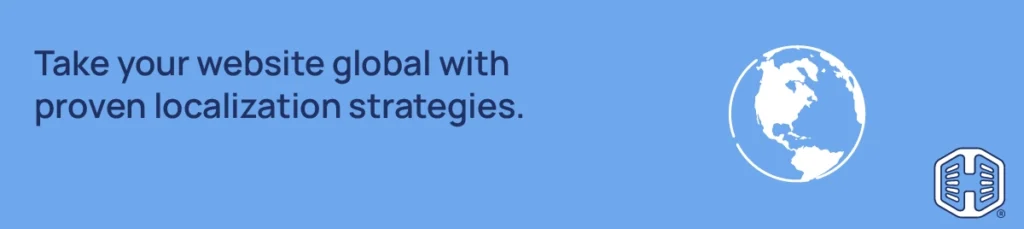
Tools You’ll Use
Selecting the right tools is important for effective website localization management. With the right setup, you save time, reduce errors, and maintain consistent translations across markets.
Translation Management Systems (TMS)
A Translation Management System helps you organize, review, and deliver translations.
Look for features that:
- Connect with Git or Continuous Integration (CI) pipelines.
- Support glossaries and style guides.
- Allow review workflows.
- Combine machine translation (MT) with human editing.
Good TMS platforms also let you upload screenshots for context and run quality checks before publishing. Examples worth exploring include Phrase, Lokalise, Transifex, Smartling, and Crowdin. Each has its own strengths, so choose based on your team’s requirements.
Developer Toolchain
For developers, localization requires more than just a TMS. Here, using ICU MessageFormat helps handle plural rules and variables correctly. Tools like eslint-plugin-formatjs catch issues in CI pipelines so they don’t reach production. You can also run pseudolocalization scripts to test text expansion and accented characters.
Design & QA Helpers
Testing design and quality is just as important as translation. Tools that compare screenshots, generate string coverage reports, or provide language QA checklists help you spot problems early. Don’t forget accessibility testing. Follow WCAG 2.1 guidelines to ensure all users can navigate your localized site.
International SEO Checklist
SEO is one of the biggest drivers of localized website traffic. Without the right setup, even well-translated sites may not show up in search results.
Here’s what you need to do:
- Use unique URLs for each language or region.
- Add the correct hreflang tags to every alternate page, plus an x-default for your fallback.
- Keep one language per page and ensure visible text matches the declared language.
- Localize titles, meta descriptions, slugs, and structured data for each market.
- Create and submit sitemaps that include all alternates with the xhtml:link attribute.
Expert Tip: Google strongly recommends using different URLs for different languages instead of relying on cookie-based language swaps. Cookies can block crawlers and prevent proper indexing.
Payments, Formats, & Compliance
Your website isn’t fully localized until payments and compliance are set up for each region. For this section, do the following:
- Currency & Pricing: Follow the ISO 4217 codes to display local currencies in the right format.
- Time & Time Zones: Rely on the IANA tz database for accuracy instead of using static time offsets.
- Privacy & Consent: Ensure your privacy notices are clear and in plain language. For example, GDPR requires data to be accessible to all data subjects.
Getting these details right not only improves user trust; it also reduces legal and checkout issues.
WordPress-specific Guidance
If you’re running a WordPress site, localization works a little differently. WordPress offers built-in support for translations, as well as some plugins that simplify the management of multiple languages. Let’s break it down for you.
How WordPress Handles Translations
WordPress uses a system called gettext, which works with three file types:
- Portable Object Template (POT).
- Portable Object (PO).
- Machine Object (MO).
POT files are templates that hold all the translatable strings. PO files store the actual translations, while MO files are compiled versions that WordPress reads to display translations.
If you’re building themes or plugins, always keep your text strings translatable by wrapping them in functions like __() or _e(). For site owners, tools make the process easier. Loco Translate allows you to edit translations directly in the WordPress dashboard, while GlotPress permits collaborative translation projects.
Choose a Multilingual Plugin
For most site owners, managing multiple languages is simpler with a plugin. Here are some popular options when working on website localization:
- WPML: A complete suite that supports posts, taxonomies, menus, and even WooCommerce stores.
- Polylang: Lightweight and flexible, this plugin maps your content to languages and keeps things close to WordPress core. It also lets you add language switchers.
- Weglot: Known for its fast setup, it combines machine translation with human edits and offers strong multilingual SEO support.
No matter which multilingual plugin you choose, don’t forget the basics. Add proper hreflang tags, make language switchers visible, and localize your metadata. Remember, Google’s international SEO guidelines apply to WordPress just like any other platform. So, it’s important to ensure you do all the necessary things correctly.
Process: A Repeatable 9-Step Workflow
A successful localization needs a clear process. By following a repeatable workflow, you can reduce errors and keep every release consistent.
Here’s a step-by-step approach:
- Scope & Market Pick: Decide which countries and languages to target and select your URL structure.
- i18n Audit: Extract all text strings, create locale files, and run pseudolocalization to test layouts before real translations.
- Content Prep: Build a glossary, style guide, and writing rules to ensure translations are clear and consistent.
- TMS Setup: Connect your repositories, set up workflows, and enable quality checks.
- Translate and Review: Use machine translation with human editing where feasible, or human-only for key pages such as legal and product details.
- International SEO Pass: Add hreflang, x-default, localized metadata, and sitemaps for each language.
- Functional & Linguistic QA: Test right-to-left layouts, text expansion, forms, payment flows, emails, and PDFs.
- Analytics & Goals Per Locale: Track website statistics with separate metrics for traffic, conversions, and support tickets in each market.
- Continuous Localization: Keep translations updated with every release. Automate checks in CI pipelines using linters.
Testing & QA Details You Should Not Skip
Testing ensures that your localized site works well for every visitor. Here are key checks:
- Layout Tests: Use longer languages, such as German, or scripts like Arabic, to identify broken layouts and clipped buttons.
- Language Switcher UX: Place your switcher where users can easily see it, label languages in their own names, and avoid flags.
- Right-to-left Sweep: Set the base direction and mirror icons, and confirm that forms and navigation work smoothly in RTL layouts.
- Search Console Per Locale: Monitor indexing, hreflang errors, and performance for each market separately.
Launch Checklist
Before going live, run through this quick checklist to ensure you don’t miss anything:
- Market and language list confirmed.
- URL structure chosen and working.
- hreflang added across all alternates, with x-default.
- Language switcher is placed in the header and footer.
- Glossary and style guide saved in your TMS.
- Forms, emails, and PDFs are translated and tested.
- Currencies, taxes, and delivery details are localized.
- Accessibility and SEO checks complete.
- Analytics views and goals are set per locale.
This checklist ensures the launch is smooth and helps you avoid costly mistakes after going live.
![Expand your business with powerful Web Hosting built for global growth. [Learn More] Strip Banner Text - Expand your business with powerful Web Hosting built for global growth. [Learn More]](https://www.hosted.com/blog/wp-content/uploads/2025/10/website-localization-04-1024x229.webp)
Find the Perfect Domain Name – AI Domain Name Generator
VIDEO: How to Find the Perfect Domain Name – AI Domain Name Generator
FAQS
What’s the difference between translation and localization?
Translation only converts words into another language, while localization adapts your entire website, including content, design, SEO, and payments, so it feels natural for each market.
Do I need a separate domain for each country?
Not always. ccTLDs give a strong local signal, but subdirectories and subdomains are easier to manage and still perform well for international SEO.
How does website localization help SEO?
It boosts visibility by targeting local keywords, using hreflang tags, and optimizing metadata so search engines deliver the right version of your website to users.
Which WordPress plugin is best for multilingual sites?
WPML offers a full suite, Polylang keeps things lightweight, and Weglot provides quick setup with strong SEO features. Your choice depends on needs and budget.
Is machine translation enough for localization?
Machine translation is fine for speed or drafts, but important pages should be edited by humans or fully translated to ensure accuracy and cultural fit.
Other Blogs of Interest
– Website User Experience: Key Elements For Success
– Mobile Website Design: Creating a Seamless User Experience
– Why And How Subdomains Affect SEO Performance
– ChatGPT vs Google SEO: Which To Optimize For
– WordPress SEO Tips And Best Practices For Better Visibility
- About the Author
- Latest Posts
Chantél Venter is a creative writer, strategic thinker, and a serious gesticulator. She’s passionate about storytelling, small businesses and bringing color to the world – be it through her words or wardrobe.
She holds a four-year degree in Business and Mass Media Communication and Journalism. She’s been a copywriter and editor for the technology, insurance and architecture industries since 2007 and believes anybody can run a small business successfully. She therefore enjoys finding and sharing the best and most practical tips for this purpose.

















