
A website security audit is essential for identifying vulnerabilities and ensuring you and your visitors are safe from the various cyberattacks out there. With data breaches becoming increasingly common, conducting regular security audits is how you can help prevent gaps from being exploited, leading to unauthorized access to your Web Hosting and other accounts, and sensitive information being stolen or corrupted. This article will take you through the components of a website security audit, how to prepare for them, and the tools available to help you protect your site and maintain the trust of your users.
KEY TAKEAWAYS
- Website security audits help protect against cyber threats and data theft by assessing the safety of your site’s infrastructure to find vulnerabilities and fix them.
- Security audits are essential for mitigating website vulnerabilities, maintaining user trust, avoiding data breaches, and ensuring compliance with regulations.
- Thorough preparation before conducting a site security audit is essential to ensuring all elements of your site are checked thoroughly.
- A systematic, step-by-step approach to regular website security audits ensures comprehensive coverage and effective vulnerability identification and remediation.
- Combining a range of automated tools can help provide the most thorough and effective security audit results and fixes.
- Understanding common vulnerabilities can help you prioritize security issues and develop targeted strategies for protection against them.
TABLE OF CONTENTS
What is a Website Security Audit?
A website security audit is a comprehensive assessment of your site, designed to identify any vulnerabilities, weaknesses, and potential threats in its integrity, systems, network, and data processing. This systematic examination evaluates various aspects of the website, including your web hosting, software infrastructure, third-party apps like plugins, databases, user access and roles, and the website’s code. The goal of performing these checks is to find any security gaps that could be exploited by hackers and malicious software.
It involves using tools and methods to find weak points, letting you address and fix them, and improving your defenses before they can cause data breaches and damage to your online business.
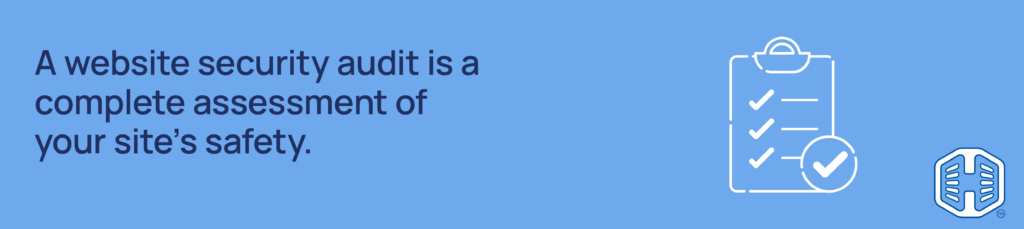
Why Perform a Security Audit?
As we’ve already covered, when it comes to secure web hosting, site security audits help you spot vulnerabilities and weaknesses in your website that could be exploited and used as potential entry points for cybercriminals. You can reduce the risk of a successful attack by actively addressing them. It also lets you stay ahead and continuously upgrade your defenses, making it much harder for your systems to be hacked and harmed as new threats emerge, and maintain your overall security posture.
Protecting User Trust
A security audit can help build and maintain user trust. Your users expect their personal and financial data to be safe when visiting and interacting with your website. If your site gets hacked you run the risk of their data being stolen, damaging your reputation, and lowering your SEO (Search Engine Optimization) score. This is because search engines prioritize safe sites in results pages, and users are less likely to engage with your pages if they have been compromised.
By regularly assessing and improving your security features, you can show users that you take their privacy seriously, enhancing your reputation and showing search engines your site is trustworthy.
The Impact of Security Breaches
Security breaches can have devastating consequences for your business. The financial impact alone can include costs related to incident response, system and user data recovery, legal fees, and potential fines.
Beyond the immediate losses, security breaches can lead to long-term reputation damage and lost customer trust, further affecting your bottom line. By conducting regular audits, you minimize the risk and impact of security issues, avoiding potentially catastrophic financial and reputational harm.
Legal and Compliance Requirements
Many industries and types of websites are subject to strict data privacy laws and compliance requirements, such as GDPR (General Data Protection Regulation) or PCI DSS (Payment Card Industry Data Security Standard). Performing regular audits is often mandated by these regulations and helps ensure that your security policies and data handling methods meet the required industry standards.
Compliance also helps you avoid potential fines and legal issues caused by not adhering to the above data protection regulations.
Common Security Risks to Watch Out For
Understanding and identifying common security vulnerabilities is essential for maintaining your website’s defenses. Here are some of the most common vulnerabilities and attack vectors to watch out for:
SQL Injection
SQL Injection is a code injection technique that exploits vulnerabilities in how websites interact with databases. Attackers can manipulate or retrieve data, bypass authentication, and perform admin tasks instead of website owners.
You can prevent this by granting user accounts the minimum permissions needed. This limits the potential damage if an account is compromised. Check user input for unexpected or malicious characters, this helps prevent attackers from manipulating SQL statements.
Instead of directly inserting user input into SQL statements, use placeholders filled in by the database system. This prevents attackers from injecting malicious code.
Cross-Site Scripting (XSS)
XSS attacks involve injecting malicious scripts into web pages viewed by other users. These attacks can lead to theft of sensitive data, session hijacking, and malware infections.
To help avoid these attacks, keep your software, themes, and plugins updated and use Web Application Firewall (WAF) to help block harmful requests.
Validate and sanitize user input to remove harmful characters before they are processed and implement client and server-side form validation to check for invalid or malicious data.
Cross-Site Request Forgery (CSRF)
CSRF attacks trick users into performing unwanted actions on a website where they’re authenticated. This can result in unauthorized fund transfers, changed passwords, and data theft.
To prevent them, you can implement anti-CSRF tokens which generate unique, unpredictable tokens for each request stopping attackers from forging requests. Check the HTTP Origin and Referrer headers to ensure that requests come from a trusted source.
Preparing for a Security Audit
Proper preparation is the first part of conducting a security audit. By using a proactive approach, you can ensure that your audit is comprehensive and gives you the correct outcome at the end.
Website Security Audit Checklist
Before starting, you need to have an inventory of all the components that make up your website to make sure nothing gets missed during the process. This list should include:
- Settings: Your website and hosting server configurations and setup.
- Software: A complete list of all software used, including the core site software, plugins, themes, and custom extensions.
- Third-Party Integrations: Any external services or features that your website uses.
- Data Storage: Where and how your users’ sensitive data, including personal and financial information, is stored, and processed.
- User Access: A list of all access points, such as admin dashboards, login areas, and assigned user accounts.
- Network: Details of your network’s setup, including firewalls, load balancers, and content delivery networks.
Objectives and Scope
Next, you need to establish what you want to achieve with the audit. For example, meeting new compliance requirements, addressing specific security issues, or doing a general assessment.
Decide which parts of your website and infrastructure will be included, this could be focusing just on the front-end, the back-end systems, or both. Make sure you prioritize the most important elements, and which parts of your site require the most attention as part of your risk assessment.
7 Steps to Conduct a Website Security Audit
Now that you have a plan in place, here are the steps to conduct your website security audit and make sure your site is checked for potential vulnerabilities and security issues.
Step 1: Malware Check
Begin with a thorough scan of your website. Use malware detection tools and anti-virus software to identify and remove any malicious code, backdoors, or hidden infections that could compromise your site’s security. This first step is vital as malware can often go undetected and cause severe damage if left unchecked.
Step 2: Vulnerability Assessment
Conduct a broad assessment of your website’s potential vulnerabilities to cyber threats. This involves examining your site’s structure, components, and configurations to identify weak points that could be exploited. Look for common gaps like outdated software, misconfigured settings, or weak passwords.
Step 3: Conduct a Vulnerability Scan
Use automated vulnerability scanning tools to perform a deep dive into your website’s security posture. These tools can quickly spot a wide range of possible kinds of security issues. Automated scans can cover large portions of your website faster than doing it manually and flag areas that require further investigation with a detailed report.
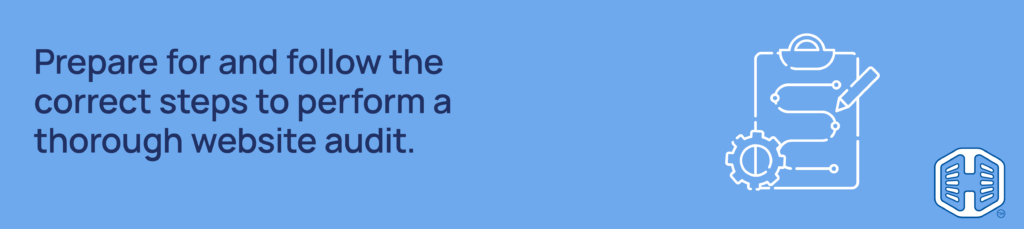
Step 4: Perform Penetration Testing
Engage in penetration testing, or “ethical hacking,” to simulate real-world attacks on your website. This step involves attempting to exploit the vulnerabilities identified in previous steps to assess the actual risk they pose. Penetration testing can show you how easily an attacker might be able to gain access to and manipulate your systems.
Step 5: Check for Software Updates and Patches
Review all software components of your website, including the content management system, plugins, themes, and any custom applications. Ensure that all elements are up to date with the latest security patches. Outdated software is a common entry point for attackers, so this step is crucial for maintaining a secure environment.
Step 6: Review User Access Controls
Examine your website’s user access controls and permissions. Ensure that user roles are properly defined with only the necessary level of access to perform their tasks. Look for any unused accounts, especially those with high-level permissions, and remove or disable them. Implement strong password policies and consider adding multi-factor authentication for sensitive areas of your site.
Step 7: Implement Security Improvements and Fixes
Based on the findings from the previous steps, develop and implement a plan to address the identified vulnerabilities and security weaknesses. This may involve applying software patches, reconfiguring settings, getting a new SSL certificate, updating access controls, or even completely redesigning certain parts of your website to fix security flaws. Always prioritize your fixes based on the severity of the vulnerabilities and their potential impact on your website’s security.
Website Security Audit Tools and Software
Using the right tools and software can help enhance effectiveness and speed up your website security audit. Here are a few automated tools and services that cover different aspects of the process:
Splunk
Splunk offers comprehensive data security and monitoring solutions. It lets you collect and analyze data from various sources across your website’s infrastructure letting you identify and fix any issues along with detailed reporting in its user-friendly dashboard.
Splunk’s features include monitoring and alerts for suspicious activity, server log analysis, user behavior, and access pattern tracking.
Sucuri SiteCheck
Sucuri SiteCheck is a free WordPress site security scanner. It’s particularly useful for detecting malware infections and checking for outdated software and plugins in addition to Scanning for website errors and vulnerabilities. It can also identify IP address blacklist status across major authorities.
NordPass
While not a traditional security audit tool, NordPass is a password manager that helps maintain and reinforce your access controls. It generates and stores strong, unique passwords for all your accounts. It also conducts password health assessments and adds two-factor authentication (2FA).
Intruder
Intruder is a cloud-based vulnerability scanner designed to proactively identify cybersecurity weaknesses. Its features include continuous scanning for new gaps with prioritization of issues based on the level of exploitability and impact. It also regularly updates to detect the latest threats.
Qualys SSL Server Test
The Qualys SSL Server Test is a free online tool that audits and tests your website’s SSL/TLS configuration. It helps analyze the strength of SSL certificates and identify misconfigurations in their implementation. It also provides detailed reports on potential vulnerabilities in your HTTPS setup and security status.
Burp Suite
Burp Suite offers comprehensive security solutions for testing your website. Besides its vulnerability scanner, its features include an advanced proxy for intercepting and modifying HTTP/HTTPS traffic. It also features an intruder tool to help mitigate automated customized attacks.
Acunetix
Acunetix is an automated web application security testing tool that offers continuous scanning capabilities that can detect over 12000 site vulnerabilities. It also provides Interactive Application Security Testing (IAST) with comprehensive reports and remediation advice.
Best Practices for Maintaining Website Security
In addition to scheduling regular audits, following these web hosting security best practices can enhance your website’s security posture and protect it against potential threats.
Using Strong Passwords
Strong passwords reduce the risk of unauthorized access through brute force attacks or credential stuffing. Always use passwords at least 12 characters long, with a mix of upper and lowercase letters, numbers, and special characters.
Have separate ones for all your accounts along with security controls like 2FA and a password manager to generate and store them securely.
Keep Software Up to Date
Updates including all plugins, themes, and third-party integrations often patch known vulnerabilities and protect against exploits targeting outdated software.
With Hosted.com® you get automatic updates included in all our Web Hosting plans. We also keep our server settings and software updated with the latest in online security, along with intrusion detection systems and continuous monitoring to protect your online presence and user data.
Enable HTTPS
Having HTTPS is essential for encrypting data transmitted between users and your website. HTTPS not only ensures data is kept safe and private but also builds trust with your users and can positively impact your search engine rankings.
When you sign up for Web Hosting, we include a free SSL Certificate and install it on the server for you, saving you time and money.
Regular Backups
Regularly backing up your site provides a safety net, allowing you to quickly restore your website in case of a security breach or data loss. With Hosted.com®, you get daily automated backups of your files and data, letting you focus on securing your website and running your business without worrying about doing them yourself.
![Great Website Security With Web Hosting From Hosted.com® Strip Banner Text - Get cutting-edge security with Web Hosting from Hosted.com® [Get started]](https://www.hosted.com/blog/wp-content/uploads/2024/10/website-security-audit-4-1024x229.png)
* Ts & Cs apply.
Free Domain Registration depends on the selected hosting plan and only applies on 12, 24, and 36 month billing cycles. Free Domain Registration and all Special or Promo and Listed Domain Prices exclude Premium domain names.
Free Domain Registration applies to the following domain name extensions: .com, .online, and is only applicable at time of purchase.
FAQS
What is a website security audit?
A website security audit is a comprehensive assessment designed to identify vulnerabilities and potential threats to address and remedy them.
How do I audit my web server security?
To audit web server security, review server settings, update software, check access controls, analyze log files, test for vulnerabilities, and ensure proper encryption is in place.
How to perform a website security check?
Perform a website security check by scanning for malware, testing for common vulnerabilities, reviewing user roles, checking SSL implementation, and assessing third-party services.
What is included in a website audit?
A website audit should include malware scans, vulnerability checks, software updates, access controls, SSL analysis, and database security.
How is a web security audit different from a penetration test?
A web security audit is a comprehensive review of your overall security posture, while a penetration test simulates real-world attacks to test your current security’s effectiveness.
Other Blogs of Interest:
– Understanding The Key Difference Between HTTP And HTTPS
– How To Renew SSL Certificates For A Website
– What Is A Multi Domain SSL Certificate?
– How To Secure A Website: Best Practices For Online Safety
– Understanding the 401 Error Code: Causes and Fixes
- About the Author
- Latest Posts
Rhett isn’t just a writer at Hosted.com – he’s our resident WordPress content guru. With over 7 years of experience as a content writer, with a background in copywriting, journalism, research, and SEO, and a passion for websites.
Rhett authors informative blogs, articles, and Knowledgebase guides that simplify the complexities of WordPress, website builders, domains, and cPanel hosting. Rhett’s clear explanations and practical tips provide valuable resources for anyone wanting to own and build a website. Just don’t ask him about coding before he’s had coffee.

















