
Before you build a website, planning is essential, because it provides a clear direction. With a solid plan, you get clarity on what to build, who it’s for, and how to measure success. Additionally, it helps you save time, cut costs, and avoid mistakes.
It also helps you decide what pages and features you need, makes teamwork easier, and ensures the final site matches your goals. A well-planned site launches faster, delivers better results, and stays ready to grow with your business in the future.
This guide offers you some essential steps and practical tips to make your website planning efficient and effective.
KEY TAKEAWAYS
- Start with clear goals to have an idea of what your website should achieve.
- Research your audience to understand their needs and habits.
- Define what makes your site unique, and share this in a simple, strong message.
- Choose a domain name that’s short, easy to remember, and fits your brand.
- Select a hosting plan that matches your site’s size and growth plans.
- Pick the correct platform, whether it’s a builder, WordPress, or custom code.
- Planning a website’s sitemap and design keeps navigation simple and user-friendly.
- Create useful content for each page and keep it SEO-friendly.
- Focus on mobile responsiveness, easy navigation, and accessibility for all users.
- Add features like contact forms, ecommerce tools, and security for better trust.
- Test your site thoroughly before launch and use tools to improve speed and SEO.
- Continually improve your website by collecting feedback and tracking performance.
TABLE OF CONTENTS
How to Plan a Website
Define Your Website Goals
Before you start designing or writing content, you must be clear about why your website exists. Ask yourself what the main purpose is. Do you want to grow your business, share articles through a blog, showcase a portfolio, or sell products in an online store? The answer will guide every step that follows.
Here’s how to set good goals:
- Make these specific: “Get 100 leads a month” is better than “increase traffic”.
- Make them measurable: Use numbers.
- Make them time-bound: “By the end of the quarter”.
- Link them to business outcomes: sales, sign-ups, awareness.
For example, if the goal is business growth, you may aim to get 50 new leads a month. If it’s a blog, you could set a goal of reaching 5,000 readers in six months. Clear goals make it easier to track your progress and know if your site is working as planned.
After setting goals, decide which features will help you reach them. A store will need shopping carts and payment gateways, while a portfolio may need image galleries and contact forms. By connecting your purpose, measurable goals, and features, you’ll create a website that’s useful and focused.
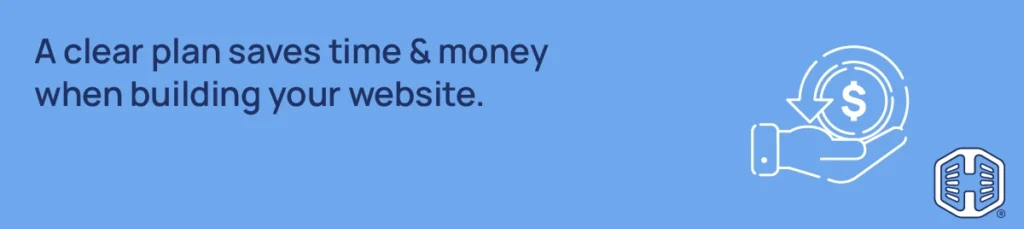
Identify Your Target Audience
Successful website planning always starts with knowing who you’re building it for. If you don’t understand your visitors, your design, content, and features may be incorrect. When you know your target audience, you can design the site to match their needs and make it easier for them to connect with your message.
There are simple ways to research your audience:
- Run surveys to learn about their preferences.
- Use website analytics to see how people interact with your pages.
- Study competitors to spot the gaps you can fill.
Each method gives you clues about what your visitors expect.
Once you’ve collected this information, create buyer personas. These are profiles that represent your ideal visitors. Include details such as age, location, occupation, along with their goals, problems, and online behavior. With clear personas in place, you’ll know exactly how to build a site that speaks directly to the people you want to reach.
Define Your Unique Value
Every website competes for attention, so you need to be clear about what makes yours stand out. Your unique value is the reason someone would choose your site instead of another. It could be faster service, original content, special products, or a better user experience. Without it, your site risks blending in with the rest.
One way to define this is by creating a unique selling proposition (USP). A USP is a short statement that explains a specific benefit you provide that others don’t.
For example:
- An online store might say, “Handmade products delivered within 48 hours”.
- A blog might focus on “Step-by-step guides written for beginners”.
The key is to show what sets you apart.
You can also find it by:
- Listing your strengths.
- Checking your competitors and finding gaps.
- Asking customers what they like most about you.
To stand out in a crowded market, keep your message simple and consistent. Highlight your strengths, focus on solving your audience’s biggest problems, and avoid making promises you can’t keep. By defining and sharing your unique value clearly in website planning, you’ll build trust and make your website more memorable.
IMPORTANT:
Your USP helps with branding, messaging, and conversion focus. So, create it carefully.
Secure Domain Name & Hosting
In website planning, your domain name and hosting are the foundation of your website. The domain is your site’s address on the internet, while web hosting is a service that stores your files and makes your site accessible to visitors. Without a good domain and reliable hosting, even the best design won’t perform well.
When picking a domain name, aim for something short, easy to spell, and memorable. Using a keyword related to your niche can also help with search visibility. However, avoid making it too long or complicated.
For example, “bestcoffeebeans.com” is easier to remember than “quality-coffee-beans-for-you.net”. To dig deep into domain search tips, you may refer to our blog, Domain Name Search Tips: How to Find a Domain Name.
For hosting, choose an option that matches your needs:
- Shared hosting is affordable, but it can be slower, as resources are shared with other websites.
- VPS hosting provides you with more control and better performance as your traffic grows.
- Managed WordPress hosting is built for WordPress sites, offering optimized speed and updates. This hosting takes care of technical tasks including security and backups, letting you focus on your content.
By registering the right domain and selecting reliable hosting, you set your website up for long-term success.
IMPORTANT:
Learn hosting types in detail in the blog, 5 Best Types Of Web Hosting for Business Websites.
Choose the Right Website Platform
When website planning, the platform you choose decides how easy it is to build, manage, and grow your site. Remember, choosing the right one depends on your skills, goals, and budget.
If you’re starting, Hosted.com®’s drag-and-drop builder is a good choice. They let you design pages by moving elements around, with no coding required. This makes them great for beginners who want a quick setup.
However, for more flexibility, WordPress is one of the best options. It’s a content management system (CMS) that powers millions of sites. With many plugins and themes, you can scale from a small blog to a full online store without switching platforms.
If you have advanced requirements or want a site built exactly to your specs, custom coding might be the way to go. This option offers complete control but requires technical knowledge or a skilled developer.
In some cases, hiring a professional is the smartest step. If your site requires custom features, advanced design, or integrations, a developer or agency can build it properly so you can focus on running your business. By weighing these options, you’ll find the platform that best supports your website goals.
Plan Your Website Structure & Design
A well-structured site makes it easier for visitors to find what they’re looking for. Start by creating a sitemap, a simple outline of all the pages and how they connect. For example, your homepage may link to About, Services, Blog, and Contact. This hierarchy ensures clear navigation and that important pages are easily accessible.
IMPORTANT:
Ensure navigation is simple and intuitive. Too many menu items overwhelm. Use categories and submenus only where required. Additionally, group related pages together; users must be able to reach important pages within 2-3 clicks.
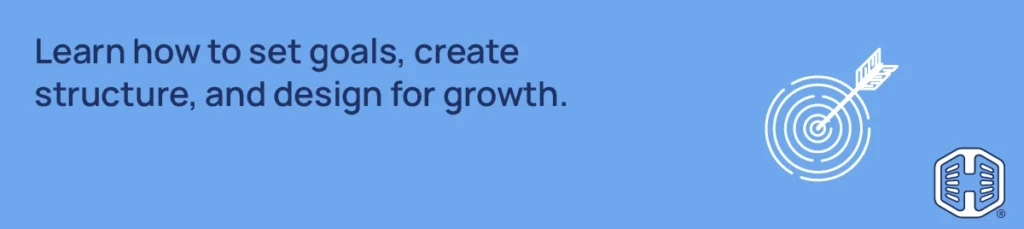
Next, gather your branding elements before you begin designing. Your logo, fonts, and colors should be ready, so the site feels consistent with your brand identity. Using the same style across all pages builds trust and makes your website look professional.
Finally, focus on layouts that are both visually consistent and user-friendly. Keep the design clean, with clear headings, enough white space, and buttons that are easy to click.
Remember, a consistent structure helps visitors navigate your site smoothly, while a user-friendly layout keeps them engaged and more likely to act.
Create Website Content
Content is one of the most important parts of website planning because it tells visitors who you are and why they should trust you. Without clear and useful content, even the best design won’t keep people on your site. Good content guides visitors, answers their questions, and encourages them to act.
Different types of content serve different purposes:
- Your homepage should clearly explain what you do and lead users to the right section.
- An About page builds trust by sharing your story and values.
- Service pages explain what you offer clearly, while product descriptions highlight features and benefits to help customers decide whether to purchase or not.
- A Blog page can share tips, updates, or news, making your site more engaging and useful over time.
- A Testimonial/Review page to embed feedback for building trust.
When writing content, keep search engines in mind. Use keywords naturally in titles, headings, and paragraphs so your pages rank higher in SEO. Write in simple language, keep sentences short, and break text into sections for easy reading.
Write meta descriptions, add alttext for images, and internal links to strengthen SEO. With the right content in place, your website won’t just attract visitors; it will keep them coming back.
Focus on User Experience (UX)
User experience is about making your website simple and enjoyable to use. A site that looks good but frustrates visitors won’t help you reach your goals. However, planning for strong UX ensures people stay longer, interact more, and return.
Here’s how you can do this:
- Start with mobile responsiveness. Most visitors browse on phones or tablets, so your website must adapt to various screen sizes.
- Text should be easy to read, images should scale correctly, and buttons should be simple to tap without zooming in.
- Next, consider navigation design. Menus should be clear, simple, and consistent across all pages. Visitors should be able to reach important sections in just a few clicks. Good navigation reduces confusion and makes it easier for people to take the actions you want, such as contacting you or buying a product.
- Accessibility and readability are also key. Use headings to break up content, choose fonts that are easy to read, and ensure text has enough contrast with the background.
- Adding alt text to images and making your site usable on a keyboard helps people with disabilities.
When your website is accessible and user-friendly, you’re not only improving UX; you’re also building trust with every visitor.
Add Key Website Features
Ensure you include the right features in website planning, because these can make your website more useful and trustworthy. Here are the key website features that you must have:
- Start with contact forms and chat support so visitors can easily reach you.
- If you’re running an online store, ecommerce tools such as shopping carts, product pages, and secure payment gateways are must-haves.
- Security is just as important. An SSL certificate secures data by encrypting information, which also helps build trust with visitors.
- Regular backups protect your site in case something goes wrong, making it easy to restore content without losing valuable work.
- Speed optimization is another key feature. A slow website can deter visitors, while a fast one keeps them engaged. Compress images, use caching, and consider a content delivery network (CDN) to load pages fast across different locations.
Launch, Test, & Improve
Before going live, run through a pre-launch checklist. Test all links, ensure forms work correctly, and check how the site displays on mobile devices. These small checks prevent errors that could harm your visitors’ experience.
Use testing tools to spot hidden issues. Google Lighthouse helps you measure performance, accessibility, and SEO, while GTmetrix gives detailed reports on page speed and loading times. Fixing these issues early makes your website stronger from the start.
Once your site is live, collect feedback from users. Look at how they navigate, where they click, and what slows them down. Use this information to improve over time. Keep in mind that launching isn’t the end – it’s the beginning of continuous growth and refinement.
![Reliable Web Hosting and tools that support your website from planning to launch. [More Info] Strip Banner Text - Reliable Web Hosting and tools that support your website from planning to launch. [More Info]](https://www.hosted.com/blog/wp-content/uploads/2025/10/website-planning-04-1024x229.webp)
Find the Perfect Domain Name – AI Domain Name Generator
VIDEO: How to Find the Perfect Domain Name – AI Domain Name Generator
FAQS
How long should I spend on website planning before building?
It depends on the size of your project. A small business site may need one to two weeks of planning, while larger ecommerce or content-heavy sites can take a month or more. The more detailed your plan, the smoother the build will be.
What’s the most common mistake people make when website planning?
Many people jump straight into design without setting goals or building a distinct structure. This often leads to wasted time, confusing navigation, or missing features. Starting with clear goals and a sitemap prevents these problems.
Do I need professional help for website planning?
Not always. If your site is small and straightforward, you can plan it yourself. However, for complex projects that involve custom features, advanced design, or ecommerce, getting help from a designer or developer can save time and avoid costly mistakes.
How do I ensure my website is SEO-friendly during planning?
Include keyword research in your early steps, plan content around user intent, and structure pages with clear headings and internal links. Deciding on SEO basics early ensures you won’t have to redo work after launch.
Can I change my plan after launching the site?
Yes. A website plan provides direction, but it’s not set in stone. After launch, you’ll get data from analytics and user feedback that may highlight new needs. Use this information to refine your content, features, or design over time.
Other Blogs of Interest
– Website User Experience: Key Elements For Success
– Why And How Subdomains Affect SEO Performance
– Website Launch Checklist: Pre and Post Launch Essentials
– Effective Product Launch Strategies That Deliver Results
– Website Development Process From Concept to Launch
- About the Author
- Latest Posts
Chantél Venter is a creative writer, strategic thinker, and a serious gesticulator. She’s passionate about storytelling, small businesses and bringing color to the world – be it through her words or wardrobe.
She holds a four-year degree in Business and Mass Media Communication and Journalism. She’s been a copywriter and editor for the technology, insurance and architecture industries since 2007 and believes anybody can run a small business successfully. She therefore enjoys finding and sharing the best and most practical tips for this purpose.

















