
What is a root domain? It’s what people type into their browsers to visit a website. This guide explains what a root domain is, how it’s different from subdomains and subdirectories, how it works in the Domain Name System (DNS), and why it matters for search engine visibility and branding. We also explain how to search for and register a domain name for your site.
KEY TAKEAWAYS
- A root domain is the main part of a website address, such as yoursite.com.
- It includes the name you choose and the top-level domain.
- Subdomains add a word before the root domain, while subdirectories come after a slash.
- Root domains are different from full URLs.
- Search engines use root domains to judge your site’s trust and authority.
- A strong root domain name can help improve your SEO and brand visibility.
- You can register a domain through trusted domain registrars by checking name availability.
- Keep your domain name short, easy to spell, and secure with an SSL certificate.
TABLE OF CONTENTS
What is a Root Domain?
A root domain is the main part of a website address and is made up of two parts:
- Second Level Domain (SLD): The name you choose for your site.
- Top Level Domain (TLD): The domain extension that follows the SLD, such as .com, .org, or .net.
For example, in the web address hosted.com, hosted is the SLD, and .com is the TLD. Together, they form the root domain.
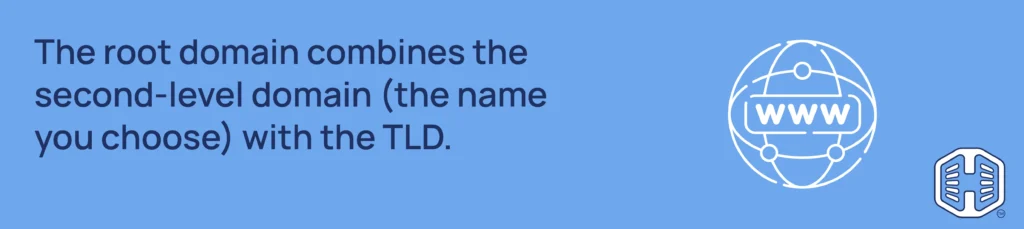
The root domain doesn’t include www, https, or anything that comes after a slash. Those are part of the full website URL. A full URL might look like this: https://www.hosted.com/blog, but the root domain is simply hosted.com.
Understanding this difference is important when setting up a website, connecting third-party services, or updating DNS records. Most people buy and register the root domain when they want to create a new website. It’s also the base for creating subdomains (blog.example.com) or subdirectories (example.com/shop). We’ll see how they differ shortly.
So, whenever you’re working with domain settings and web hosting, knowing what a root domain is will help you make the right choices and avoid confusion.
Importance of Root Domains in SEO
Picking the right root domain isn’t just about the name; it can make a difference for your SEO (Search Engine Optimization).
Your root domain plays a role in how search engines will rate your website. When search engines check your site, they look at the root domain to decide how trustworthy and relevant your content is to query. If your domain matches and describes your content well, it can help your pages appear higher in search results.
One key factor is domain authority. This score shows how reliable your root domain is based on various factors, including backlinks, age, and content quality. A root domain with good authority can help your pages rank better. Search engines also look at whether users trust your site, and that trust often starts with your domain name.
When it’s short, easy to remember, and matches your brand or topic, users and search engines will click it and visit. That leads to better traffic and higher chances of showing up on page one of Google.
What is a Root Domain vs. Top Level Domain?
As described earlier, when it comes to domain registration, a Top-Level Domain comes right after your main domain, such as .com, .co, or .org. You may also see newer TLDs like .blog, .store, or .tech. The TLD helps users and browsers understand what kind of website it is, but it’s also part of how domain names are organized online.
Now that you know what is a root domain, the key difference is that the TLD is just the ending, while the root domain includes both the name and the ending.
You can’t register a TLD by itself. You need both parts to create a full domain name. So, when you register a domain, you’re choosing a root domain that includes your name and the TLD that fits your brand or purpose.
Understanding how the TLD fits into your root domain helps when searching for domain names or deciding which extension makes your site look more trustworthy and professional.
Root Domain vs. Subdomain vs. Subdirectory
You may hear about root domains, subdomains, and subdirectories when building a website. These are all parts of a web address, but each serves a different purpose.
- What is a root domain? This is the main domain name you register, like mywebsite.com. It’s the base for everything else on your site.
- A subdomain adds a word before the root domain, separated by a dot. It can act as a separate section of your site. Many people use subdomains for blogs or online stores. For example, blog.mywebsite.com is a subdomain.
- A subdirectory is a folder within your main website. It’s added after a slash in the URL and keeps everything under the same root domain. For instance, mywebsite.com/blog is a subdirectory.
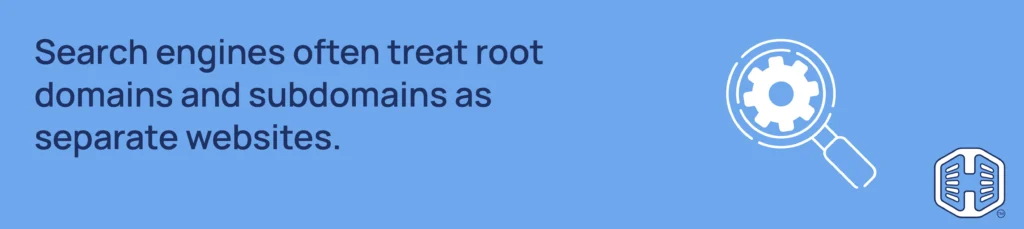
Subdomains are often used when you want to create separate site sections. Let’s say one section for the blog, a second for the store, and another for support. However, subdirectories are best used when you want to keep everything under the same website structure; this can help with SEO and easier navigation.
From a hosting point of view, root domains and subdomains can point to different folders or even different servers. This means you can host your main site on one server and your blog or store (as a subdomain) on another. Each subdomain can have its specific IP address if necessary or share one with the root domain, depending on your setup.
Search engines treat root domains and subdomains as separate websites in many cases. This means content on a subdomain may not always boost the SEO of your main site.
If you’re trying to improve your search rankings, using subdirectories instead of subdomains is often better. Still, subdomains can be useful when you want to run different projects or platforms under the same domain name.
How to Register a Domain Name
If you want to start a website, the first step is domain name registration. This means buying the web address people will use to visit your site. To begin, think of a name that fits your brand or purpose. Keep it short, easy to spell, and simple to remember. Use keywords if they make sense, but don’t force them.
Next, you’ll need a company that registers domain names like Hosted.com®. Our Domain Search Tool lets you look for a domain name to see if it’s available. Try different words or use another extension if your first choice is taken. With Hosted.com®, you can register multiple domains at once and secure each for up to 10 years.
When choosing your domain, check the price, not just for the first year but also for renewal. Some domains are cheap to buy but might cost more to keep. You can also look at adding WHOIS privacy protection to hide your data from public records.
Once you find the right name, register it and connect it to your website. Ensure you keep an eye on the expiration date and renew it so you don’t lose it.
SEO Best Practices for Choosing Domain Names
So far, we’ve learned the following:
- What is a root domain?
- How the root domain differs from TLDs, subdomains, and subdirectories.
- How to register a domain name.
Now, let’s explore SEO best practices for selecting a root domain name.
Choosing the right domain name can help your website rank better on search engines. A few smart steps at the start can make a big difference later.
Firstly, keep your domain short and easy to remember. Long or confusing names are harder for users to type and harder for search engines to understand.
Don’t stuff your domain with too many keywords. While one relevant keyword is fine, forcing too many can look spammy and hurt your rankings. Your domain should sound natural and match your brand.
Next, pick the right TLD based on your audience. For example, a .com domain extension can be a good choice if you’re targeting a global audience. Alternatively, if you have a local or niche site, you can use TLDs like .store, .blog or country-specific ones like .us or .uk.
Avoid hyphens or tricky spellings. These can confuse visitors and make it easy to mistype your domain. You want something users can say out loud that others will understand immediately.
Lastly, ensure your domain is protected with a Secure Sockets Layer (SSL) certificate. This adds the https prefix to your site’s URL and builds trust with users and search engines, so don’t skip this step. When you sign up for Web or WordPress Hosting with Hosted.com®, we include a free SSL to encrypt data and keep your website and customer information private.
![With Hosted.com®, you can register multiple domains at once. Strip Banner Text - With Hosted.com®, you can register multiple domains at once. [Get started]](https://www.hosted.com/blog/wp-content/uploads/2025/05/what-is-a-root-domain-4-1024x229.webp)
FAQS
u003cstrongu003eCan I change my root domain after I’ve registered it?u003c/strongu003e
No. Once you’ve registered a domain name, you can’t change it. If you want a new root domain, register a different one and point your website to it.
u003cstrongu003eCan I use my root domain without a website?u003c/strongu003e
Yes. You can own a root domain without connecting it to a website. Many buy domains and save them for future use, protect their brand or sell them later. You can also forward your domain to another site or show a holding page while your website is being built.
u003cstrongu003eDo I need to buy a separate domain for each subdomain?u003c/strongu003e
No, you don’t need to buy a new domain for subdomains. Subdomains are part of your existing root domain and can be created through your hosting account.
u003cstrongu003eWhat happens if I don’t renew my root domain?u003c/strongu003e
If you don’t renew your domain before it expires, your website will go offline, and someone else can register it. Many Registrars offer a grace period, after which your domain can be auctioned or deleted. Keep your contact info updated and set your domain to auto-renew to avoid losing it.
u003cstrongu003eHow do I connect my root domain to my website?u003c/strongu003e
To connect your root domain to your website, log into your domain Registrar’s dashboard and find the DNS or name server settings. Then, enter the name servers or DNS records provided by your web hosting company. Save the changes and wait for DNS propagation, which can take up to 48 hours. Once it’s done, your domain will point to your live website.
u003cstrongu003eCan I move my website to a new root domain later?u003c/strongu003e
Yes. You can move your site to a new root domain, but it requires planning. You’ll need to set up 301 redirects from the old domain to the new one, update your internal links, and inform search engines through tools (e.g., u003cemu003eGoogle Search Consoleu003c/emu003e). Although possible, this may temporarily affect your website’s SEO, so it’s best to move only when necessary.
Other Blogs of Interest
– Domain vs Subdomain: What’s the Difference?
– Domain Name Search Tips: How to Find a Domain Name
– Changing Domain Name & SEO: 7 Steps To Keep Your Rankings
– What Is A Domain Extension? Everything You Need To Know
– What Is Domain Hijacking And How Can You Prevent It
- About the Author
- Latest Posts
Wayne Diamond, the founder and CEO of Hosted.com, has over 20 years of expertise in the domain name and website hosting industry.
Under his leadership, Hosted.com will work towards transforming the way SMEs, entrepreneurs, freelancers, and established enterprises of all sizes manage their domain names, website and WordPress hosting, and online presence.

















