
If you’re running a small business, building an email list is one of the wisest things you can do. When you combine that with a solid Email Hosting service, it becomes even more powerful. You have a direct line to your customers without depending on social media or paid ads. Your message goes straight to their inbox, so you’re not waiting for algorithms to show your message.
According to the Email Tool Tester, email marketing can return $36 for every $1 spent. That’s great, especially when your budget is small. Plus, when someone joins your mailing list, it means they’re interested in your business. They’re more likely to buy from you than a random visitor.
This guide teaches you how to build an email list from scratch, even if you’ve never done it before. We’ll go step by step, from setting up a signup form to sending your first welcome message. You’ll also discover tools that help make everything easier and tips to keep your list growing. Whether you’re just starting or looking to improve, this guide is for you.
KEY TAKEAWAYS
- Build an email list to contact people who are interested in your business.
- Add a signup form for your website. Keep it short and easy to fill out.
- Offer a reward to motivate people to sign up.
- Send an automated welcome email to greet new subscribers and give them exactly what you promised.
- Share your signup link on social media, landing pages, and other spots your audience visits.
- Plan useful content for your emails, such as updates, offers, or tips that match your business.
- Use simple segments to group your subscribers and send them more relevant emails.
- Test your emails by changing subject lines or layouts and track which gives the better results.
- Select the right email tool that fits your business size, budget, and features you need.
TABLE OF CONTENTS
How to Build an Email List
In this section, we explain the essential steps to start an email list for your business:
Create an Email Signup Form
The very first step to building an email list is to add a signup form to your website. This is where visitors can type their name and email address to join your subscriber list. It’s simple, but it’s one of the most important parts of your email strategy.
You can place the form on your homepage, in your footer, or on a landing page. Ensure it’s easy to see and quick to fill in, because most people won’t take the time if the form is too long or hard to find.
There are various tools to help you create signup forms. If you’re using a website builder like Hosted.com®’s Website Builder, you can use a drag-and-drop widget. However, if you’re using WordPress, you can use:
- WPForms
- MailPoet
- Kit (formerly ConvertKit)
If you’re using online ecommerce marketplaces, you can use their built-in tools to create your signup forms. These tools allow you to drag and drop fields without needing any code.
When you build your form, ask only for the details you need. Usually, that’s a first name and email address. If you wish, you can add extra fields, such as phone number or location, but only if you plan to use that data. The shorter the form, the more people will sign up.
Once your form is ready, connect it to your email marketing tool so new subscribers are added to your list. The most common tools are:
- Mailchimp
- Brevo
- Klaviyo
These tools offer easy ways to connect forms with your email platform. Ensure you keep your message clear. Inform people what they’ll get when they sign up.
EXAMPLE:
Join our list for tips and discounts.
OR
Get updates and early access to new products.This builds trust and encourages people to share their email with you.
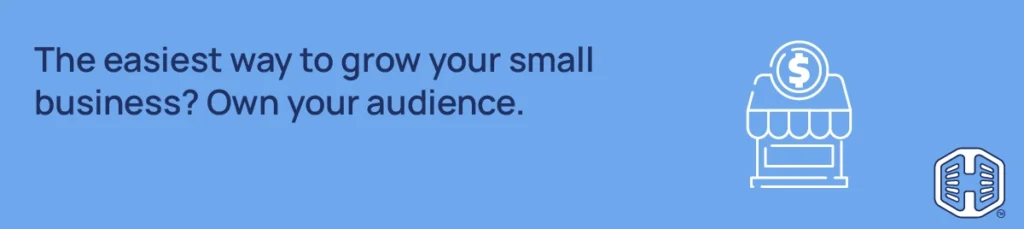
Offer a Signup Incentive
When you build a mailing list, most people won’t give you their email for free. That’s where a signup incentive comes in. An incentive is a small reward you offer in exchange for someone joining your email list. This is a reason to sign up right away.
You can offer a discount on their first order, a free shipping code, an exclusive guide, or early access to sales. The key is to give something that feels useful and relevant. For example, if you run an online store, a 10% off coupon works well. If you’re in a service business, a free checklist or tips guide can be just as powerful.
Ensure the value is clear. Don’t just say “Join our list”. Instead, say “Get 10% off your first order” or “Download our free DIY guide”. People are more likely to act when they know exactly what they’ll get.
It’s also smart to test different ideas. Try offering a discount for one month and a free guide the next. You can then see which one gets more signups. Most email tools allow you to track these results easily, so you can keep using the best-performing offer.
Setup an Automated Welcome Email
Once you build an email list and someone signs up, don’t leave them waiting. That’s where a welcome email comes in. It’s the first message your new subscriber gets, and it’s your chance to make a strong first impression.
Welcome emails are powerful because people expect them. They’ve just joined your list, so they’re paying attention. This is the perfect moment to thank them, share what they can expect, and deliver any signup offer you promised.
To send this email automatically, use your email marketing tool, such as Mailchimp. It lets you create simple automations. Select Welcome Email as the trigger, write your message, and switch it on. The system will send this email every time someone signs up.
Your welcome email should include a few key things:
- First, thank them for signing up.
- Then, remind them what they can expect from your emails, such as tips, offers, or early access.
This helps set expectations. If you promised an incentive (like a discount code or free guide), include it in the email so they don’t have to search for it.
You can also use this email to introduce your brand. Share a short sentence about what makes your business special. Keep it friendly and easy to read.
A good welcome email builds trust, sets the tone, and makes people feel good about joining your mailing list. And the best part? Once it’s set up, it works on autopilot.
Promote Your Email List
After setting up your signup form and welcome email, it’s time to let people know about it. You can’t grow your list if no one sees it. That’s why promotion is key.
To do this, create a landing page for signups. This page should focus on your offer and include a clear form. You can then share this page across different platforms. Publish and promote it on your social media accounts, include it in your blog posts, and even print a QR code to use at events or in-store. When someone scans it, they’ll go straight to your signup form.
Also, consider where else you can place your signup link. Add it to your Instagram bio, put a banner in your website header, or include it at the bottom of blog posts. You can also place it on thank-you pages after a customer makes a purchase. These spots work well because they reach people who are already interested in what you offer.
Promoting your list in different ways helps more people see your form, and the more people who see it, the more subscribers you’ll get.
Send Valuable Content to Subscribers
Once people join your list, don’t stop at the welcome email. If you’re only sending one message, your list won’t stay active for long. You need to give your subscribers a reason to stay.
For this, plan regular emails that offer something helpful or interesting. You don’t need to send them every day, just be consistent. Weekly or bi-weekly emails work great for most small businesses.
Additionally, consider what your target audience cares about.
You can:
- Share new product launches.
- Offer exclusive discounts.
- Tell the story behind your brand.
- Give tips related to what you sell.
You can also send seasonal updates, sneak peeks, or early access to sales. If you run a blog, link to your latest posts. If you sell services, offer helpful advice, or provide free resources.
The goal is to give more than you ask. When subscribers see value in your emails, they’re more likely to open, click, and buy. That’s how you turn your list into loyal customers.
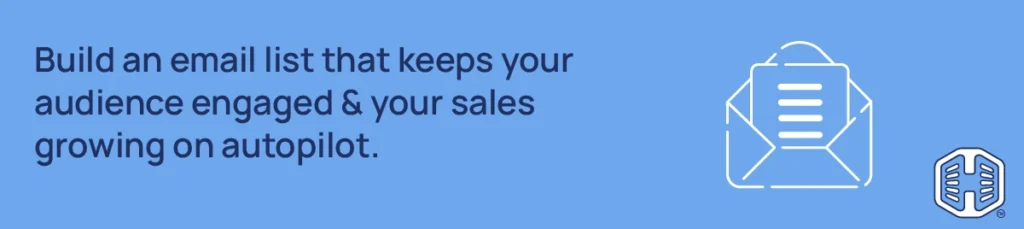
Start Small with Email Segmentation
As your email list grows, not everyone will be interested in the same things. That’s where segmentation helps. It divides your email list into smaller groups based on shared traits or actions. This lets you send the right message to the right people at the right time.
You don’t need to create lots of segments right away. Instead, start small with simple groups. For example, you can create a segment for your most active subscribers, those who often open or click your emails. Another helpful group could be past customers who’ve already made a purchase.
By sending emails that match each group’s interests, you’ll get better results. Active subscribers may enjoy VIP offers, while past buyers might want restock alerts or loyalty discounts. Segments help you avoid sending the same message to everyone, which can be boring or off-topic.
Most email tools like Brevomake it easy to create and manage segments. You can filter by:
- Past Actions.
- Sign-up Date.
- Location.
- Purchase History.
It’s all about keeping your messages personal without doing more work for yourself. A few smart segments can make your emails feel more thoughtful and boost engagement, too.
Test and Iterate Your Strategy
Once your email list is running, it’s essential to improve it regularly. What works for one audience may not work for another, so testing helps you find what your subscribers like best.
A great way to do this is with A/B testing. This means you send two versions of the same email, each with a small difference. You can test subject lines, headlines, images, or even the button text. Then, check which version gets more opens or clicks.
You should also monitor key numbers, including open rates and click-through rates. If your open rate is low, try changing the subject line or send time. If people aren’t clicking your links, update your call to action or create more useful content.
Even your signup form and offer can be tested. Try different wording, colors, or placements on your site. You might also test different signup rewards to see which one gets more subscribers.
The goal is to learn what your audience responds to and make small changes over time. These tweaks can lead to more signups, better engagement, and increased sales without starting from scratch.
Best Email Marketing Tools for Small Businesses
When you build an email list, picking the right email tool makes it easier to build, send, and manage your emails. Here are some popular options small businesses can rely on:
MAILCHIMP
- Core Features: Easy design tools, automation, audience segmentation, and basic analytics.
- Pricing: Free up to 500 contacts. Paid plans start around $13/month.
- Best For: Beginners and small businesses who want a well-known, all-in-one tool.
KLAVIYO
- Core Features: Strong automation features, deep ecommerce integrations, powerful segmentation.
- Pricing: Free up to 250contacts. However, paid plans are based on list size.
- Best For: Online stores wanting advanced targeting and growth tools.
BREVO
- Core Features: Email and SMS marketing, automation, CRM, A/B testing.
- Pricing: Free for 300 emails/day. Paid plans start at $9/month.
- Best For: Service-based businesses or those needing both email and SMS features.
OMNISEND
- Core Features: Pre-built automation, product recommendations, multi-channel (email, SMS, push).
- Pricing: The price changes based on the number of contacts you select. For example, if you have 0-250 contacts, the price for the standard package will be $11.20/month.
- Best For: Small online shops that want to combine email and SMS.
These tools all offer easy ways to grow your list, send emails, and track performance by analyzing website stats. Select the one that fits your business size, budget, and future goals.
![Simplify communication and boost trust with Hosted.com®’s Email Hosting. [More Info] Simplify communication and boost trust with Hosted.com®’s Email Hosting. [More Info]](https://www.hosted.com/blog/wp-content/uploads/2025/08/build-an-email-list-03-1024x229.webp)
FAQS
How do I build an email list with no audience?
Start by adding a signup form to your website and offering a small reward, such as a discount or free tutorial guide. Share the link through social media, blog posts, or events.
What should I write in my welcome email?
Thank the person for signing up, explain what they can expect from your emails, and include any promised offer or freebie right away.
How often should I send emails to my list?
Once a week or every other week is a good starting point. Here, the most important thing is to stay consistent without overwhelming your subscribers.
What’s the best tool to use for email marketing?
Mailchimp, Brevo, and Klaviyo are good tools for small businesses. Choose one platform that aligns with your needs and budget.
Can I grow my list without offering a discount?
Yes, you can offer value in other ways, such as free tips, exclusive content, or early access to new products or services.
Other Blogs of Interest
– What Is An Email Domain: Understanding The Basics
– Why Am I Getting Spam Emails From My Domain
– What Is The Best Email Hosting For Small Business
– Best Free Email Spam Filter: What to Look For
– What Is SSL Email? Securing Email Communications
- About the Author
- Latest Posts
Chantél Venter is a creative writer, strategic thinker, and a serious gesticulator. She’s passionate about storytelling, small businesses and bringing color to the world – be it through her words or wardrobe.
She holds a four-year degree in Business and Mass Media Communication and Journalism. She’s been a copywriter and editor for the technology, insurance and architecture industries since 2007 and believes anybody can run a small business successfully. She therefore enjoys finding and sharing the best and most practical tips for this purpose.

















