
Planning a wedding today means more than sending invites or selecting a venue. Many couples now use a website builder to create a personal wedding site that shares their story, event details, and updates in one simple place. It organizes everything and helps guests stay informed without extra calls or messages.
This guide explores inspiring wedding website examples to show you what makes a design stand out, whether elegant, modern, or playful. You also learn helpful tips on choosing a good hosting plan and domain name to make your site easy to use, beautiful and unique.
KEY TAKEAWAYS
- Choose a clean, mobile-friendly design that’s easy for guests to navigate and matches your wedding theme.
- Use a template like Hosted.com®’s Dream Wedding or Dream Planner to save time and ensure a professional look.
- Add key sections like RSVP, event details, and registry links to keep everything organized in one place.
- Optimize your site for speed and security with SSL, image compression, and quality hosting.
- Update content so guests always have the latest wedding details at their fingertips.
TABLE OF CONTENTS
3 Essentials of a Great Wedding Website
A great wedding website is more than a digital invitation. It’s a reflection of your love story, your planning, and your guests’ experience. It should look beautiful, be easy to use, and include everything people need to celebrate with you.
Here are the three key pillars of an elegant wedding website.
It must be:
- Practical: Your website should make life easier for guests. It needs to share all the important details, such as when, where, and how the event will happen. With everything in one place, guests can plan and avoid confusion.
- Personal: Your wedding website should represent you. Use your photos, colors, and words to tell your story. Whether you’re going for modern elegance or a cozy rustic theme, your web design should match the tone of your big day.
- Easy to Navigate: Guests shouldn’t have to search for information. Keep the layout simple and clear, and ensure RSVP forms are easy to find and quick to complete. If you’re using a website builder, select a template that’s mobile-friendly and loads fast on any device.
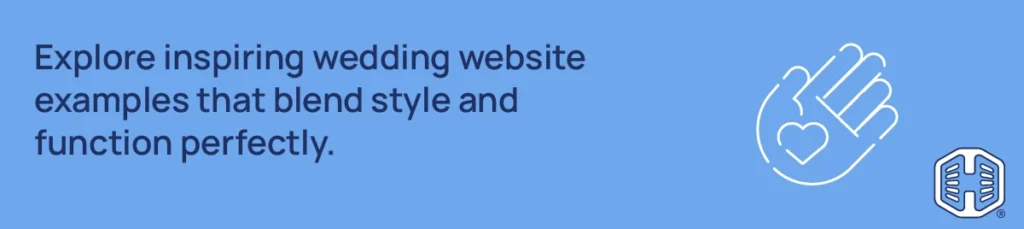
Must-Include Elements
Your wedding website should cover the basics first:
- Date and time of each event.
- Venue and location details, with a map link.
- Itinerary or schedule of the day.
- RSVP form or confirmation option.
- Registry or gift links.
- Dress code and children policy.
- Contact or FAQ section for quick answers.
These are the essentials that make your site practical and stress-free for everyone.
Nice-to-Have Enhancements
To take things up a notch, add thoughtful extras that make the experience more fun and personal:
- Local accommodations or travel info for out-of-town guests.
- Things to do nearby, like restaurants, activities or attractions.
- Transportation and parking directions.
- Weather forecast or climate tips.
- Interactive features like polls, quizzes, or a digital guestbook.
- These small touches make guests feel involved and add personality to your site.
Design Details That Elevate
A well-crafted design ties everything together. Keep your color palette and fonts consistent with your wedding theme. Use a hero image or full-width background that captures your story at first glance. Maintain clean spacing and structure to guide visitors naturally through your content.
Add finishing touches with custom graphics, simple logos, or illustrations that match your theme. If your website builder allows, you can also include subtle animations or transitions for a modern feel.
When all these details come together, your wedding website becomes more than an information hub. It transforms into a beautiful digital keepsake that reflects your journey and makes guests excited to celebrate with you.
How We Selected These Wedding Website Examples
Before we share our favorite wedding website examples, it’s essential we explain how we chose them. Each one was carefully reviewed to ensure it reflects what modern couples and guests expect today – a blend of beauty, function, and ease of use. Our goal is to display designs that inspire you and help you plan a site that suits your own style.
Criteria for Inclusion
We picked examples based on a few key factors:
- Modern Design: Each website follows current design trends, using beautiful fonts, fresh layouts, and creative visuals that are timeless but up-to-date.
- Responsive & Mobile-Friendly: Every site looks great and works smoothly on phones, tablets, and desktops. With most guests checking details on their mobile devices, this is non-negotiable.
- Balanced Aesthetics & Usability: A wedding site shouldn’t just look good; it should be easy to navigate. The best examples combine clean design with simple functionality.
- Personal Touches & Interactivity: We searched for sites that include personalized elements like photo galleries, image carousels, love stories, or custom RSVP forms. Features like countdowns or animations make them even more engaging.
- Variety in Styles: To help every couple find inspiration, we included a great mix of minimal, bold, and artistic website designs. Whether you like soft neutrals or vibrant colors, you’ll find something that suits your theme.
What to Look for in Each Example
As you explore the wedding website examples, consider what stands out and inspires you. Perhaps it’s the color palette, typography, or the way the story is told. Think about what you can replicate or adapt for your own site, whether that’s a layout idea, a clever RSVP form, or a design feature that fits your wedding theme.
At the same time, pay attention to what to avoid. Overcrowded layouts, slow-loading images, or hard-to-read fonts can make even the most exquisite site frustrating to use.
By keeping these points in mind, you’ll be able to spot what makes a great design and apply those wedding website ideas to create a stunning, easy-to-use wedding website of your own.
6 Modern Wedding Website Examples
Here are six modern wedding website examples that tell you how design, layout, and features can combine to create something truly special. Each one reflects a unique style and purpose, giving you practical ideas to create your own site with the help of a reliable builder and web hosting plan.
Example 1: Elegance & Simplicity
The Dream Wedding template from the Hosted.com® Website Builder is perfect for couples who want elegance and simplicity in one package. It’s clean, romantic, and built to make setup easy, even if you’ve never designed a site before.
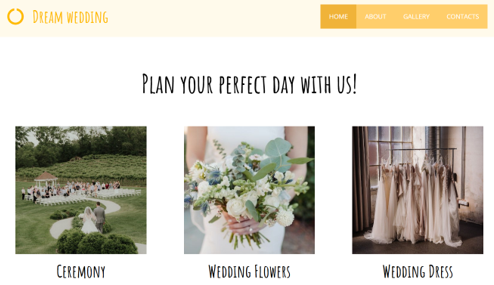
Key features & design highlights:
- Ready-to-use wedding sections.
- Balanced white space for a calm, elegant layout.
- Optimized for both desktop and mobile.
What works well:
- Loads quickly and looks professional right away.
- No coding required. Just personalize with your photos and text.
- Perfect for modern couples who value simplicity and beauty.
What could be improved:
- Limited room for heavy animation or custom code (by design).
Idea you can adopt:
To save time, start with this pre-built template. Customize fonts and colors to suit your theme, and you’ll have a ready-to-share website in no time.
Example 2: Fresh & Timeless
The Wedding template brings a fresh, timeless look to any love story. It focuses on storytelling, blending elegant imagery with soft tones and structured sections.
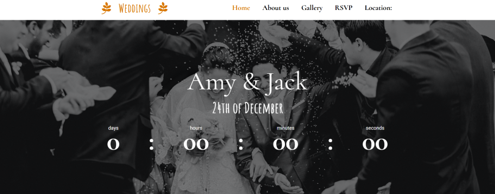
Key features & design highlights:
- Built-in RSVP form and contact details.
- Simple navigation with scroll-based layout.
- Light color palette and clean typography.
What works well:
- User-friendly editing tools make customization quick.
- Every section is mobile-optimized.
- Balanced visuals keep the focus on your story and event details.
What could be improved:
- You can use more gallery options for large photo collections.
Idea you can adopt:
Use this design if you want a clean, classic website that’s easy for guests to browse on any device.
Example 3: Rustic & Minimal
This design blends country charm with clean simplicity. It’s ideal for outdoor weddings or barn receptions where nature is the main theme.

Key features & design highlights:
- Earth tones and warm rustic backgrounds.
- Simple event details and RSVP section.
- Hand-drawn illustrations for a cozy feel.
What works well:
- Feels personal and natural.
- Easy navigation with minimal clutter.
What could be improved:
- The RSVP button could stand out more.
Idea you can adopt:
You can combine natural colors with a minimalist design for a rustic yet modern experience.
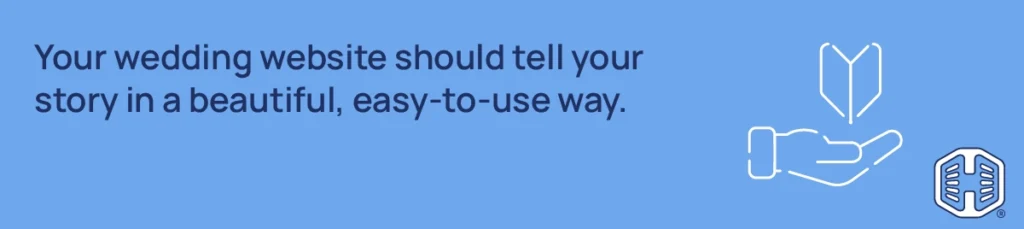
Example 4: Clean & Modern Look
The Squarespace Rey template offers a clean, modern look that balances bold design moves with elegant simplicity. It works well for couples who want stylish visuals without sacrificing clarity.
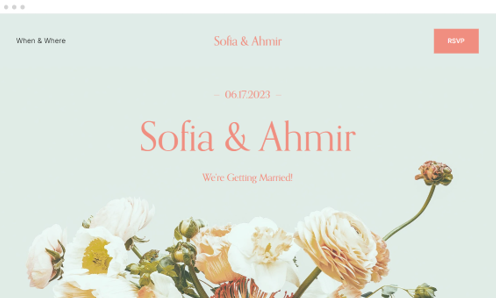
Key features & design highlights:
- Strong, full-width imagery and hero sections.
- Minimal typography with modern font choices.
- Clean layout sections for story, details, and gallery.
What works well:
- Visuals make a strong first impression.
- The design remains uncluttered, guiding attention to key information.
- Good contrast helps text stand out over images.
What could be improved:
- If you have many images, the load time may increase.
- Some sections may need a slight adjustment on mobile to ensure no content is hidden.
Idea you can adopt:
Use big, beautiful images in hero sections, but always overlay text with enough contrast. Keep subsequent sections simple so the visuals don’t compete with your message.
Example 5: Wedding Announcement
Wix made this template especially for wedding announcements. It feels warm and inviting and gives guests all the details they need.
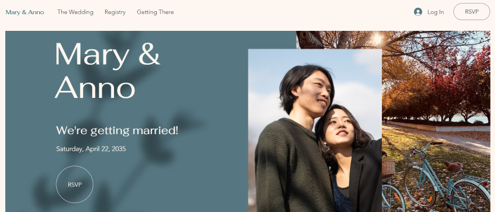
Key features & design highlights:
- RSVP functionality built in via the Wix Events app.
- Sections for registry links, photos, and event information.
- Clean gallery layout and soft backgrounds.
What works well:
- Easy for guests to RSVP right on the site.
- Invitation style matches the emotional tone.
- Layout is intuitive, and sections are clearly divided.
What could be improved:
- The template is a little inflexible if you want to have several pages.
- Styling options may be limited when customizing details.
Idea you can adopt:
For an invitation-first site, integrate RSVP tools visibly and early. Make the first fold about your “call to action” (RSVP, view details).
Example 6: WordPress Wedding Theme
This is a versatile WordPress theme made for couples and wedding professionals. It combines modern layouts with flexible features.

Key features & design highlights:
- Multiple homepage styles (slider, gallery, video).
- Built for WordPress, so you can extend features via plugins.
- Flexible header/menu styles.
What works well:
- Great for couples who want full control and future expandability.
- Many built-in layout choices let you vary the look without rebuilding.
What could be improved:
- Because it’s powerful, it may have a learning curve for beginners.
- If overloaded with options, performance may suffer.
Idea you can adopt:
If you plan to grow your site or add a blog, pick a multipurpose template, but keep only the necessary features activated so your site stays lean and fast.
These wedding website examples show how small design choices can shape an entire experience. Whether you love bright color or soft minimalism, the best sites combine beauty, clarity, and practicality. Take ideas from all the wedding website examples, and build your own modern, memorable site that your guests will adore.
Design & Feature Takeaways: What You Can Use
After exploring different wedding website examples, it’s clear that design and usability go hand in hand. The best wedding sites combine creativity with easy navigation, consistent branding, and smooth performance. Here’s what you can apply to your own design.
- Layout Patterns That Work: Layouts with a hero section – a large image or banner with names and date – create a strong first impression. Full-width and split-screen layouts work well for storytelling, while modular grids help organize details, such as schedules, photos, and registries, in a clean manner.
- Navigation Approaches: A single-page layout works well for simple weddings with fewer details. If you have more sections (such as separate events or travel info), a multi-page layout organizes everything. A sticky navigation bar is useful, so guests can move between sections without scrolling endlessly.
- Visual Branding Consistency: Your website should reflect your wedding’s theme. Stick to one color palette, a few font styles, and your logo or monogram. Consistency ties the entire experience together and ensures the site looks professional.
- Interactive & Engagement Features: Interactive tools make guests feel involved. Add an RSVP form, a countdown timer, or even a guestbook for messages. Features like quizzes or polls can add a fun touch. Ensure every form and button is easy to find and simple to use.
- Performance & Speed Considerations: A beautiful site isn’t helpful if it loads slowly. Compress your images before uploading and enable lazy loading, which loads photos as users scroll. Keep plugins and animations light to avoid lag.
- Responsiveness & Mobile Experience: Most guests will view your site on their phones, so ensure you optimize accordingly. Text must be readable, buttons should be easy to tap, and pages should adjust automatically to any screen size.
Hosting, Domain & Technical Setup Tips
Your website’s design is only part of the story. Reliable hosting, a memorable domain, and strong security ensure every guest thinks your site looks great and works perfectly. Here are some valuable tips:
Choose the Right Hosting Plan
For small wedding sites, shared hosting works fine. But if you expect a lot of visitors or want better speed, use managed hosting. Ensure your plan includes SSL, ample bandwidth, and daily backups. The Hosted.com® plans include all of these, so you don’t have to worry about setup or downtime.
Domain Name Tips
Choose a short and personal domain name, something like emmaandliam.com or johnlovesara.com. It should be easy to remember, easy to type, and directly linked to your name or wedding date.
Set Up SSL / HTTPS
SSL encrypts your website and tells visitors that it’s secure. Always activate SSL so your site runs on HTTPS. It protects guest data (like RSVP details) and boosts your search rankings.
Performance Optimization
Use CDN (Content Delivery Network) for faster global loading and caching tools to store common site data. Compress images before uploading and regularly check your site’s loading time using PageSpeed Insights.
Ensure Uptime & Reliability
Choose hosting that guarantees at least 99.9% uptime. Enable automatic backups and site monitoring to protect your data. This ensures your wedding website remains live, even during heavy traffic.
Important: If you’re hosting your site with Hosted.com®, you don’t need to worry because we ensure 99.9% uptime on all hosting plans.
Platform Options
If you’re comfortable with customization, use WordPress for flexibility. For quick setup, a website builder is best. This includes templates, hosting, and drag-and-drop tools in one place. The Hosted.com® Website Builder makes it easy to launch and customize your wedding site without coding.
Integrations
Integrate tools that simplify communication and planning, such as RSVP plugins, map embeds, and registry links. These features make your site interactive and save you time when coordinating with guests.
How to Build Your Own Modern Wedding Website
- Decide if you’ll use a website builder or WordPress. A builder is faster and beginner-friendly, while WordPress offers more flexibility.
- Select a template that matches your wedding’s tone – elegant, playful, or rustic. If you’re using our website builder, Dream Wedding and Wedding templates are great starting points.
- Update colors, fonts, and layout to match your invitations and décor. Add your logo or monogram for a personal touch.
- Include key sections: Home, Our Story, Event Details, RSVP, and Gallery. Keep everything brief and visually clear.
- Enable RSVP forms, countdown timers, or a photo gallery. You can also embed maps for directions or registry links.
- Preview your site on a phone, tablet, and laptop to check text spacing, image alignment, and loading speed.
- Once it’s ready, share your wedding website link on invitations or save-the-date cards.
IMPORTANT:
Ensure you update your website if event details change. Keep backups and refresh photos after the wedding to turn them into keepsakes.
Common Mistakes & How to Avoid Them
- Too Much Content or Clutter: Keep text short and organized. Guests should find what they need fast.
- Poor Navigation: Use clear menus or a sticky header so people don’t get lost while scrolling.
- Ignoring Mobile Users: Always test your site on mobile phones. Buttons should be easy to tap, and text shouldn’t need zooming.
- Weak Calls to Action: Your RSVP button should be easy to spot and available on multiple pages.
- Slow Loading Images: Compress photos and avoid oversized background videos that slow your site down.
- Inconsistent Branding: Stick to one color scheme and just a few fonts. Too many styles make your site look messy.
- Not Updating Content: If times or locations change, update your site right away. Outdated details can confuse guests.
Checklist Before You Publish
Before you hit Publish, review this quick checklist:
- All essential info (date, venue, schedule) is included.
- The RSVP form works properly.
- All links (Maps, Registry, Social) are tested.
- Site looks good on mobile and desktop.
- SEO basics – titles, meta descriptions, and headings – are in place.
- Images are compressed and include alt text.
- SSL certificate is active (shows HTTPS).
- Backup system is ready.
- Social share previews display correctly.
Once everything checks out, you’re ready to launch your modern wedding website. With a reliable host like Hosted.com® and a stunning design, you’ll have a site that informs guests and captures your love story online beautifully.
![Build your dream wedding website today with the Hosted.com Website Builder. [Get Started] Strip Banner Text - Build your dream wedding website today with the Hosted.com Website Builder. [Get Started]](https://www.hosted.com/blog/wp-content/uploads/2025/10/wedding-website-examples-04-1024x229.webp)
Find the Perfect Domain Name – AI Domain Name Generator
VIDEO: How to Find the Perfect Domain Name – AI Domain Name Generator
FAQS
What should I include on my wedding website?
Add your event details, RSVP form, venue info, registry links, and contact section.
Do I need hosting for my wedding website?
Yes, hosting keeps your site live and constantly accessible to guests.
Can I build a wedding website without coding?
Yes, you can use a simple website builder like Hosted.com® to design it in minutes.
When should I launch my wedding website?
It’s best to publish it at least three to four months before your wedding date.
How do I use wedding website inspiration effectively?
Search modern designs for layout and color ideas, then customize them using a website builder to suit your story.
Other Blogs of Interest
– Best Blog Website Templates For A Professional Look
– Different Types Of Domains – Complete Breakdown With Examples
– Personal Website Examples with Unique And Effective Designs
– 8 Creative Resume Website Examples To Showcase Your Skills
– SEO Friendly Website Design – Best Practices And Examples
- About the Author
- Latest Posts
Chantél Venter is a creative writer, strategic thinker, and a serious gesticulator. She’s passionate about storytelling, small businesses and bringing color to the world – be it through her words or wardrobe.
She holds a four-year degree in Business and Mass Media Communication and Journalism. She’s been a copywriter and editor for the technology, insurance and architecture industries since 2007 and believes anybody can run a small business successfully. She therefore enjoys finding and sharing the best and most practical tips for this purpose.

















