
When building a website and writing the best website titles is no easy feat, as simple as it may seem when first coming across them. Website titles are a fundamental element of any successful website and not only visually on the front end to capture a visitor’s attention but also on the backend, where they play an important role in Search Engine Optimization (SEO).
Whether it’s front end, like the main title displayed on your website’s home page, or page titles, or they are the back-end ones e.g. title, meta title, and social media titles, each serves a specific function in improving visibility and driving traffic. In this blog we will look at the different types of titles, their significance, and the best practices for coming up with functional, engaging, SEO-oriented headlines.
KEY TAKEAWAYS
- Avoid common mistakes by ensuring unique titles for each page, optimize for mobile, and format properly for social media platforms to enhance visibility and engagement.
- Different types of titles such as front-end titles (visible to website visitors), back-end titles (e.g. title tag and meta name title), and social media titles (Open Graph and Twitter Cards),l serve different purposes to boost engagement and SEO.
- Website title tags, aim for 50-60 characters and include primary keywords naturally. Avoid keyword stuffing to maintain readability.
- The best social media titles use compelling language, numbers, and questions to increase click-through rates. Titles should grab attention and spark curiosity.
- Incorporate your brand name where appropriate and align titles with what people are searching for to drive relevant traffic.
- Conduct A-B testing to evaluate title performance and adjust based on data to maximize CTR and SEO results.
TABLE OF CONTENTS
Understanding the Various Website Titles and Their Purposes
Website titles serve multiple functions, depending on where they appear and how they are used. To optimize them effectively, it’s important to understand the different types and how they contribute to your website’s performance.
Main Website Titles
Your website’s main title is found on the Home Page, this is the page that browsers will automatically go to when a URL address is entered e.g. “https://www.hosted.com” – there can be two: the first title is the header that Google or any search engine will look for in the code, is the <H1> header. This should clearly indicate the company’s main subject matter for the page. In our case “Easily search for your perfect domain”, is the title and is found as the <H1> tag in the HTML code. The second being the company logo and name that identifies and adds trust to online visitors.
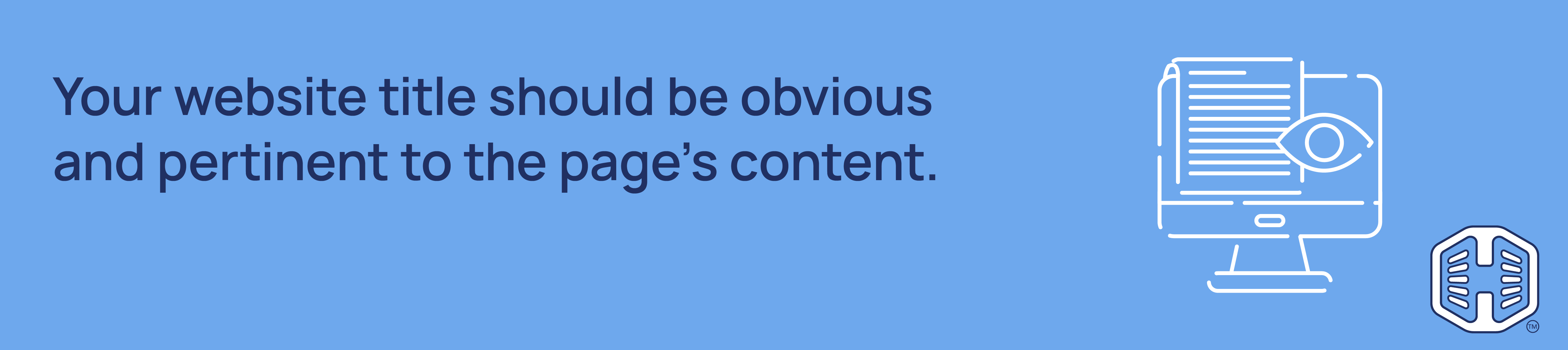
Page Titles and Headers
These titles are the ones online visitors will see when they land or open a webpage. The best website titles of this kind are generally clear, informative, and engaging to inform the visitor quickly as to the nature of the contents on that page, thus improving UX (user experience).
As mentioned above, these page titles will also be found in the
Common examples of front-end website titles include:
- Page Titles: Displayed prominently in the header section of a webpage, such as “About Us,” “Services,” or “Contact Us.”
- Blog or Article Titles: Titles that introduce content pieces, influencing CTR and reader engagement.
- Category Titles: For eCommerce websites, these titles provide concise information about categories, as well as products or services.
Coding Website Titles
These website titles are coded on the backend and help search engines and social media platforms understand the content of a webpage, which also aids in better visibility and organic rankings.
These titles include:
Web Page Title (also known as a Title Tag):
The title tag is a required, valid markup, HTML element and vital for SEO as it influences CTR and rankings. It should include relevant keywords while remaining under 60 characters to prevent truncation in search results.
This is the title that appears on Search Engine Results Pages (SERPs) and in the browser tab. It provides users and search engines with a concise, character limited, description of the page’s content and is found in the <head> section of a web page. Here is the HTML example:
<title>Hosted.com®: Website & WordPress Hosting, Domain Registration</title> Meta Title:
Although this can be used to define how a page title appears in search engine listings and should be written carefully to improve rankings, it is dependent on the visitor’s browser whether it uses it or not.
The meta title is also found in the <head> and should be unique for each page, incorporating primary keywords naturally to assist in search engine visibility if the browser recognizes it – it is not a prerequisite. Here is the HTML example:
<meta name="title" content="Hosted.com®: Website & WordPress Hosting, Domain Registration">Social Media Titles
Social media platforms use specific meta tags to display website titles when links are shared. These titles should align with page titles mentioned above, while being attention-grabbing to increase engagement when shared on social media and include:
Facebook (Open Graph Title):
<meta property="og:title" content="Hosted.com®: Website & WordPress Hosting, Domain Registration"> Twitter Card Title:
Here is the HTML example:
<meta name="twitter:title" content="Hosted.com®: Website & WordPress Hosting, Domain Registration"> Best Practices for Creating SEO-Friendly Titles
When creating the best website titles for website pages and social media posts, it’s important to focus on clarity, relevance, and engagement. Whether you’re writing website titles (title tags), meta data titles, or Social Media titles, the following best practices can help improve your SEO, user experience, and CTR.
Website Titles (Title Tags) & Meta Titles
Keep Titles Concise and Descriptive
A well thought-out web page title should ideally be between 50-60 characters to avoid being cut-off in SERPs. Titles that are too long will get limited and may affect the way a viewer perceives your page, thereby not clicking further to investigate, this in turn will impact your ranking in search results. A concise and descriptive title will clearly communicate the purpose of your page content to both potential visitors and search engines. This is vital for attracting a target audience, which in turn improves your CTR.
Incorporate Primary Keywords Naturally
Primary keywords are the terms you want to rank for in search engines. by making the content of your page relevant to the visitor. Doing so increases the chances of your page ranking higher for those keywords.
However, avoid keyword stuffing, which is the practice of cramming as many keywords as possible into a title. This can lead to a poor user experience and negatively impact SEO rankings. The best website titles should be natural and easy to read, so they make sense to visitors and search engines alike.
Optimize for Branding
Your brand name is important for online recognition and credibility. Incorporating it into the title, dependent on character count, may help viewers easily recognize and reinforce your website’s identity.
If you’re working within a limited character count, consider placing the brand name at the end of the title. This ensures the title starts with the most important keywords and doesn’t get truncated, while still promoting your brand as the suffix. Here is the HTML Example:
<title>The Best Hosting Solutions for Businesses – Hosted.com®</title>Bear in mind that including your brand name isn’t a necessity, especially if the page content is already aligned with user search request.

Aligning with Search Intent
Search intent is the reason behind a person’s search query, whether to find out more information, buy a product, etc. Titles should be aligned with keywords that may be used in the search request, or relevant product descriptions and names. They may also include ina natural way, words that are more commonly referenced in search. This is not restricted to the <title>, as the content can accommodate these as well.
Should your competitors seem to have a lead, then consider researching their titles to identify what works and what doesn’t. By understanding what types of titles generate clicks in your industry, you can create titles that stand out and better match what your target audience is searching for.
A-B Testing
One of the best ways to understand this is to try A/B testing on different title variations. By testing two or more versions of a web page’s title and content and then comparing the results (such as click-through rates), you can figure out which page performs best.
Use analytics to track performance and pay close attention to how changes in titles impact visitors’ behavior and search rankings. Adjust your titles based on the data and continue refining them to achieve optimal results.
Example: If testing two titles, “Best Hosting Plans for Beginners” and “Affordable Hosting Plans for Beginners,” you might find that the second option attracts more clicks due to the inclusion of the word “affordable.”
Social Media Titles
When sharing your content across social media networks like Facebook and X (Twitter), it becomes important to create titles that not only rank well, but also increase engagement. These titles are typically controlled by meta tags specifically designed for social media sharing.
Make Titles Click-Worthy
Social media titles are designed to capture attention in a crowded feed. These titles should be engaging, click-worthy, encourage people to stop scrolling and click on your link. Use action words like “discover,” “learn,” or “explore,” as these words act as a call-to-action (CTA).
You can also use power words e.g. “ultimate,” “proven,” or “best” to make the title more compelling. Titles that generate curiosity or a value offering tend to perform better on social media.
Incorporate Numbers, Questions, or Statements
Titles with numbers or questions tend to stand out in social media feeds. Numbers make the content feel more digestible (e.g., “Top 7 Best Free WordPress Plugins For 2025”), while questions spark curiosity (e.g., “What Is SSL Email? Securing Email Communications”).
Similarly, statements such as “Affordable Website Design: Tips For Cost-Savings” can create a sense of urgency or excitement, thus driving clicks.
Optimize for Social Platforms
Different social media platforms use specific meta tags to display titles, such as Open Graph Tags for Facebook and LinkedIn and Twitter Cards for X (Twitter). Ensuring that you’ve set these correctly will help your links display with the appropriate title, description, and image, helping to make them more engaging.
Each platform may have slightly different title length recommendations. For instance, Twitter titles should be under 70 characters, while Facebook can accommodate longer titles.
For Facebook, you might use an Open Graph tag like the first, while X uses the Twitter title:
<!-- FACEBOOK -->
<meta property="og:title" content="Best WordPress Hosting for Small Businesses, Startup and Entrepreneurs – Hosted.com®">
<!-- X AKA TWITTER -->
<meta name="twitter:title" content="Best WordPress Hosting for Small Businesses – Hosted.com®"> Top Practices to Create the Best Website Titles
Consistency Across Platforms
Consistency is key when creating titles for different platforms. Ensure that your web page titles, meta titles, and social media titles align with each other while still being optimized for their respective platforms. This will reinforce your branding and make it easier for people to recognize your content, no matter where they encounter it. Always aim for a balance between SEO optimization and engaging language.
Monitor Performance
Consider assessing and monitoring how your titles are performing across different platforms. You may discover that certain titles perform better on social media, while others are more effective in search results. This data allows you to adjust your strategy to maximize performance across both organic search and social media.
Common Mistakes to Avoid
- Using duplicate titles across multiple pages is incorrect, ensure that each page has a unique title to avoid cannibalizing search rankings.
- Do not overload titles with keywords, this is called “keyword stuffing”, rather use one or two relevant keywords naturally to keep titles readable and SEO-friendly.
- Do not forget to consider mobile users, titles should be concise and definitely under 60 characters, while keeping them clear and understandable for mobile viewing.
- Bear in mind social media optimization and ensure that their respective titles are formatted properly using Open Graph and/or Twitter Cards to assist in increasing social interaction when shared on social media.
![To encourage clicks, your SEO-friendly title must emotionally connect with readers. Strip Banner Text - To encourage clicks, your SEO-friendly title must emotionally connect with readers. [Start now]](https://www.hosted.com/blog/wp-content/uploads/2025/02/best-website-titles-4.png)
FAQS
u003cstrongu003eWhy is it important to use the best website titles?u003c/strongu003e
Whether they are the best website titles or the worst, these titles are the first thing visitors (front-end) and search engines (back-end) see. They are critical in influencing click-through rates (CTR), driving traffic, and boosting your website’s SEO ranking. A well-crafted title helps attract users and improves visibility in search engine results.
What is the difference between front-end, back-end, and social media titles?
Front-end titles are visible to users on the website. Back-end titles, like Title Tags and Meta Name Titles, help search engines understand the page’s content. Social Media Titles are used for sharing on platforms like Facebook and Twitter to increase engagement.
How long should the best website title be for optimal SEO?
Website titles should ideally be between 50-60 characters to prevent truncation in search engine results and ensure they are fully visible on mobile devices.
What is the best way to use keywords in a title?
Include primary keywords naturally at the beginning of the title to improve search engine rankings, but avoid keyword stuffing, as it can negatively affect user experience and SEO performance.
How can I make my blog and website titles more engaging?
Use action words (e.g., “discover,” “learn”), incorporate numbers (e.g., “Top 5”), and ask questions to spark curiosity. Titles that offer value or create intrigue tend to perform better.
Other Blogs of Interest
– Do You Italicize Website Titles? A Guide to Proper Formatting
– Best Cheap Website Builder For Small Businesses
– How To Create A Personal Website: A Beginner’s Guide
– Social Media for Small Businesses – A Comprehensive Breakdown
– 9 Essential Website Tools for SMEs
- About the Author
- Latest Posts
Wayne Diamond, the founder and CEO of Hosted.com, has over 20 years of expertise in the domain name and website hosting industry.
Under his leadership, Hosted.com will work towards transforming the way SMEs, entrepreneurs, freelancers, and established enterprises of all sizes manage their domain names, website and WordPress hosting, and online presence.

















