
If you’ve ever felt stuck with your current domain provider or found a better deal somewhere else, it might be time to transfer a domain name. Don’t worry, it’s not as complicated as it sounds. Transferring a domain name involves moving it from one registrar to another, while your website and email stay the same.
Maybe you want lower renewal costs, faster support, or just want to manage all your domains in one place. Whatever the reason, this guide explains why transferring your domain makes sense and shows you the steps required to get started smoothly and safely.
KEY TAKEAWAYS
- A domain transfer moves your domain from one registrar to another so you can get better pricing, features, or support.
- Ensure the domain is unlocked and that you’ve got the EPP or authorization code before starting.
- Keep your admin email active to approve transfer requests and complete verification.
- Confirm that your domain is at least 60 days old and hasn’t been transferred recently.
- Back up DNS records and check settings to prevent downtime during the process.
- After you transfer a domain name, test your website and email to ensure everything works correctly.
TABLE OF CONTENTS
What is a Domain Transfer?
A domain transfer involves moving your domain from one registrar to another. When you do it, your domain name itself doesn’t change, because transferring means changing the company that manages your domain’s settings and renewals, not the domain name your visitors type in.
When you transfer a domain name, your site remains live, and your visitors won’t notice any difference. The process only affects where your domain is managed, not how your website or email works. Once the transfer is complete, you will handle renewals, DNS settings, and privacy tools through your new registrar’s dashboard.
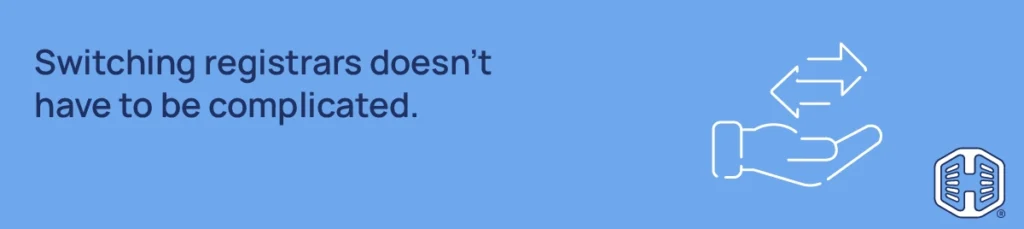
Why Transfer a Domain Name?
There are several good reasons to transfer your domain:
- Many people do it to get a better price or access more advanced tools and features.
- Sometimes, your current registrar’s support may not be as reliable as you would like, or they may charge higher renewal fees. Read our detailed blog, Cheap Domain Transfer: Save Money on Moving Your Domains, which explains how to save money.
- You may also want all your domains under one account to make management and billing easier.
- Another common reason is convenience. Your new hosting provider may provide a built-in website builder, stronger privacy protection, or bundled tools that make running your site simpler.
Whatever your reason, transferring your domain can help you save money, improve performance, and make managing your online presence a lot easier.
How to Transfer a Domain Name?
Transferring a domain isn’t difficult when you know what to expect. Here, we explain the 12 steps you need to help you move your domain smoothly from one domain registrar to another without downtime or confusion.
1. Verify Eligibility
Before starting, ensure your domain is eligible for transfer. ICANN rules say you can’t transfer a domain within 60 days of registering it or changing its ownership details.
It’s also smart to start the process at least 45 days before your domain expires to avoid renewal problems. In most cases, a transfer takes anywhere from five to seven days to complete.
2. Choose a New Registrar & Create an Account
The second step is to select the registrar you want to move your domain to. Compare pricing, renewal costs, customer support, and added tools like DNS management, domain privacy, or a website builder.
Once you’ve chosen one, create your account there. You can also use a WHOIS lookup to confirm your domain details before moving ahead.
3. Update Contact Information at Current Registrar
Go to your current registrar and ensure your contact information is correct, especially your admin email. The new registrar will send approval or verification emails during the transfer, and if the email isn’t updated, you may miss these. Double-check your name, address, and phone number as well.
4. Unlock Your Domain Name
Domains are often locked by default to prevent unauthorized changes. To unlock the domain, log in to your current registrar’s dashboard and turn off the domain lock. If WHOIS privacy protection is enabled, you may need to disable this temporarily for the new registrar to verify your ownership.
5. Get Authorization Code (EPP Code)
You’ll need an Extensible Provisioning Protocol (EPP) or authorization code to transfer a domain name. You can usually find it in your registrar account or by contacting their support team. This code proves you own the domain, so keep it safe – you will enter it in the next step at your new registrar, when you start the transfer.
6. Start Transfer at New Registrar
Now, log in to your new registrar account and start the transfer process. Enter your domain and the EPP code when prompted. Provide any required contact details, then submit the transfer request. This step officially begins the move.
7. Confirm Transfer
After submitting, check your email for a verification link or approval request. Click to confirm the transfer. Some registrars may also ask for approval inside your account dashboard. Monitor your site and email during this time to ensure everything is working as usual.
8. Pay for Transfer
Most registrars charge a small fee to complete a transfer, which usually includes a one-year renewal of your domain. Some providers also offer discounts or promos. Once you make the payment, your new registrar will begin processing the move.
9. Verify Success
After the transfer is complete, your domain should now appear in your new registrar account. Log in and confirm that everything is correct. Ensure your website and emails are still working properly – they should be, but it’s always worth checking.
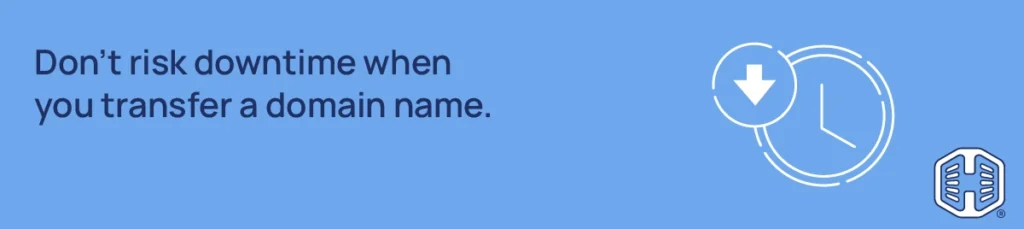
10. Update Domain Settings
If you’ve also changed your hosting provider, update your nameservers and DNS records in the new registrar’s control panel so they point to your new host. If your host hasn’t changed, double-check that your DNS settings are still accurate.
11. Renew Your Domain (Optional)
If your domain is close to expiring, it’s best to renew it once it’s fully transferred. Doing this early ensures you won’t lose ownership or face downtime later. If you’ve transferred your domain to Hosted.com® and want to renew it, refer to the following guide: How to Renew a Domain Name with Hosted.com®
12. Cancel Previous Service
Once you’re sure everything works correctly on the new registrar, you can cancel your old registrar’s services. This step helps you avoid duplicate charges or confusion about where your domain is managed.
Following these steps carefully will help you move your domain safely without affecting your website or email. Once the transfer is done, you’ll have full control of your domain at your new registrar.
IMPORTANT:
If you want to transfer a domain name to Hosted.com®, check our step-by-step guide: How to Transfer a Domain Name.
Public vs Private Domain Transfer
When you register a domain, your contact information (name, email, and address) is stored in a public database called WHOIS. This database helps identify who owns a domain.
A public domain registration lets anyone look up your information through a WHOIS search, while a private registration hides those details using a privacy protection service provided by your registrar.
Public registration makes it easier for people to contact you if there’s an issue with your domain or if someone wants to buy it. However, it can also expose your personal information, leading to spam emails or unwanted offers.
Private registration, on the other hand, keeps your details hidden and helps protect your privacy, but it can make legitimate contact requests slightly harder to reach you.
During a domain transfer, you may need to temporarily turn off privacy protection so the new registrar can verify that you’re the domain’s real owner. Once the transfer is complete, you can switch privacy protection back on to keep your information safe again. This ensures a smooth transfer process without putting your personal data at risk.
Common Issues & Fixes
Sometimes, a domain transfer doesn’t go as smoothly as expected. Luckily, most problems are easy to fix once you know what’s causing them. Here are some common issues you might face when you transfer a domain name, with corresponding fixes:
Locked Domain
If your transfer request isn’t going through, your domain may still be locked at your current registrar. Log in to your account, go to the domain settings, and turn off the registrar lock. This setting is meant to protect your domain from unauthorized changes, but it needs to be disabled before transferring.
Missing EPP Code
An EPP code, or authorization code, confirms that you own the domain. If you can’t find it, check your registrar’s dashboard; it’s usually listed in the domain management section. If it’s not there, contact customer support and ask them to send it to your registered email address.
60-Day Change Lock
ICANN rules prevent domains from being transferred within 60 days of registration or ownership updates. If this applies to your domain, you’ll need to wait until the 60-day period ends before starting the transfer. You can still prepare by checking your contact info and confirming your DNS settings during this time.
DNS or Email Disruption
If your website or email stops working after starting the transfer, it’s likely a DNS issue. Ensure your nameservers and MX records are correctly set at your new registrar. This ensures your site loads properly and your emails are delivered without interruption.
Wrong Contact Email
If the approval or verification email never arrives, your contact details could be outdated. Go to your WHOIS information and update your admin email address. Then, restart the transfer process to ensure you receive all the necessary confirmation messages.
Fixing these issues early helps your domain transfer finish faster and keeps your website running without any downtime.
Tips for a Smooth Domain Name Transfer
A successful domain transfer depends on good planning and careful attention to detail. Here are a few simple tips to ensure everything goes smoothly from start to finish:
Plan the Timing
Transfer a domain name during a quiet period when your website isn’t expecting a lot of visitors. Avoid busy seasons, product launches, or major updates. This helps reduce the risk of downtime or missed traffic if something unexpected happens during the process.
Keep Backups of DNS Records
Before you begin, save a copy of your DNS records.
These include your:
- Website’s IP address.
- Mail exchange (MX) records.
- Any custom settings.
Having a backup means you can instantly restore your site or email settings if anything gets reset after the transfer.
Watch for Approval Emails
Your registrar will send verification and approval emails to your domain’s admin contact. Monitor your inbox, or spam folder, and respond quickly. Missing these emails can delay or cancel your transfer request.
Track Expiry & Auto-Renew Settings
Check your domain’s expiry date before you start. If your domain is about to expire, renew it first or complete the transfer early to prevent it from expiring mid-process. After the move, review your auto-renew settings in the new registrar’s account to ensure your domain stays active.
Test Website & Email After Transfer
Once the transfer is done and your nameservers are updated, test your website and email immediately. Visit your site, send a few test emails, and confirm everything works correctly. This quick check ensures your domain settings were transferred properly, and your online services continue without interruption.
Following these steps will help you complete your domain transfer without stress while keeping your website, email, and online presence running smoothly.
![Enjoy fast & secure Domain Transfers and reliable support with Hosted.com. [Get Started] Strip Banner Text - Enjoy fast & secure Domain Transfers and reliable support with Hosted.com. [Get Started]](https://www.hosted.com/blog/wp-content/uploads/2025/10/transfer-a-domain-name-04-1024x229.webp)
Find the Perfect Domain Name – AI Domain Name Generator
VIDEO: How to Find the Perfect Domain Name – AI Domain Name Generator
FAQS
Will my website go down during the domain transfer?
No, your website and email should stay active as long as your DNS settings remain unchanged. To avoid downtime, ensure you back up your DNS records before starting the transfer.
Do I lose remaining time on my domain when I transfer it?
No, you don’t lose any time. The remaining registration period is carried over, and most registrars add an extra year to your domain when the transfer is completed.
Can I transfer domain ownership to another person or business?
Yes, you can do this by updating the domain’s contact details and completing the verification process through your registrar. Ensure both parties confirm the transfer and always use a trusted registrar to keep the ownership change secure.
What happens after my domain is successfully transferred?
Once the transfer is done, you’ll manage your domain through the new registrar’s dashboard. Check your DNS settings, renewals, and contact details to ensure everything is set up correctly.
Can I transfer a domain name to a new registrar anytime I want?
Yes, if it meets the transfer requirements. However, avoid transferring right before the domain’s expiration date to prevent delays or downtime during the process.
Other Blogs of Interest
– Cheap Domain Transfer – Save Money on Moving Your Domains
– How To Transfer Web Hosting From One Company To Another
– How To Transfer A Domain From Google
– Cheap Domain Registrar – What to Look For
– The .com Domain – Everything You Need to Know
- About the Author
- Latest Posts
Chantél Venter is a creative writer, strategic thinker, and a serious gesticulator. She’s passionate about storytelling, small businesses and bringing color to the world – be it through her words or wardrobe.
She holds a four-year degree in Business and Mass Media Communication and Journalism. She’s been a copywriter and editor for the technology, insurance and architecture industries since 2007 and believes anybody can run a small business successfully. She therefore enjoys finding and sharing the best and most practical tips for this purpose.

















