
When you run a website, one of the first terms you’ll come across is bandwidth. It’s an important part of Web Hosting that decides how much data your site can send or receive over the internet. Every time someone visits your site, their browser downloads your pages, images, and videos from the server.
All this activity uses bandwidth. The more visitors you have or the bigger your files are, the more bandwidth your site needs to stay fast.
Bandwidth plays a huge role in how your website performs. If your hosting plan doesn’t provide enough, your pages may load slowly or stop working altogether when traffic spikes. On the other hand, having enough bandwidth helps your website run smoothly, keeps visitors engaged, improves SEO, and builds trust with your audience.
Here, we discuss what is bandwidth in web hosting and its importance. You learn what it is, how it affects your site’s performance, how to calculate the amount you need, and how to manage it wisely. By the end, you’ll know how to select a hosting plan that supports your website’s growth and keeps it running well.
KEY TAKEAWAYS
- Bandwidth controls the amount of data your website can send or receive, directly affecting site speed and performance.
- Regularly monitoring and optimizing bandwidth ensures your site is fast, reliable, and ready for traffic spikes.
- Choose a hosting plan with enough and scalable bandwidth for smooth performance as your site grows.
- Always review your hosting plan’s bandwidth limits and upgrade when needed to maintain top website speed and user experience.
TABLE OF CONTENTS
What is Web Hosting Bandwidth?
Web hosting bandwidth describes the amount of data your website can transfer between the server and your visitors within a certain time. It is often measured in gigabytes (GB) per month. In simple terms, it’s the total amount of information your site can deliver when someone visits a web page, watches a video, or downloads a file.
Consider bandwidth like a water pipe. The wider the pipe, the more water can flow through it at once. Similarly, a hosting plan with more bandwidth handles more visitors and sends data faster. If the pipe is narrow, water flows slowly. That’s what happens when a website has limited bandwidth. It struggles to keep up with heavy traffic or large file transfers.
Bandwidth and data transfer are closely related, but are not the same. Bandwidth is the capacity, the maximum amount of data your site can handle at a time, while data transfer is the actual amount of data that has moved between your website and users.
Consider bandwidth as the size of the road, and data transfer as the number of cars that have driven along it. A larger road allows more cars to move smoothly without traffic jams, just as higher bandwidth helps your site perform better when many visitors are browsing at once.
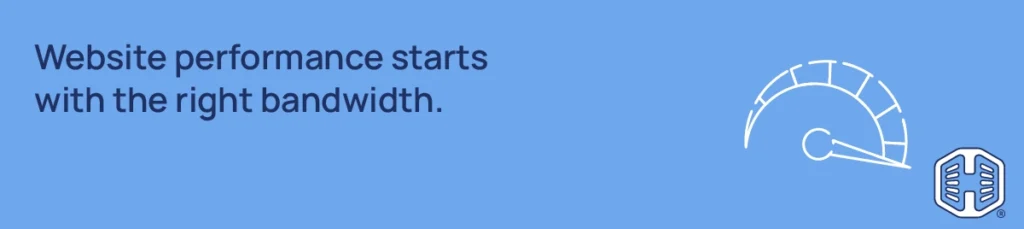
How Bandwidth Affects Website Performance
Web hosting bandwidth plays a huge role in how fast your website loads and how well it performs. When your site has enough bandwidth, pages will open quickly, images will load smoothly, and visitors can browse without waiting.
But, when your hosting plan has limited bandwidth, your website can slow down or even stop working if too many people visit at the same time.
High-traffic periods, large images, videos, or downloadable files use more bandwidth than simple text pages. For example, an online store with hundreds of product images or a blog that is shared on social media requires more bandwidth than a small personal website.
If there’s not enough bandwidth to handle this demand, your visitors may see long loading times or error messages. Remember, slow websites frustrate users and harm your search rankings and sales. People tend to leave a site if it takes more than three seconds to load, which increases your bounce rate and lowers conversions.
Search engines also favor fast-loading websites. This means that managing your bandwidth properly helps both your visitors and your SEO, keeping your site fast, reliable, and ready for growth.
How Web Hosts Measure & Allocate Bandwidth
Web hosting companies measure bandwidth in gigabytes (GB) per month, which represents the amount of data that moves between your website and its visitors in that amount of time.
Every time someone opens a page or downloads a file, it counts toward your monthly bandwidth usage. For example, if one visitor views five pages that are each 2 MB in size, that single visit uses 10 MB of bandwidth.
The amount of bandwidth you receive depends on your hosting plan. On shared hosting, several websites use the same server and share the available bandwidth. If one website experiences a sudden traffic spike, this can affect others.
VPS hosting offers more dedicated resources, so that your bandwidth is less affected by neighboring websites. However, dedicated hosting provides full control and the highest bandwidth limits since the server belongs to you. Whereas, cloud hosting adjusts bandwidth dynamically, scaling up when your traffic increases and back down when it drops.
When a website uses more bandwidth than permitted, hosting providers may apply bandwidth throttling. This means they slow down your site’s speed to prevent it from consuming more resources. In other cases, they may temporarily suspend the site until the next billing cycle or charge an additional fee.
Many hosts also promote unmetered or unlimited web hosting bandwidth plans, but these terms can be misleading. “Unmetered” usually means your host doesn’t track how much bandwidth you use, but your site will still be limited by the server’s hardware capacity.
Similarly, “Unlimited” doesn’t mean endless; it only means you’re allowed to use as much bandwidth as your hosting environment can handle according to fair usage rules. So, always check your provider’s policy to know exactly what’s included.
Estimate the Bandwidth Your Website Needs
Estimating the amount of web hosting bandwidth your site needs helps you choose the right hosting plan and avoid slowdowns or extra charges. Too little bandwidth can make your site unstable, while too much can mean you’re paying for resources you don’t use. A simple formula can help you calculate your approximate monthly bandwidth requirement:
Average Page Size × Monthly Visitors × Average Page Views per Visitor
For example, if your web pages are about 2 MB each, you get 10,000 visitors per month, and each visitor views three pages, then:
2 MB × 10,000 × 3 = 60,000 MB (or about 60 GB per month).
That means you should look for a hosting plan offering at least 60 GB of monthly bandwidth, preferably with a little extra to handle unexpected traffic spikes.
For a larger ecommerce store, if your average page size is 4 MB, you receive 50,000 visitors monthly, and each visitor views five pages. The calculation would be:
4 MB × 50,000 × 5 = 1,000,000 MB (or about 1,000 GB / 1 TB per month).
This explains how quickly website bandwidth requirements can increase as your website attracts more visitors or uses richer content, such as images and videos.
To receive accurate numbers, use tools that measure both your site size and traffic. Google Analytics can show how many visitors and page views you receive each month.
GTmetrix or Pingdom can also help you find the average size of your web pages. Combining this data provides a clear picture of how much bandwidth your website needs to be fast and reliable.
What Happens if You Exceed Bandwidth Limit?
When your website bandwidth usage exceeds what your hosting plan allows, several things can happen. The most common issue is that your site slows down because the server is trying to handle more data than it is designed for.
If the overuse continues, your web host may temporarily take your website offline to prevent it from affecting other users on the same server.
Some hosting companies charge extra fees for going over your web hosting bandwidth limit. Others may suspend your site until the next billing cycle or until you upgrade to a higher plan. These situations can harm your website’s performance and even your brand’s image if customers are unable to reach you.
If the amount of bandwidth you use suddenly spikes, don’t panic. First check your analytics to find the cause. Perhaps a blog post went viral, or your media files are too large.
You can take quick steps such as compressing images, using a Content Delivery Network (CDN), or removing unnecessary files. If your traffic continues to grow, upgrading your hosting plan is often the best long-term solution.
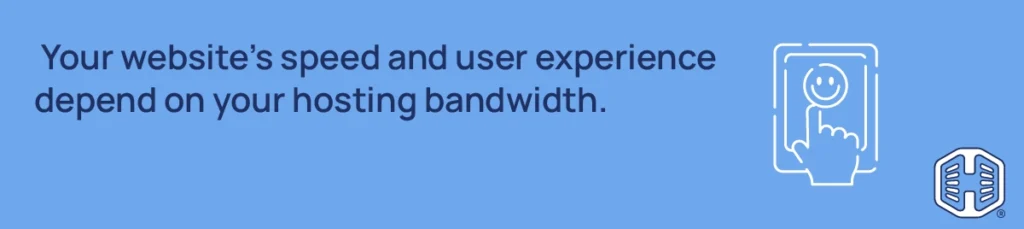
The Truth About “Unlimited” Bandwidth
Many web hosts advertise “unlimited” bandwidth plans, but that doesn’t mean your site can use endless amounts of data. Every server has physical limits, and hosting providers create fair usage policies to ensure a single website doesn’t consume all the resources.
These plans may allow you to use as much bandwidth as your site reasonably needs, if it remains within the normal range of shared resources.
If your website starts using too much bandwidth, your host may slow down your speed or ask you to upgrade your hosting plan. That’s why it’s important to read the fine print before choosing an “unlimited” plan.
Look for terms like “fair usage”, “resource limits”, or “traffic management”. These details explain what your host really allows and help you avoid unpleasant surprises later.
Choose the Right Hosting Plan for Bandwidth Needs
Selecting the right hosting plan involves being aware of your current requirements and preparing for future growth. A small blog with limited visitors might work fine on a shared hosting plan, where bandwidth is shared among multiple websites. However, as your traffic grows, shared hosting may no longer provide the speed and stability you need.
Here, a VPS plan provides more control and guaranteed bandwidth, because the server’s resources are divided among fewer users. For large businesses or high-traffic websites, dedicated hosting is the best choice, as you get full access to the server’s bandwidth and resources.
Cloud hosting is another great option if your traffic changes often, as it automatically adjusts resources as your needs grow.
If you notice frequent slowdowns or your host reports web hosting bandwidth overages, it’s a sign that it’s time to upgrade. Choose a hosting provider that offers scalability, which means you can easily move to a higher plan as your site grows.
By planning and selecting the right type of hosting, you will ensure your website always has enough bandwidth to remain fast, reliable, and ready for more visitors.
How to Monitor & Manage Your Website Bandwidth
To keep your website performing smoothly, regularly monitor the amount of bandwidth you are using. Most hosting providers give access to analytics through your control panel, such as cPanel or Plesk. These dashboards show your total data usage, monthly limits, and which parts of your site use the most resources.
You can also use external tools for more insights:
- Google Analytics helps track traffic and page views, which influence bandwidth usage.
- Cloudflare provides detailed reports on requests, cached data, and bandwidth saved through its CDN service.
For more advanced users, server monitoring tools can alert you to heavy resource usage or suspicious activity that may cause bandwidth spikes.
Setting up automatic alerts for unusual traffic patterns is also a smart step. These alerts notify you when your site suddenly starts using more bandwidth than usual.
Catching issues early means you can act quickly, whether that means optimizing content, blocking spam traffic, or upgrading your plan before performance drops.
Tips to Optimize Bandwidth Usage
Using your web hosting bandwidth wisely helps keep your website fast and smooth while reducing the chance of overage issues. Here are a few simple but effective ways to optimize your usage:
- Compress images using TinyPNG or ShortPixel to reduce file sizes without losing quality.
- Enable browser caching so returning visitors don’t have to download the same files again.
- Turn on GZIP compression to shrink your website’s HTML, CSS, and JavaScript files before sending them to users.
- Use a content delivery network (CDN) to store copies of your website on multiple servers around the world. This reduces load on your main server and improves speed for visitors everywhere.
- Avoid auto-play videos or large downloads unless they’re essential to your content.
- Clean and minimize your code to remove unnecessary spaces, comments, or unused scripts.
These small improvements don’t just save bandwidth – they also make your website faster, more reliable, and better optimized for search engines. When your site loads quickly, visitors stay longer, engage more, and are more likely to return.
Benefits of Efficient Bandwidth Management
Managing your bandwidth wisely offers several advantages that go beyond just saving data. The most noticeable benefit is faster loading speed.
When your website uses bandwidth efficiently, pages open quickly, images appear smoothly, and visitors don’t have to wait. A fast site creates a better browsing experience and keeps users coming back.
Using efficient bandwidth also assists with SEO performance. Search engines consider web page speed a ranking factor, and sites that load faster often perform better in search results.
By improving your Core Web Vitals – metrics that measure site speed and responsiveness – you give your site a better chance to rank higher.
Another key advantage is lower hosting costs and less downtime. When you manage your bandwidth well, you avoid unnecessary overage fees or service interruptions caused by traffic spikes.
It also helps your site stay stable when your audience grows. With proper management, your website can handle more visitors at once without slowing down or crashing.
![Upgrade to Performance-focused Web Hosting that keeps your site fast. [More Info] Strip Banner Text - Upgrade to Performance-focused Web Hosting that keeps your site fast. [More Info]](https://www.hosted.com/blog/wp-content/uploads/2025/11/web-hosting-bandwidth-04-1024x229.webp)
Find the Perfect Domain Name – AI Domain Name Generator
VIDEO: How to Find the Perfect Domain Name – AI Domain Name Generator
FAQS
What’s the difference between bandwidth and storage in web hosting?
Bandwidth and storage are two different resources your hosting plan provides. Storage refers to the total space on the server where your website files are saved, like images, videos, and code. Bandwidth, on the other hand, is the amount of data your site can transfer to visitors when they access those files.
Is “unlimited bandwidth” truly unlimited?
No, “unlimited bandwidth” doesn’t mean you can use endless data. Hosting providers still have physical limits on their servers, and they often set fair usage policies to ensure one website doesn’t slow others on the same server down. If your site uses a normal amount of bandwidth, you will be fine. But if your traffic or data use becomes too high, your host may slow down your site or suggest upgrading to a higher plan.
How can I check my current bandwidth usage?
You can easily check your bandwidth usage from your hosting control panel, such as cPanel. These dashboards tell you how much data your website has used during the month. You can also track visitor numbers and traffic volume with Google Analytics. Doing so helps you spot unusual spikes early and adjust before you reach your limit.
What happens if I exceed my web hosting bandwidth limit?
When your site exceeds its bandwidth limit, your host may slow down your website, charge an extra fee, or temporarily take it offline until the next billing cycle. The exact response depends on your hosting provider. To avoid problems, regularly check your bandwidth usage and consider optimizing your site or upgrading your plan if your traffic continues to grow.
How much bandwidth does a small business website usually need?
A small business website with basic pages, images, and moderate traffic typically needs between 10 GB and 100 GB of bandwidth per month. However, this depends on your site’s size, the number of visitors, and the number of pages each visitor views. If you share lots of videos or downloadable files, you’ll need more bandwidth. It’s always smart to start with a plan that allows room for growth so your site can handle extra traffic without slowing down.
Other Blogs of Interest
– Top Web Hosting Trends to Watch in 2025 – Predictions and Insight
– Finding Web Hosting For Students
– Web Hosting vs Cloud Hosting – How are They Different
– How Does Web Hosting Work – Understanding The Basics
– Why Is It Important To Use A Web Host
- About the Author
- Latest Posts
Chantél Venter is a creative writer, strategic thinker, and a serious gesticulator. She’s passionate about storytelling, small businesses and bringing color to the world – be it through her words or wardrobe.
She holds a four-year degree in Business and Mass Media Communication and Journalism. She’s been a copywriter and editor for the technology, insurance and architecture industries since 2007 and believes anybody can run a small business successfully. She therefore enjoys finding and sharing the best and most practical tips for this purpose.

















