
An SSL certificate protects the information exchanged between a website and its visitors by encrypting it, ensuring sensitive data, such as passwords and payment details, stays safe from hackers. It also builds trust by showing that the site is secure.
A Wildcard SSL Certificate takes this protection a step further. Instead of buying separate SSLs for each subdomain, one Wildcard SSL can secure them all under the same main domain.
Businesses, agencies, and website owners with multiple subdomains often choose it because it’s cost-effective, easier to manage, and keeps every part of their site protected with a single setup.
KEY TAKEAWAYS
- A Wildcard SSL secures your main domain and all its subdomains with one certificate.
- It protects data shared between users and your website by encrypting it.
- It’s ideal for businesses, developers, and hosting providers managing several subdomains under one main domain.
- Wildcard SSLs save time and money by eliminating the need to buy and install separate certificates.
- While it’s flexible and efficient, it doesn’t cover multiple root domains or multi-level subdomains.
TABLE OF CONTENTS
What is a Wildcard SSL Certificate?
A Wildcard SSL is a type of SSL that protects a main domain and all its subdomains using one certificate. It works by encrypting the data shared between users and your website, keeping every part of your online space secure.
The main difference between a Wildcard SSL and a standard SSL is the coverage. A standard SSL secures only one domain, for instance, example.com. However, a Wildcard SSL covers your main domain and all subdomains connected to it.
For example, if your certificate is issued for *.domain.com, it will automatically protect subdomains like:
blog.domain.com
store.domain.com
mail.domain.comThe * symbol tells the SSL to apply protection to any subdomain under that main domain. This means you don’t have to buy or manage multiple certificates for each subdomain.
It also ensures that all your subdomains use HTTPS, showing visitors that the entire site is secure. This makes it ideal for businesses, agencies, and site owners who want complete yet straightforward website protection.
IMPORTANT
If you want to learn about the differences between a domain and a subdomain, read Domain vs Subdomain: What’s the Difference?.
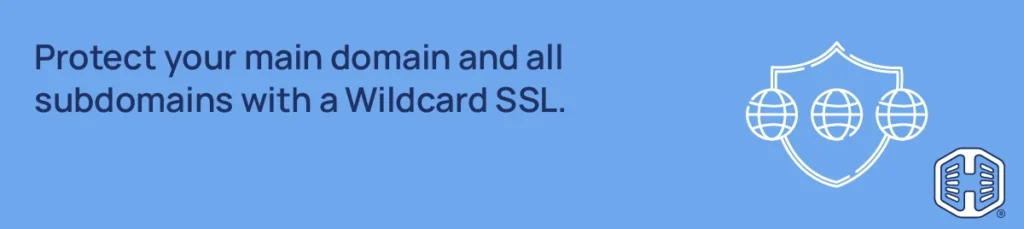
How Does a Wildcard SSL Certificate Work?
A Wildcard SSL uses an asterisk (*) in the domain name to represent all possible subdomains. When you install a certificate for *.example.com, the * acts as a placeholder, allowing the SSL to cover any subdomain automatically.
Here’s how it works. Once the certificate is installed, the SSL encrypts all communication between your server and your visitors. It uses a single private key and one certificate to handle encryption across all subdomains, ensuring secure data transfer everywhere.
The setup process includes two main steps:
- Validation (to confirm domain ownership).
- Installation (to activate encryption on your server).
After that, every subdomain you add is instantly protected without extra configuration.
However, it’s important to note that a regular Wildcard SSL only covers one level of subdomains. For example, it will secure store.example.com, but not shop.store.example.com. If you need to protect multiple levels, you’ll need a multi-domain Wildcard SSL that supports deeper coverage.
In short, a Wildcard SSL works as an all-in-one solution for securing your entire website network with one simple setup.
Wildcard SSL Certificate vs Other Types of SSL
Choosing the right SSL certificate depends on how many domains or subdomains you want to protect. Let’s compare a Wildcard SSL to other types.
Wildcard SSL vs Single-Domain SSL
A Single-Domain SSL Certificate protects only one domain, such as myblog.com. It won’t cover subdomains like shop.myblog.com or resources.myblog.com. On the other hand, a Wildcard SSL Certificate secures your main domain and all its subdomains under one setup.
When it comes to cost, a single-domain SSL is cheaper upfront. But if you manage several subdomains, a Wildcard SSL becomes more cost-effective, because it replaces the need for multiple certificates.
Both offer the same level of encryption and security. The only real difference is coverage and convenience. A Wildcard SSL saves time and effort by managing everything with one renewal, while a single-domain SSL works best for smaller websites with no subdomains.
Wildcard SSL vs Multi-Domain SSL (SAN Certificates)
A Multi-Domain SSL Certificate can protect several different domains. For instance, it can cover example.com, example.net, and example.org under one certificate. A Wildcard SSL, however, focuses on one main domain and its subdomains only. That means it won’t work for multiple top-level domains.
If your business owns different websites under separate domains, a multi-domain SSL is a better choice. But if your main concern is securing multiple subdomains of one domain, a Wildcard SSL is more flexible and easier to manage.
Wildcard SSL vs Multi-Domain Wildcard SSL
A Multi-Domain Wildcard SSL Certificate combines the best of both worlds. It lets you secure multiple domains, and each domain can include unlimited subdomains.
For example, one certificate could protect both *.example.com and *.mybusiness.net. This makes it ideal for large organizations, hosting providers, or agencies managing multiple brands or client websites.
It’s more expensive than a standard Wildcard SSL, but the convenience and coverage make it worth the investment for businesses that handle several domains.
Benefits of a Wildcard SSL Certificate
A Wildcard SSL offers many practical benefits that make managing website security easier and more efficient:
- Single Certificate Management: You only need to install and maintain one SSL certificate for your main domain and all subdomains.
- Cost Savings: It removes the need to buy multiple SSLs, cutting down overall costs.
- Scalability: When you add a new subdomain, it’s automatically covered without extra setup.
- Trust & Credibility: Every subdomain displays https:// and the padlock icon, building user trust.
- Strong Encryption: It provides the same high level of data protection as other SSL certificates.
Together, these benefits make the Wildcard SSL an ideal choice for businesses that want secure, scalable, and easy-to-manage protection for all subdomains.
Limitations of Wildcard SSL Certificates
While a Wildcard SSL is flexible, it does have a few limitations you should know:
- It doesn’t protect multiple root domains. For example, one certificate can’t secure both example.com and example.net.
- If the private key is compromised, all subdomains using that certificate are at risk.
- Some Certificate Authorities (CAs) don’t offer Extended Validation (EV) for Wildcard SSLs.
- Managing Wildcard SSLs across servers with different IPs or hosting environments can be slightly complex.
Even with these limitations, Wildcard SSL remain one of the most practical options for users who want simple, affordable, and complete subdomain coverage.
Types of Validation Available for a Wildcard SSL
When buying a Wildcard SSL, you’ll come across two main types of validation:
- Domain Validation (DV).
- Organization Validation (OV).
Each type confirms ownership and identity at a different level, depending on your requirements.
Domain Validation (DV) is the simplest and fastest option. It only checks if you own the domain you’re securing. The process is fully automated, often done through an email or DNS record verification. It’s a great choice for small websites or personal projects that don’t require detailed business verification.
Organization Validation (OV) takes the process a step further. It verifies that the domain belongs to a legitimate business or organization. You will need to provide some company details, which the Certificate Authority reviews before issuing the certificate. This type is best for businesses or agencies that wish to show visitors their site is backed by a verified organization.
It’s important to note that Extended Validation (EV), which adds the green address bar in browsers, isn’t available for Wildcard SSLs. That’s because EV validation is tied to a single, fully qualified domain name, not multiple subdomains.
IMPORTANT:
Currently, Hosted.com® provides domain-validated wildcard and standard SSL certificates on all our Web Hosting plans.
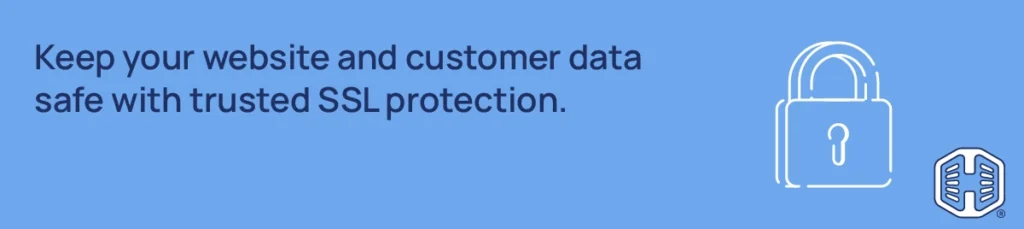
How to Get a Wildcard SSL Certificate
Acquiring a Wildcard SSL is simple if you follow a few basic steps:
- Choose a Trusted Certificate Authority (CA): Select a well-known CA like Sectigo, DigiCert, or GlobalSign. If you’re looking for a free option, Let’s Encrypt also supports Wildcard SSLs through DNS validation.
- Generate a CSR: Create a Certificate Signing Request (CSR) file on your hosting server. Ensure you enter *.yourdomain.com in the Common Name field so it applies to all subdomains.
- Complete Validation: Depending on your SSL type, you will either confirm domain ownership (DV) or submit business documents for verification (OV).
- Install Certificate on Your Hosting Server: Once approved, install the SSL certificate through your hosting control panel, such as cPanel or Plesk. You can also install it manually if necessary.
- Test Your HTTPS Setup: After installation, use an online SSL checker tool like Qualys SSL Server Test to ensure the certificate is working correctly on all subdomains.
Once done, your main domain and every connected subdomain will start running securely over HTTPS. This setup not only protects your visitors; it also boosts trust and search engine ranking.
IMPORTANT:
With Hosted.com®, your Wildcard SSL certificate is automatically generated and installed as soon as you select the one that best fits your website’s needs.
How to Install a Wildcard SSL on cPanel
Installing a Wildcard SSL on cPanel is a simple process that only takes a few minutes. Here’s how to do it step by step:
- Login to cPanel: Use your hosting credentials to sign in to your cPanel account.
- Go to SSL/TLS Manager: Scroll down to Security and click SSL/TLS. Next, click Manage SSL sites. under Install and Manage SSL for your site (HTTPS).
- Upload Certificate Files: Now, you need to upload three files:
- Certificate (CRT).
- Private Key.
- CA Bundle (Certificate Authority bundle).
These files are provided by your Certificate Authority (CA) when you purchase the SSL.
- Assign it to Your Main Domain: Once the files are uploaded, select your main domain and click Install Certificate to apply the certificate. This will automatically secure all subdomains connected to it.
- Verify Installation: To confirm the SSL is active, open your web browser and visit one of your subdomains using HTTPS — for example, https://blog.example.com. You should see the padlock icon (which shows the connection is secure) when you click on the tune icon in the address bar.
If the SSL doesn’t show as active, use an online SSL checker tool to test your setup. It will show you whether your certificate is installed correctly and valid across all subdomains.
Best Practices for Managing a Wildcard SSL
Once your Wildcard SSL is up and running, managing it correctly keeps your website secure and prevents future issues.
Here are some best practices to follow:
- Store your private key in a safe place and never share it publicly. If it’s lost or leaked, all your subdomains could be at risk.
- SSL certificates expire, so set up reminders to renew them early to avoid downtime or browser warnings.
- Test your subdomains regularly using an SSL checker to ensure they’re still protected and correctly configured.
- Many hosting dashboards, including cPanel, can automate SSL renewals and alerts, saving you manual work.
- Ensure every subdomain redirects from HTTP to HTTPS so visitors always access the secure version of your site.
By keeping these best practices in place, you’ll maintain a strong, reliable layer of protection for your entire website and all its subdomains.
Who Should Use a Wildcard SSL Certificate?
A Wildcard SSL is best for anyone managing multiple subdomains under one main domain.
It’s a smart choice for:
- Businesses with several subdomains.
- Web developers and hosting providers who handle multiple client websites – and need a simple, scalable security solution.
- SaaS platforms and ecommerce stores that grow quickly and keep adding new subdomains for different services or regions.
However, if you manage different root domains, like example.com and example.io, a Wildcard SSL won’t be enough. In that case, you’ll need a Multi-Domain SSL Certificate, which is designed to secure several unrelated domains under one certificate.
Pricing & Renewal Considerations
The cost of a Wildcard SSL depends on the provider and the level of validation you choose. Prices typically range from free options, like Let’s Encrypt, to premium certificates that cost between $50 and $300 per year.
Free certificates usually offer Domain Validation (DV) only, while paid ones can include Organization Validation (OV), higher warranty coverage, and longer validity. Some hosting platforms also include Wildcard SSLs in their plans, making them easier to manage.
Most certificates last one year, but you can enable auto-renewal through your hosting account or Certificate Authority (CA) dashboard. This ensures your SSL stays active and prevents website warnings or downtime caused by expired certificates.
Common Issues & Troubleshooting
Although Wildcard SSL are simple to use, a few issues can appear.
Here are some common ones and how to fix them:
- Certificate Not Showing on All Subdomains: This usually happens when the SSL isn’t installed correctly. Double-check that the certificate was applied to the main domain and that your DNS records are properly configured.
- Mixed Content Warnings: These appear when some website elements (like images or scripts) still load over HTTP instead of HTTPS. Update all URLs in your pages to use HTTPS.
- Incorrect CSR Generation: Ensure your CSR includes the wildcard symbol (*.yourdomain.com). Without it, subdomains won’t be covered.
- Renewal Causing Downtime: If your site goes down after renewal, reinstall the new certificate and restart your web server. Testing your SSL setup before renewal can help avoid this issue.
By checking your installation carefully and updating your SSL files, you can avoid most of these problems and keep your site running smoothly across every subdomain.
![Get full domain and subdomain protection with Hosted.com’s Wildcard SSL. [Get Started] Strip Banner Text - Get full domain and subdomain protection with Hosted.com’s Wildcard SSL. [Get Started]](https://www.hosted.com/blog/wp-content/uploads/2025/10/wildcard-ssl-certificate-04-1024x229.webp)
Find the Perfect Domain Name – AI Domain Name Generator
VIDEO: How to Find the Perfect Domain Name – AI Domain Name Generator
FAQS
Does a Wildcard SSL Certificate cover the main domain too?
Yes, a Wildcard SSL protects both your main domain (for instance, mywebsite.com) and all its subdomains (blog.mywebsite.com, shop.mywebsite.com, etc.) when the certificate is installed correctly.
How can I check if my Wildcard SSL is working properly?
You can test your SSL using online tools like SSL Checker or Qualys SSL Labs. Enter your domain or subdomain to confirm that the certificate is active and covers all areas of your website.
Is a Wildcard SSL Certificate worth it for small businesses?
Yes, it’s a great choice for small businesses with multiple subdomains. It simplifies security management, reduces costs, and ensures that all parts of your site stay protected without needing separate certificates.
Can I use one Wildcard domain certificate on multiple servers?
Yes, you can, but you must copy the private key securely to each one. Ensure your hosting provider supports this setup to avoid connection issues.
What happens if my Wildcard SSL’s private key is compromised?
If your private key is exposed, all subdomains covered by that SSL are at risk. You should immediately reissue or revoke the certificate, generate a new private key, and reinstall it on all servers to restore security.
Other Blogs of Interest
– What Is An SSL Stripping Attack And How To Prevent It
– SSL Connection Error – What It Is and How To Fix It
– What Is SSL Email – Securing Email Communications
– SSL Inspection – How It Works And Why It Matters
– SSL Decryption – Understanding The Process And Its Importance
- About the Author
- Latest Posts
Chantél Venter is a creative writer, strategic thinker, and a serious gesticulator. She’s passionate about storytelling, small businesses and bringing color to the world – be it through her words or wardrobe.
She holds a four-year degree in Business and Mass Media Communication and Journalism. She’s been a copywriter and editor for the technology, insurance and architecture industries since 2007 and believes anybody can run a small business successfully. She therefore enjoys finding and sharing the best and most practical tips for this purpose.

















