
Writing website content isn’t just about filling space with words. It’s about helping people find what they need and keeping them engaged. Whether you want visitors to read more, sign up, or make a purchase, your words are important. When your content is well-written and matches what visitors are looking for, it can attract more traffic and turn that traffic into conversions. This guide shows you how to write content that speaks to your audience, make your writing clear, readable, and mobile-friendly, use keywords correctly, guide visitors to act, and keep your site fresh and relevant. These tips for writing website content will help you create a website that ranks, converts, and supports your online business.
KEY TAKEAWAYS
- Know who you’re writing for and focus on solving their problems.
- Use keyword research to find what people are searching for and incorporate it naturally into your content.
- Write clear, simple headlines that match the content.
- Focus on user intent and answer their questions directly.
- Keep paragraphs short and break the text with headings and lists.
- Add strong calls-to-action to guide users on what to do next.
- Link to useful pages on your site and external trusted sources.
- Ensure your content looks great and loads fast on mobile.
- Use simple language so more people can understand your message.
- Update old content to keep it fresh, accurate, and useful.
- Adapt your tone and word choice based on who you’re writing for.
TABLE OF CONTENTS
Our 13 Tips for Writing Website Content
Here are our top tips for how to write content for websites that can help you rank higher in search results and turn traffic into conversions.
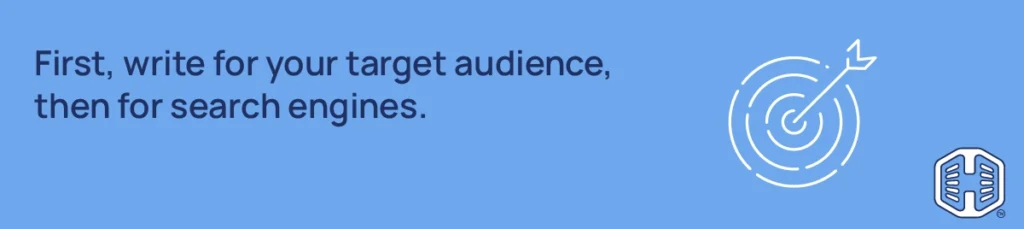
Tip 1: Know What Your Audience Wants
Before you start with content writing for a website, ask yourself: What is my target audience trying to find? Every visitor comes to your website with a question or a problem in mind. Your content should give them the answers quickly and clearly.
To do this well, focus on user intent. Try to step into their shoes. Are they looking for a quick guide, a product, or help with a problem? Your job is to write content that directly meets that need.
One helpful way to stay focused is to create user stories. For example, “as a new customer, I want to understand how the product works, so I can decide if it’s right for me”. Writing website content with this in mind helps you keep the story message relevant, clear, and useful.
Tip 2: Apply The 7 Website Writing Rules
These rules help your content stay clear, user-friendly, and easy to follow.
- Keep It Brief & to the Point: Skip extra words. Focus on the message.
- Use Clear Subheadings: Break your website content into sections. Headings help users quickly scan and locate the information they need.
- Use Lists: Lists are easier to read than large blocks of text. Use bullets or numbers.
- Front-load Key Info: Put the most important information first in each section, sentence, or list.
- Use Hyperlinks: Link to other helpful pages on your site or trusted external sources. This adds value and supports website SEO.
- Use Easy Words: Choose simple words. For instance, say “buy” instead of “purchase” or “help” instead of “assistance”.
- Use Active Voice: Write directly; for example, say “We deliver fast” instead of “Fast delivery is provided.”
Tip 3: Keep Website Content Accessible
Not everyone reads at the same level or in the same way. Some people use screen readers, and others find long or complex words difficult to understand. That’s why it’s important to write in plain language.
Choose short, simple words. For example, use:
- “start” instead of “commence”
- “about” instead of “approximately”
- “use” instead of “utilize”
Cut out jargon unless it’s necessary, and if you use it, explain it clearly. Remember, removing “hard” words doesn’t weaken your content. It can make it stronger because more people can understand and trust what you’re saying.
Tip 4: Use Active Voice
In writing website content, the active voice means that the subject performs the action. Passive voice means the subject receives the action. When you use active voice to write website content, your content feels stronger and more personal, and that helps build trust. Here’s a comparison:
- Passive: The update will be made by our team.
- Active: Our team will update it.
Active voice is easier to read. It’s clear, direct, and sounds more confident. While passive voice isn’t always wrong, it’s best to avoid using it too often. Save it for cases where the action matters more than who’s doing it.
Tip 5: Have a Scannable Structure
Most users won’t read every word on your page. Instead, they’ll scan. That’s why you need to make your content easy to skim. Start by using short paragraphs with just one idea in each. This way, the reader won’t feel overwhelmed.
Add clear titles, headings, and subheadings so readers can easily jump ahead to the section that interests them. Use bullet points or numbered lists when you’re explaining steps, features, or options. You can also include short videos, quotes, or images to make the content more engaging and easier to follow.
Remember, good structure helps readers stay longer and act.
Tip 6: Use Keywords Naturally
To help your content appear in search engines, you need to use the right keywords while writing website content. Start with SEO research to find what people are searching for. For this, you can use tools like Google Keyword Planner or Ubersuggest.
Add your main keyword in the title, the first paragraph, and a few subheadings. Then use it naturally in the content. Don’t repeat it too often (that’s called keyword stuffing, and it can hurt your rankings). The key is to write for the target audience first and search engines second.
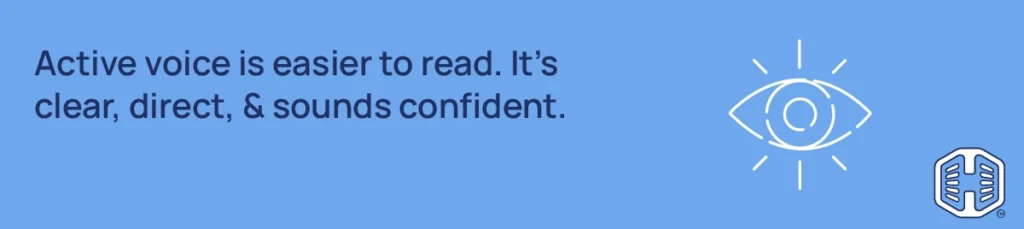
Tip 7: Link Internally & Externally
Adding links in your written content helps visitors and search engines. Internal links point to other helpful pages on your site. They guide visitors to more information and help search engines understand your site structure.
However, external links go to trusted websites. These links show your content is well-researched and helps build your site’s authority. Ensure every link opens properly and leads to a page that adds real value.
Tip 8: Include Strong CTAs
A Call-To-Action (CTA) shows your reader what they should do next and prompts them to take action. This could be something simple like:
- Read more.
- Download the guide.
- Subscribe to the newsletter.
CTAs guide your visitors and help your site meet its goals. But CTA placement matters, so place your CTA in the right places, for example:
- After the main section.
- At the bottom of the page.
- In the sidebar.
Make it short, clear, and easy to click. A strong CTA can turn a reader into a customer or subscriber, so don’t leave it out.
Tip 9: Optimize for Mobile
Most people now visit websites on their phones, so your content must look and work well on smaller screens. This is called mobile-first design. If your page doesn’t load fast or display properly on mobile, visitors will leave quickly. However, a fast, mobile-friendly site helps you rank better on Google and keeps users happy.
Speed is another factor. To make your site faster, choose a reliable web hosting provider like Hosted.com® and enable website caching. Caching stores a copy of your page’s static content to load faster next time. You should also compress large images and limit the number of scripts that run in the background. These small changes can make a big difference to how quickly your site loads.
Tip 10: Check Readability Level
When writing website content, ensure that it is easy for everyone to understand. For this, you can use Hemingway Editor. It helps you check how easy your writing is to read.
Aim for a reading level of approximately grade 6 to 8. This ensures that most people, no matter their background, can follow what you’re saying. Keeping things simple doesn’t mean dumbing them down; it means making sure your message is clear.
Tip 11: Refresh & Update Content Regularly
Search engines prefer fresh, updated content. If your website has outdated statistics, broken links, or incorrect advice, it can drop in rankings. Set a schedule to review your content regularly and identify areas for improvement or updates, such as adding new information and refining your CTAs.
You can also refresh older posts with stronger keywords or better visuals. Keeping your content fresh shows readers and Google that your site is active and trustworthy.
Tip 12: Build E-E-A-T into Your Content
E-E-A-T stands for Experience, Expertise, Authoritativeness, and Trustworthiness. It’s part of Google’s Search Quality guidelines, and it plays a huge role in how your content is ranked, especially if you’re writing about topics that affect health, money, safety, or major decisions.
To show experience, share real insights, personal stories, or hands-on knowledge that proves you are knowledgeable about the topic. To show expertise, ensure the content is written or reviewed by someone who is an expert in the subject. You can also mention certifications, qualifications, or results from real studies.
Authoritativeness comes from your brand’s reputation and how others see your site. Obtaining backlinks from trusted sites and mentions on forums, reviews, or news sites can also be beneficial. Ultimately, trustworthiness is about being honest, transparent, and reliable. Use HTTPS, avoid clickbait, and back up claims with sources.
When you include E-E-A-T in your content, it not only increases your chances of ranking higher but also builds credibility with your readers.
Tip 13: Write for Different Audiences
Not every reader is the same. Some are new to the topic, while others may already be familiar with it. You need to adjust your tone and depth based on who you’re writing for.
Even if you’re writing for experts, it’s smart to use plain English. Complex words can confuse or slow readers down. If you need to include technical terms, explain them the first time you use them. This keeps the content clear and useful for everyone. Writing website content in this way helps you connect with more people while maintaining your site’s trustworthiness.
![Build a high-converting website with Hosted.com®’s Website Builder Strip Banner Text - Build a high-converting website with Hosted.com®’s Website Builder. [Get Started]](https://www.hosted.com/blog/wp-content/uploads/2025/06/writing-website-content-4-1024x229.webp)
FAQS
u003cstrongu003eHow long should website content be?u003c/strongu003e
There’s no perfect word count, but most pages that rank well have around 800-1,500 words. What matters more is covering the topic clearly and answering what the user is looking for.
u003cstrongu003eCan I rank with just a blog?u003c/strongu003e
Yes, you can. A well-written blog with useful content, excellent SEO, and regular updates will rank high on Google. Adding important pages (u003cemu003ehomeu003c/emu003e, u003cemu003eservices,u003c/emu003e u003cemu003eaboutu003c/emu003e, and u003cemu003econtactu003c/emu003e) can help build trust and support your rankings.
u003cstrongu003eWhat free tools help with writing website content?u003c/strongu003e
You can use u003cemu003eHemingway Editoru003c/emu003e to check readability, u003cemu003eGrammarlyu003c/emu003e to catch grammar mistakes, and u003cemu003eGoogle Keyword Planneru003c/emu003e or u003cemu003eUbersuggestu003c/emu003e for keyword research.
u003cstrongu003eHow often should I update content?u003c/strongu003e
Check and update your main content every 3 to 6 months, depending on the type of site you have. Update stats, fix broken links, and improve headlines or calls-to-action to keep your pages fresh and helpful.
u003cstrongu003eIs it OK to hire AI writers for writing website content?u003c/strongu003e
Yes, you can use AI tools to generate ideas or do quick research. They help save time to get started. But when it comes to writing content that’s clear, original, and connects with real people, it’s better to rely on real writers. A human touch makes your content unique, trustworthy, and more engaging.
Other Blogs of Interest
– Landing Page vs Website: What’s The Difference
– Modern Website Design: Key Trends for a Professional Site
– Step-By-Step Guide: How To Build A Website From Scratch
– Finding The Best Website Builder For Beginners: 12 Features To Consider
– 8 Website Design Tips For Small Business

















