This article will give you guidelines on how to enable SPF and DKIM Records in your cPanel. SPF (Sender Policy Framework) and DKIM (DomainKeys Identified Mail) are two essential email authentication protocols that improve email security and deliverability. Enabling these records in cPanel ensures that your emails are verified and trusted by recipient mail servers. Hosted.com® makes it simple to enable SPF and DKIM records through cPanel.
TABLE OF CONTENTS
What are SPF and DKIM Records?
- SPF Record: Specifies which mail servers are authorized to send emails on behalf of your domain. This prevents spammers from forging emails from your domain.
- DKIM Record: Adds a digital signature to your outgoing emails, allowing recipient servers to verify that the message has not been altered during transmission.
Enabling both SPF and DKIM ensures stronger email authentication and reduces the risk of your messages being marked as spam.
How to Enable SPF And DKIM Records in cPanel
1. Login to your Hosted.com® account.
2. Navigate to your web hosting plan from the Manage Services menu.
3. Click Manage next to the hosting plan associated with your domain.

4. Click Login next to Control Panel to open cPanel.

5. Scroll down to Email and click Email Deliverability.

6. Locate your domain in the list.
How to Enable SPF Records
7. To enable SPF, click Enable or Repair next to the SPF option.
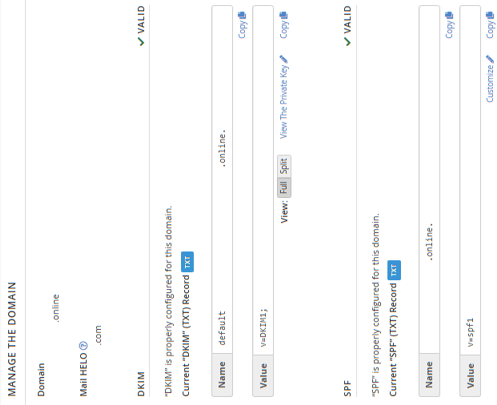
How to Enable DKIM Records
8. To enable DKIM, click Enable or Repair next to the DKIM option.
9. cPanel will automatically configure the recommended DNS entries for both SPF and DKIM.
Additional Information
- Propagation Time: DNS changes can take 30 minutes to 24 hours to propagate worldwide.
- Testing Records: Use online tools such as MXToolboxto verify that SPF and DKIM are correctly set up and functioning.
- Combine with DMARC: For maximum email security, consider also adding a DMARC record to monitor and enforce email authentication.
- Email Deliverability: Enabling SPF and DKIM significantly reduces the chance of your emails being marked as spam.
- Hosted Services: If you use third-party email providers like Google Workspace or Microsoft 365, ensure their servers are included in your SPF record.
- Troubleshooting: If emails fail to authenticate, double-check that the SPF and DKIM records are correctly listed in your DNS Zone and that there are no conflicting entries.
- Maintenance: Regularly review and update SPF and DKIM records when adding or removing mail servers to maintain proper email authentication.




















