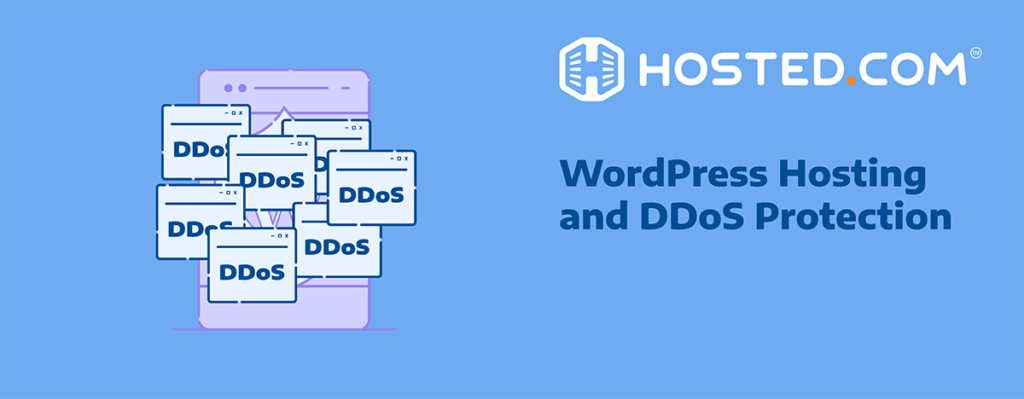
A Distributed Denial of Service (DDoS) attack overwhelms a website’s WordPress Hosting server with an influx of malicious traffic, making it inaccessible to legitimate users, making WordPress DDoS protection essential. For businesses relying on their site, falling victim to a DDoS attack can be devastating. It can lead to lost sales, reputational damage, and costly downtime, so having the right protection for your WordPress website is essential. In this article, we’ll explain DDoS attacks, how to recognize them and protect your site. From implementing firewalls and security plugins to configuring WordPress security hardening settings and more to ensure your site stays accessible.
KEY TAKEAWAYS
- A DDoS attack overwhelms a website’s server with malicious traffic to make it inaccessible.
- Being aware of different DDoS attack types allows you to implement appropriate security measures to mitigate their impact and safeguard your website.
- Recognizing symptoms like slow performance, inability to access the site, etc. allows prompt action.
- Protecting your WordPress site from DDoS attacks includes using firewalls, security plugins, CDNs, disabling vulnerabilities, access control, updating, and proactive monitoring.
- Choose a WordPress host with DDoS protection and mitigation capabilities built into their server infrastructure.
- Develop a response plan to minimize downtime and ensure a swift recovery during a DDoS attack.
Table of Contents
Understanding DDoS Attacks
A Distributed Denial of Service (DDoS) attack is a malicious attempt to make a WordPress website unavailable to legitimate users. It involves overwhelming the target system with an immense amount of internet traffic from multiple compromised sources, known as a botnet.
In a DDoS attack, the attacker gains control over a network of internet-connected devices like computers, servers, and web browsers through malware or vulnerability exploitation. These compromised systems become “bots” that can be coordinated to send a high volume of requests to the targeted website simultaneously.
The volume of malicious traffic generated by the botnet eventually exhausts the target WordPress hosting server’s resources, such as network bandwidth, CPU capacity, or available memory (RAM). The constant barrage of malicious traffic keeps the server overloaded, impacting its overall performance and stability. This can lead to crashes and extended downtime, disrupting website operations. As a result, the website becomes unresponsive or completely inaccessible to regular users, effectively denying them service.
DDoS attacks can have severe consequences for businesses – especially ecommerce sites built using WordPress, ranging from lost revenue and productivity to damaged reputations and customer trust. The financial burden of recovering from such incidents is considerable, encompassing not only direct costs associated with mitigation efforts but also indirect losses due to decreased sales.
In some cases, attackers might exploit vulnerabilities exposed during the resource overload. This could lead to data breaches or compromise of sensitive information stored on the server.
The user experience is severely degraded during such attacks, potentially resulting in loss of trust and customer loyalty. Additionally, these disruptions can negatively impact your site’s search engine rankings, as consistent accessibility is a key factor in SEO (Search Engine Optimization).

Signs Your WordPress Site is Under DDoS Attack
While being proactive with WordPress DDoS protection measures is essential, it’s equally important to recognize the signs that your site is actively being targeted or under attack. Being able to identify the signs can help you respond quickly and minimize potential damage. Here are some indications that your site might be in danger:
Slow Website Performance:
If your website is loading extremely slowly or timing out for users, it could be a sign that your server is being overwhelmed by malicious traffic. This sluggishness is often one of the first noticeable symptoms.
Inability to Access the Website:
In more severe cases, legitimate users may be completely unable to access your WordPress site, as the server is overloaded and cannot respond to requests. This is a clear indicator of a potential DDoS attack in progress.
Increased Bandwidth Usage and Traffic Spikes:
Monitoring your website’s bandwidth usage and traffic patterns can reveal unusual spikes or sustained high traffic volumes, which could signal a DDoS attack attempt.
Geographical Anomalies:
If you notice an unexpected surge in traffic from specific geographical regions that are inconsistent with your typical visitor patterns, it may indicate the presence of a botnet targeting your site.
Server Resource Exhaustion:
Keeping an eye on your server’s CPU, memory, and network usage can help detect resource exhaustion caused by a DDoS attack. Abnormally high resource utilization without a corresponding increase in legitimate traffic is a red flag.
Failed Login Attempts:
A sudden spike in failed login attempts, especially from multiple IP addresses, could be a brute-force attack or a precursor to a larger DDoS assault.
If you notice any of these signs, you need to act quickly and follow your incident response plan to mitigate the attack and minimize downtime and data loss.
Types of DDoS Attacks
Like many common WordPress security issues, DDoS attacks come in various forms, each aiming to disrupt your website’s functionality in different ways. Understanding the different types can help you identify and mitigate them more effectively. Here’s a breakdown of some common ones:
Volumetric Attacks
These overwhelm your website with a massive influx of traffic, consuming bandwidth and server resources, and making it inaccessible to legitimate users. Examples include UDP floods, ICMP floods, and HTTP floods.
Protocol Attacks
These target vulnerabilities in communication protocols, hindering the normal flow of traffic. Examples include SYN floods and Ping of Death attacks.
Application-Layer Attacks
These focus on exploiting weaknesses in specific applications running on your website. Examples include Slowloris attacks, which send incomplete HTTP requests to tie up server resources, and DNS (Domain Name System) amplification attacks, which abuse DNS servers to overwhelm your site with reflected traffic.
WordPress DDOS Protection from Attacks
As we’ve covered, DDoS attacks pose a significant threat to WordPress security. Fortunately, you can use a multi-layered security approach to boost your defenses and minimize the risk of downtime. Here are some of the essentials to put in place:
Use a Web Application Firewall (WAF)
A WAF acts as a gatekeeper, inspecting traffic before it reaches your WordPress hosting server and website and blocking malicious requests. Look for a WAF solution that offers DDoS mitigation capabilities.
Security Plugins
WordPress has many security plugins that can help detect and prevent DDoS attacks with real-time threat detection to identify and neutralizes threats as they occur. They add an extra layer of protection with features like IP blocking, malware scanning, and firewalls. Keep in mind, that while some security plugins offer DDoS protection features, be selective. Consider premium plugins as free plugins may lack capabilities, and some features might affect your site’s performance.
Use a CDN
A CDN (Content Delivery Network) distributes your website content across multiple servers worldwide, reducing the load on your server. During a DDoS attack, the CDN absorbs some of the malicious traffic before it reaches your origin server, mitigating the impact on your website.
Disable XML-RPC and REST API
XML-RPC and REST API are common WordPress features that, if not properly secured, can serve as potential entry points for DDoS attacks. Disabling XML-RPC and restricting REST API access to only trusted sources can minimize these risks. This limits the possibility of attackers using this exploit on your site, enhancing overall security.
Harden Your WordPress Installation
Take steps to tighten your website’s security by following best practices like using strong passwords, disabling unnecessary plugins, and keeping the WordPress core, themes, and plugins updated with the latest security patches. Outdated WordPress core files, themes, and plugins often contain security vulnerabilities that can be exploited. Regularly updating ensures you have the latest security patches.
Additionally, enable Two-Factor Authentication (2FA) on your WordPress admin accounts, preventing unauthorized access that could lead to a compromised site used for DDoS attacks.
Blacklist IPs and Rate Limiting
Regularly analyze your server logs to identify suspicious activity, such as IPs sending excessive requests. Blacklist these IPs to prevent them from bombarding your site with traffic. Implementing rate limiting is another effective measure. This technique restricts the number of requests a user can make to your server within a specific timeframe, which helps in preventing your system from being overwhelmed by excessive traffic during an attack.

Choose a Reliable Hosting Provider
While implementing protective measures on your end is essential, having a reliable hosting provider can increase your defenses against these attacks. A quality host should offer security features and infrastructure to mitigate DDoS threats. When choosing a hosting provider for your WordPress site, consider the following:
DDoS Protection and Mitigation:
Look for hosts that offer built-in DDoS protection services as part of their infrastructure. This may include firewalls, traffic filtering, and bandwidth throttling to identify and block malicious requests before they reach your server.
CDN Integration:
Providers that integrate with CDNs can help distribute your website’s traffic across multiple servers worldwide, reducing the load on your main server during a DDoS attack.
Server Infrastructure:
A hosting provider with a well-designed server infrastructure, including multiple geo-redundant servers and data centers, can better withstand and absorb the impact of DDoS attacks. A hosting provider with high bandwidth capacity can absorb a significant amount of malicious traffic without impacting your users.
Monitoring and Response:
Choose a host that actively monitors their network for DDoS activity and has established incident response protocols in place to mitigate attacks and maintain uptime as quickly as possible.
Scalable Resources:
During a DDoS attack, your resource requirements may spike. A hosting provider with scalable infrastructure that can allocate additional resources like bandwidth, CPU, and memory can help ensure your site remains accessible.
Expert Support:
Choose a provider with knowledgeable support staff who can guide you through DDoS attacks and provide timely updates on the situation and mitigation efforts.
While no hosting provider can guarantee complete immunity, choosing a reliable host that prioritizes security and offers WordPress DDoS protection can help enhance your site’s resilience against these threats.

Responding to a DDoS Attack
The possibility of your WordPress site becoming a target can never be entirely ruled out as even the most secure websites can be targeted. Having an effective incident response plan in place can help minimize the impact and restore normal operations as quickly as possible. Here are some suggestions on what to do if your website experiences one:
- Identify and Verify: The first step is to confirm that your site is actually under attack by analyzing traffic patterns, server logs, and resource utilization. Look for the telltale signs discussed earlier, such as slow performance, inaccessibility, and traffic anomalies.
- Isolate the Attack: If possible, isolate the attack by taking your site offline temporarily. This minimizes damage and allows you to focus on mitigation efforts.
- Activate Your DDoS Protection: If you have a firewall, CDN, or plugins, activate them immediately. These solutions can filter malicious traffic and help restore website functionality.
- Block Malicious IPs (if possible): If you can identify specific IP addresses involved in the attack, blacklist them to prevent further traffic from those sources.
- Scale Up Resources (if possible): If your host allows for dynamic resource allocation, consider scaling up your server’s bandwidth, CPU, and memory capacity to help absorb the increased traffic load during the attack.
- Analyze and Learn: Once the attack subsides, analyze the event to identify its source and potential vulnerabilities exploited. Use this information to strengthen your defenses and prevent future attacks.
By following a well-defined DDoS protection plan and taking prompt action, you can minimize the disruption caused and ensure your WordPress site’s availability is restored as quickly as possible.
FAQs
What is a DDoS attack?
A DDoS (Distributed Denial-of-Service) attack overwhelms your website with a flood of traffic, making it inaccessible to legitimate users.
How can a DDoS attack affect my WordPress site?
A DDoS attack can slow down your website, prevent users from accessing it entirely, or consume server resources, causing crashes.
Do I need a special WordPress hosting to protect against DDoS attacks?
Having a hosting provider that offers DDoS protection features like WAF integration, CDN options, robust network architecture, and proactive monitoring can significantly enhance your website’s resilience.
What are some signs that my WordPress site is under a DDoS attack?
Extremely slow website loading times, inability to access the website, unusual spikes in traffic, unexpected geographical traffic patterns, server resource exhaustion, and a sudden increase in failed login attempts.
What is the difference between a DDoS attack and a traffic spike?
Traffic spikes are usually short-lived and originate from genuine user activity. DDoS attacks, however, are sustained attempts to overwhelm your server with malicious traffic, often originating from a large network of compromised devices.
Can DDoS attacks steal my website data?
While DDoS attacks can disrupt website access, their primary goal is to deny service, not steal data. However, a DDoS attack could potentially create a window of opportunity for other malicious activities.
Other Blogs of Interest:
– The Role of Backups in WordPress Hosting Security
– WordPress Security Plugins: Enhancing Your WordPress Site’s Safety
– The Role of Backups in WordPress Hosting Security
– Automated WordPress Security Scans – 5 Reasons Why You Need Them
– Secure WordPress Hosting for Ecommerce: Safe Online Experience
– The Importance of WordPress SSL Certificate for Your Website

















