
A great web address can be a valuable digital asset. Whether you registered a domain name and never used it, or you ended up with multiple similar domains and want to monetize them, knowing how to sell a domain name correctly can be a great way to make money. With the demand for memorable, brandable domains higher than ever, it’s worth doing it properly, from valuation and listing to transfer and payment. In this guide, we explain each stage of how to sell a domain name, helping you attract potential buyers and receive a high return on yours.
KEY TAKEAWAYS
- Whether it’s unused, highly marketable, or no longer relevant to your brand, selling a domain name helps you get a return on your initial investment.
- A clear, descriptive listing on a trusted marketplace helps your domain stand out and attract serious buyers.
- Unlock the domain, receive the authorization code, verify and update details, and track the process to prevent disputes or delays.
- Always use safe payment options with written agreements and never transfer the domain until payment is confirmed.
- Registering a domain with Hosted.com® is fast and makes website portfolio management easy with everything in one place.
TABLE OF CONTENTS
Many people register a domain with big plans in mind, like starting an online business, launching a side hustle, or opening an ecommerce store. However, even the best plans sometimes go sideways, and not everyone ends up using theirs. Many of them don’t realize that they can become high-value domains over time, and selling them can potentially generate a lot of money, depending on what you have.
Here are some common reasons people and businesses decide to sell domain names:
1. Unused Domains
If you own a domain(s) that you registered years ago but have never used, there’s a solution. Instead of letting them expire, selling them can turn them from dormant web addresses into cash for other projects.
2. Early Registrations
If you registered a catchy or keyword-rich domain early on (especially before a market trend blew up), you may have something profitable on your hands. Buyers are often willing to pay premium asking prices for web addresses that suit their branding.
3. Rebranding
Businesses change over time. Maybe yours has shifted focus or merged with another one, and your old domain no longer suits your new direction. Selling it can help you recoup the spend and keep your online portfolio uncluttered.
4. Trading
Some people buy and sell domains as a business, known as domain flipping. This involves purchasing undervalued domain names and reselling them for a profit through domain investing forums. When done correctly (and ethically), it can become a solid revenue stream.
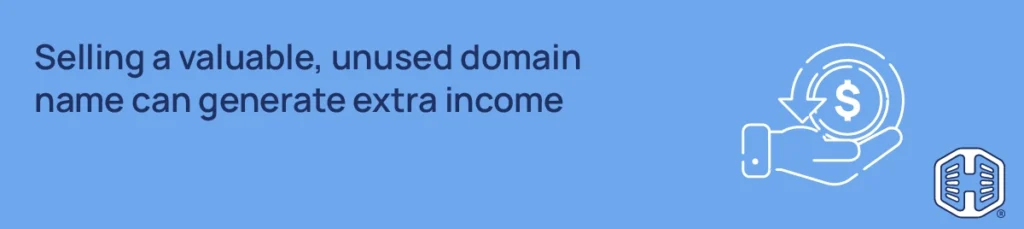
Understanding Your Domain’s Value
Before you sell, you need to check the value of your domain. Several factors affect how much you can get for it.
These include:
- Length.
- Keyword relevance.
- The TLD (Top Level Domain) or extension.
- Age.
- Existing traffic history and backlinks.
For estimates, compare recent sales of similar domains and use appraisal tools. But remember that automated domain valuation tools aren’t perfect, as they may not account for branding potential or niche-specific value.
TIP:
Shorter domains, with higher branding potential, usually fetch a higher price. For example, premium domains can fetch thousands, if not millions, of dollars based on their market value.
An example is GX.com, which recently sold for $1.2 million.
Kate Buckley, CEO of Defining.com, confirms this in a Forbes article in May 2024 by saying, “A well-chosen domain name that reflects your brand identity not only makes it easier for customers to find you online but also instills trust and credibility.”
How to Sell a Domain Name: Steps
Now that you have an idea of what goes into a domain’s value and how to find out about it, here are the steps for how to sell a domain name.
1. Set Your Price
The first step in the domain selling process is knowing how to price it. There are a few approaches:
- Fixed price: You set a sale price and wait for a buyer.
- Make-offer: You list and allow buyers to submit their offers.
- Auction: You set a reserve or starting price and let people bid on it.
It’s worth noting that 69% of recent domain sales were “Buy Now” at a fixed price.
When setting a price, look at similar domains that are for sale (keywords, length, extensions, etc.), and consider buyer expectations and current market trends. If you’re unsure about your pricing strategy, domain appraisal services may offer guidance.
You should also balance what you think the value is, market demand, and what you consider a reasonable price. If you ask too much, you may get no interest; if you ask too little, you will leave money on the table.
Matt Barrie, CEO of Escrow.com, said in a blog on Domain Investing “These AI domains are being bought by both start-ups looking for their name online, and those trying to flip those domains to make some money,” referencing an .ai domain name bought for $300,000 and flipped for $1.5 million.
2. Choose a Domain Marketplace
Where you list matters a lot. Large domain marketplaces offer more opportunities to reach buyers, while other platforms specialize in auctions. You can also go the private sale route and contact potential buyers directly, or use a domain broker to handle things on your behalf for a commission fee.
Each has different levels of exposure, fee structures, and buyer pools. You can choose to list yours on multiple domain sales platforms (if the terms allow) to increase visibility. Also consider whether the marketplace offers escrow/transfer support, which adds security for you and the buyer.
Keep in mind, visibility drives sales, so choose a domain market that matches your target buyer base and needs. According to Smartbuy.alibaba.com, 68% of sellers lose money by choosing the wrong platform.
3. Create a Listing
A good domain listing doesn’t just provide the name; it attracts attention. Write a descriptive title and description: highlight the domain value with the TLD, potential branding uses, any existing traffic or backlinks, extension, age, etc. If possible, include screenshots of traffic stats, relevant selling points, and any other additional information.
The more work you put into your listing, the more likely serious buyers will contact you. Always ensure your contact details are updated and that your WHOIS information is visible (if you wish), as outdated or hidden information can force people to lose interest and/or consider you untrustworthy.
You can also build a simple “for sale” landing page with a “Buy Now” CTA button on the domain’s website (or redirect to another web page), so potential buyers can see that it’s available and that you’re serious.
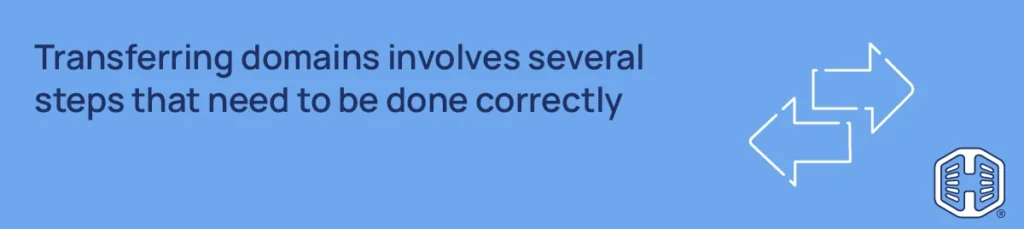
Transferring Domain Ownership
You’ve valued your domain, listed it, and found a buyer at the right price; the next step is transferring it safely and correctly to the new owner.
Unlocking & Authorization Code
Most services lock domains after registration by default to prevent unauthorized transfers. Before you start the domain transfer process, you must unlock the domain and request an authorization code (also known as an EPP code) from your current service provider. Once you have the code, you’ll give it to the buyer’s service provider to initiate the transfer.
Update WHOIS Information & Contact Details
As we discussed, having current, accurate WHOIS information is essential. If your domain registrant contact information is outdated, it can delay or even block the transfer.
The buyer should also ensure they have an account with their chosen provider and that their details are updated, so ensure you communicate with them to keep things running smoothly. At the same time, make sure the buyer’s email address is active and ready to receive the transfer request for confirmation.
Verify Expiration Date & 60-Day Change-of-Registrant Lock
Most domains can’t be transferred if they were recently registered or had their registrant changed within the past 60 days, according to the Internet Corporation for Assigned Names and Numbers (ICANN) policy.
Also, double-check that the domain isn’t close to its expiration date; you don’t want it to expire during the transfer. Plan accordingly: if the domain is close to expiration, renew it before transfer and factor in timing to avoid any unwanted surprises.
Provide Authorization Code
Now that you’ve confirmed the domain is unlocked and everything has been updated, you can send the EPP code to the buyer. The buyer enters this code in their provider’s platform/control panel and initiates the transfer on their end. Your service provider will then receive and process the transfer request on your behalf.
The transfer usually takes a few days (often five to seven business days) to propagate across the DNS (Domain Name System) and make the change official, provided there are no hiccups along the way.
Completing the Transfer
You can monitor the transfer’s status on your provider’s dashboard and request progress updates from their support team if necessary.
You will also receive confirmation emails to ensure everything is above board and has gone according to plan. The buyer should likewise confirm they’ve received and accepted the transfer. Finally, check that the buyer now has control over the domain, and you’ve completed the sales process on your end.
As with any business transaction, it’s smart to keep a paper trail. This means keeping records of the transfer code, emails, and other communications, and especially proof of payment, which we discuss in the next section.
Secure Payment Methods
One of the most important things about how to sell a domain name is ensuring you are paid safely and won’t get scammed before handing it over. Here’s how to protect yourself from potentially losing out on a large sum of money:
First and foremost, never complete the transfer before you’ve received payment and verified the funds are in your account, as you run the risk of non-payment or fraudulent transactions.
For international transactions in a different currency, be aware of exchange rates, banking delays, and any additional transfer costs. Ideally, all fees, payment options (like wire transfers), and responsibilities should be documented in writing beforehand to avoid potential financial disputes.
Use a service like Escrow.com, where the buyer deposits the payment, you transfer the domain, they confirm it is complete, and then the funds are released to you. With escrow payment, everyone is protected from the start.
Have a written agreement, email thread, or contract that clearly states that the sale is happening, the domain is sold “as is”, and that once payment is cleared, the new owner will handle everything required for the transfer and afterwards. Once again, a paper trial can be a lifesaver in case there’s a dispute.
Lastly, confirm that your provider has marked it as transferred and that the buyer is now the domain owner. Don’t deactivate web pages or remove DNS settings until you’ve been told it is safe to do so.
Domain Registration with Hosted.com®
Before selling a domain, you can register a variation of it or ensure you have the perfect domain name for your new or revamped website. Hosted.com® makes domain registration quick, easy, and affordable.
With Hosted.com®, you can check availability and register using our secure payment portal in just a few steps. Our user-friendly control panel makes managing your domains and settings easy.
Expiration shouldn’t be something you worry about; that’s why we include built-in autorenewals, so you never lose ownership.
We also help you take care of your unused domains with our easy transfer service, to manage them while they are for sale. It also includes free DNS hosting and domain parking until your website is ready to launch, backed by our high-speed, secure Web Hosting plans.
![Register your perfect domain name with Hosted.com® [Learn How] Strip Banner Text - Register your perfect domain name with Hosted.com® [Learn How]](https://www.hosted.com/blog/wp-content/uploads/2025/10/how-to-sell-a-domain-name-04-1024x229.webp)
Find the Perfect Domain Name – AI Domain Name Generator
VIDEO: How to Find the Perfect Domain Name – AI Domain Name Generator
FAQS
How do I know if my domain name is valuable?
Consider factors like length, keyword relevance, extension, brandability, and comparable sales; using tools and analyzing past sales data can be very helpful.
Can I sell a domain without a website attached?
Yes. Domains are often sold for their name value, keywords, or branding potential without a live website attached.
Should I renew the domain before selling it?
If the domain is near its expiration date, it’s best to renew it to avoid transfer issues or being listed as untrustworthy to buyers.
What happens if my domain is locked?
A locked domain cannot be transferred. You must unlock it via your service provider and obtain the authorization (EPP) code to start the process.
How long does a domain transfer take?
Usually, transfers take five to seven business days after the buyer initiates them, depending on the providers involved and whether the authorization was completed correctly.
Other Blogs of Interest
– Should You Trademark A Domain Name
– Domain Name Cost: What Affects Pricing And How To Save
– 5 Tips for Finding Expiring Domain Names
– Free Domain Checker – Find Available Domain Names
– Should You Trademark A Domain Name
- About the Author
- Latest Posts
Rhett isn’t just a writer at Hosted.com – he’s our resident WordPress content guru. With over 7 years of experience as a content writer, with a background in copywriting, journalism, research, and SEO, and a passion for websites.
Rhett authors informative blogs, articles, and Knowledgebase guides that simplify the complexities of WordPress, website builders, domains, and cPanel hosting. Rhett’s clear explanations and practical tips provide valuable resources for anyone wanting to own and build a website. Just don’t ask him about coding before he’s had coffee.

















