
A website launch checklist is the best way to get everything ready before going live on the internet. Launching your website is exciting, but it can also feel a bit overwhelming. There’s a lot to consider, from ensuring everything works correctly to verifying that your content looks good and makes sense. That’s where a website launch checklist can help you stay on track, so you don’t miss anything important before your site goes live. By the end of this guide, you’ll know exactly what to do at every stage. Whether you want to build a website for the first time or launch a new one for your business, this website launch checklist will help you feel more confident and ready to click Publish.
KEY TAKEAWAYS
- Plan your website carefully with clear goals, the right tools, and a simple design.
- Build main pages with easy-to-read content, optimized images, and working forms.
- Set up SEO, test on all devices, and ensure everything works before launch.
- Back up your site, connect your domain, and use tools to track performance.
- Keep your site updated, promote it regularly, and focus on improving as you grow.
TABLE OF CONTENTS
Website Pre Launch Checklist
There are two parts to launching a website: what you do before the launch and what happens after. The pre-launch steps focus on preparing your site, including setting up your web pages, testing the site’s appearance on mobile devices, and verifying that your forms and buttons function properly. Once your site is live, the post-launch steps help ensure that everything runs smoothly, is easily found by search engines, and continues to improve over time.
In this section, we outline what a new website checklist should include, covering planning, preparation, building, and pre-publish testing steps.
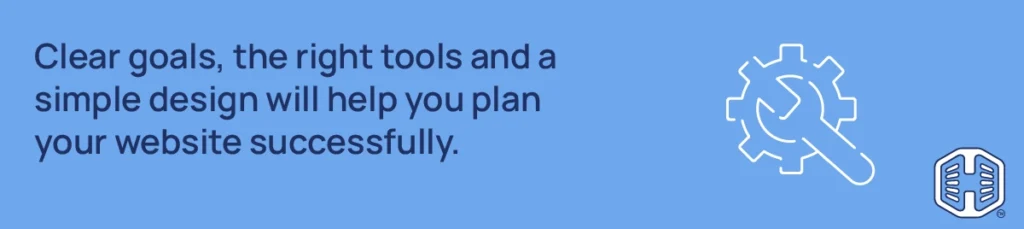
Planning & Preparation
Before you build anything, you need to know why you’re creating your website. Ask yourself:
- What’s your main goal?
- Are you trying to sell products, show your portfolio, share blog posts, or promote a service?
Knowing your purpose helps shape everything, from design to content.
Next, consider who you’re building the site for. That’s your target audience. Try to picture them. Are they students, customers, or business owners? Once you know who they are, you can choose the right tone, layout, and features for your site.
It’s also smart to set clear goals, such as attracting a specific number of visitors each month or converting clicks into sales. These goals help you track your success after launch.
Competitor & Trend Analysis
Once you’ve set your goals, it’s time to see what others in your industry are doing. Look at websites that are doing well in your industry. What’s working for them? Consider their layout, colors, features, and how they talk to their audience.
You should also look at design and tech trends. For example, many websites now use simple designs, big headlines, and quick-loading pages. Some use chat widgets or smooth animations to improve the user experience. Keeping up with trends can help your site feel fresh and modern.
Create a Detailed Action Plan
Now that you’ve done your research, it’s time to turn ideas into action. Make a list of everything you need to do before launch. Break it into small steps:
- Write the homepage content.
- Choose a theme.
- Upload images.
- Test forms, etc.
Give each task a deadline, and if you’re working with a team, assign each task to the right person. A website launch checklist keeps everyone focused and helps you stay on schedule, so the project doesn’t fall behind.
Choose Tools: Builder, Host & Domain
With your plan ready, pick the tools that will power your site. If you want more control and flexibility, WordPress is a strong option. If you want something faster and easier, the Hosted.com® website builder gives you everything you need for a professional, fully functional site.
After choosing your platform, get a hosting plan. Web hosting is where your website’s files are stored and made accessible online. Ensure you choose one that’s reliable and fast. Then, register your domain name, which is the address people will type into browsers to visit your site. Keep it short, easy to remember, and closely tied to your brand.
Design & Structure
The next step in the website launch checklist is to start planning how your site will look and function. Create a simple site map to outline the pages you’ll need. For example:
- Home
- About
- Contact
- Blog
- Shop
This helps users find what they need without getting lost.
Next, design the layout of each page. Choose colors and fonts that reflect your brand’s style. Use high-quality images that load quickly. Don’t forget to prepare your logo and favicon (the small icon in the browser tab). These small details help make your site look professional and complete.
This pre-launch stage sets the tone for your entire website. When you plan carefully, you’re more likely to launch a site that looks great, works well, and reaches the right people.
Building & Pre‑Publish Testing
Once your plan is ready, it’s time to start building your website. Begin with the main pages:
- Home page.
- About page.
- Contact page.
You may also need a Services, Blog, or Shop page, depending on your goals. Each page should have a clear purpose and be easy to understand.
Write short, clear content that explains who you are, what you do, and how people can reach you. Ensure the text is helpful and aligns with your brand’s voice.
Additionally, use simple headlines, bullet points, and call-to-action buttons (CTAs) like Buy Now, Contact Us, or Read More to guide visitors through your site. Don’t forget to add contact forms so people can easily message you.
Image Handling
Images make your site look great, but if they’re too big, they can slow it down. Before uploading any pictures, resize them to the correct dimensions, compress them to reduce file size, and save them in the right format (JPEG for photos, PNG for graphics with transparency).
TIP: For further details, refer to our article WordPress Image Optimization Techniques for Faster Loading.
Add alt text to each image. This brief text description of the image helps all search engines understand it, making your site more accessible to people with visual impairments.
SEO Setup
Search Engine Optimization (SEO) helps your site appear in search results. Start by adding a good title and meta description for each page. The title should clearly explain what the page is about, and the meta description should provide a concise summary of under 160 characters.
Use clean, simple URLs or slugs, such as yourwebsite.com/about, instead of lengthy and complicated ones. Additionally, create an Open Graph (OG) image, which is the image that appears when your page link is shared on social media.
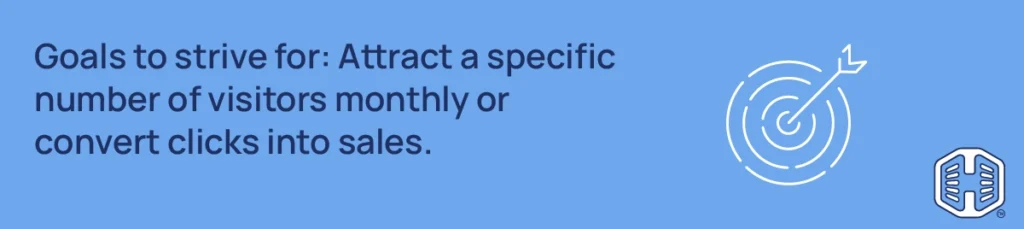
Mobile & Browser Compatibility
Many people visit websites on their phones, so your site needs to look good on all screen sizes. Use a responsive design that adjusts to mobile, tablet, and desktop. Ensure all buttons are easy to tap and text is readable on small screens.
Additionally, test your site in various browsers, such as Chrome, Firefox, Safari, and Edge, to ensure it functions consistently across all platforms. It’s essential to do this, as small design issues often only become apparent in specific browsers, making thorough testing crucial.
Functionality Checks
Now, it’s time to test everything. Fill out every form, click every link, and press every button. Ensure they all function correctly and direct visitors to the intended pages. Moreover, set up a custom 404 page, an error page for when someone visits a link that doesn’t exist. You can also add a live chat tool if you want to help visitors right away.
Accessibility & User Experience
Accessibility means your site works for everyone, including people who use screen readers or have trouble seeing. So, to ensure accessibility and user experience:
- Use good contrast between text and background.
- Add labels to form fields.
- Use proper heading tags (H1, H2, etc.).
Finally, ask a few people to test your site. Watch how they use it and ask if anything feels confusing. Their feedback can help you improve before you go live.
This website launch checklist ensures your website works well and is ready for visitors. A smooth, well-tested site builds trust and provides users with a better experience from the start.
Website Launch Day
Launch day is here for your website launch checklist, but before you go live, take a few minutes to do one last check. Here’s what you need to do:
- Proofread all your content.
- Look for spelling errors, grammar issues, or any outdated information.
- Ensure your contact details are correct.
- Also, update the copyright year in your footer if necessary.
Next, confirm that your favicon is showing properly. Check that your OG image is set up, too.
Backup & Security
Before you publish, protect your hard work. Create a full backup of your site. This way, if anything goes wrong later, you can restore it quickly without having to start over.
Also, check that your SSL certificate is active. This is what gives your site a secure and encrypted connection. Additionally, it keeps your visitors’ data safe and helps your site rank better on Google. At Hosted.com®, you can get a free SSL with all our hosting plans.
Publish & Connect
Now it’s time to make your website live. Connect your domain name to your website platform. If you’re using WordPress, you can do this through your hosting provider. Once everything is linked, click Publish to make your site live for the world to see.
After going live, submit your sitemap to Google Search Console. A sitemap enables search engines to find and understand your site pages. This step increases your chances of appearing in search results more quickly.
Verify Tools & Analytics
Finally, verify that all your tracking tools are functioning properly. If you’re using Google Analytics, open your account and ensure it is recording visits. If you’re using other tools, such as Hotjar or Facebook Pixel, confirm they’re active as well.
Don’t forget to test your site’s speed. For this, you can use GTmetrix or PageSpeed Insights to check how fast your pages load. A slow site can deter visitors, so if you identify issues, take the time to optimize images, reduce the number of plugins, or upgrade your hosting plan.
Post‑Launch Essentials
Once your website is live, the next step in the website launch checklist is to spread the word. To do this:
- Share your launch on social media.
- Post on social platforms that your audience visits regularly.
- Let friends, clients, and followers know the site is ready.
- Don’t forget to send an email to your mailing list. It’s a great way to drive your first round of traffic.
Next, ensure search engines can find your site. Use Google Search Console to check if your pages are being indexed. This means Google can read and list your content in search results. Monitor how your pages are ranking and look out for any errors or issues that may need fixing.
Performance Monitoring
After launch, you need to watch how your site performs. Here, Google Analytics helps you track things, including:
- How many people visit your site?
- How long do they stay?
- What pages do they view?
These numbers help you understand what’s working and what needs improvement.
Also, set up reports that you can review weekly or monthly. That way, you can track trends over time and adjust your strategy as needed. For example, if people are leaving your website quickly, you may need to improve your content or optimize the speed of your pages.
Maintenance & Updates
To keep your website running well, you need to take care of it. If you’re using WordPress or another CMS, update your themes, plugins, and core files regularly. These updates usually include security patches and new features.
Also, back up your site often. If anything goes wrong (e.g., a broken plugin, a hack, or a mistake), you’ll have a copy you can restore quickly. Many hosting providers offer automatic backups, but you can also use plugins or tools to handle it yourself.
Over time, also update your content. Refresh old blog posts, replace outdated images, and improve your design when needed. A fresh site keeps users coming back and helps you rank higher on search engines.
Expansion & Optimization
As your site grows, you may want to reach a wider audience. If you have visitors from different countries, think about adding a multilingual feature. That way, people can view your site in their preferred language.
You should also focus on growing your SEO through link-building. Try to get other trusted websites to link back to yours. This boosts your credibility and helps your site rank higher in search results. Consider guest post opportunities, add your site to directories, or collaborate with other creators in your field.
Taking care of your website after launch is just as important as building it. With the right tools, updates, and promotion, your site will remain strong, grow over time, and continue to reach the right people.
![Build and launch your website using Hosted.com®’s Website Builder. Strip Banner Text - Build and launch your website using Hosted.com®’s Website Builder. [Get started]](https://www.hosted.com/blog/wp-content/uploads/2025/07/website-launch-checklist-4-1024x229.webp)
FAQS
u003cstrongu003eWhat’s the best time to launch a website?u003c/strongu003e
The best time to launch is during the week when people are more active online, typically Tuesday through Thursday. Ensure your team is available for any last-minute changes and avoid launching during holidays or weekends when support might be limited.
u003cstrongu003eHow do I know if my website is ready to go live?u003c/strongu003e
Your site is ready when all pages are complete, links work, mobile view looks good, forms are tested, SEO settings are in place, and your content is reviewed. Your website launch checklist can help you confirm everything is in order.
u003cstrongu003eDo I need to submit my website to search engines manually?u003c/strongu003e
Yes, it’s a good idea to submit your website’s sitemap to Bing Webmaster Tools and Google Search Console. This helps search engines discover your pages faster and ensures they’re indexed properly.
u003cstrongu003eHow often should I update my website after launch?u003c/strongu003e
You should check your site weekly for updates, broken links, and performance issues. Refresh your content monthly and back up your site regularly to keep everything secure and up to date.
u003cstrongu003eWhat tools can help me monitor my website after launch?u003c/strongu003e
Google Analytics tracks traffic and user behavior. Google Search Console helps with indexing and SEO issues. You can also use tools like UptimeRobot to monitor site downtime and GTmetrix to check page speed.
Other Blogs of Interest
– Web Hosting Vs Website Builder: Key Differences
– Website Development Process From Concept to Launch
– How Does Web Hosting Work? Understanding The Basics
– Landing Page vs Website: What’s The Difference
– How To Code A Website: A Beginner’s Guide To Web Development

















