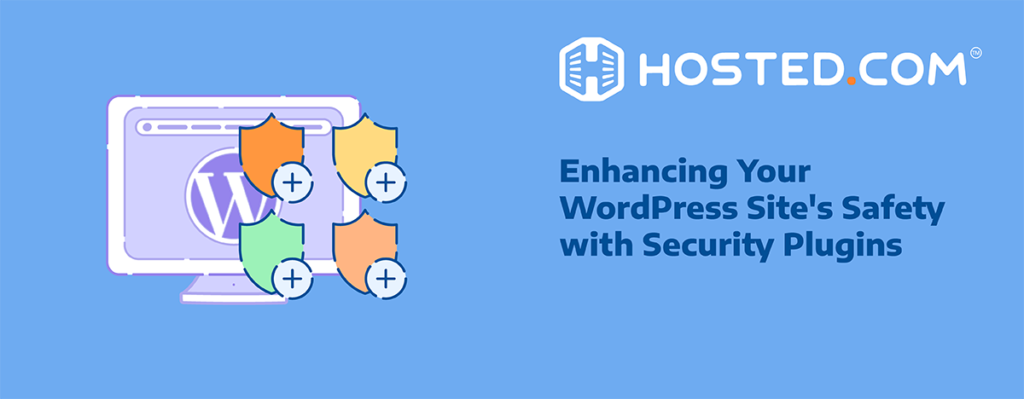
When it comes to protecting your site, WordPress security plugins offer effective defense from online threats. These specialized plugins are designed to help guard against everything from brute-force attacks and spam to malware scanning and data theft. By using them in conjunction with secure WordPress Hosting, you can significantly reduce the risk of unauthorized access, compromised information, and potential downtime, ensuring the integrity and availability of your site. In this article, we will explore WordPress security plugins, their features, and the role they play in enhancing the overall security of your website.
KEY TAKEAWAYS
- WordPress security plugins are software extensions that add additional features to the core installation designed to enhance the security of WordPress websites.
- WordPress security plugins come in various forms, each addressing specific security concerns, such as firewalls, malware scanning, and login protection.
- Security plugins seamlessly integrate with WordPress to enhance security without complex modifications.
- Security plugins offer a range of benefits to simplify website security management and improve overall protection.
- Proper implementation of security plugins, including configuration, regular backups and updates, and compatibility checks, is crucial for maximizing their effectiveness.
- There are several popular and highly rated WordPress security plugins available, each with its unique set of features and strengths.
Table of Contents
What are WordPress Security Plugins?
Security plugins are specialized software extensions designed to enhance the security of websites built using the WordPress CMS (Content Management System). These plugins provide an additional layer of protection against cyber threats and vulnerabilities that can potentially compromise the integrity, confidentiality, and availability of a site.
At their core, they aim to identify and mitigate risks by incorporating various security measures and best practices. They work by integrating with the WordPress core software and uses its actions and filters to extend functionality and introduce new security features.
By installing and activating these plugins, you can proactively address security issues, reduce the risk of data breaches, and maintain stability. They also help with keeping your site trustworthy and can improve the overall user experience.

Types of WordPress Security Plugins
When it comes to safeguarding your WordPress site, plugins come in various forms. Some offer a comprehensive suite of features; others focus on specialized areas. Here are some common types you can expect to see:
Web Application Firewalls (WAF)
WAF plugins act as a virtual firewall, monitoring incoming traffic and blocking malicious requests that could potentially exploit vulnerabilities in your WordPress installation or its plugins and themes. These plugins can protect against common attacks like SQL injections, cross-site scripting (XSS), and Distributed Denial-of-Service (DDoS) attacks.
Malware Scanners
Malware scanner plugins are designed to detect and remove malicious code from your WordPress files, databases, and content. They scan your website for known malware signatures and provide tools to clean infected files or quarantine them for further analysis.
Login Security
These plugins aim to secure the login process by implementing things like two-factor authentication, password strength enforcement, and failed login attempt tracking. They can help prevent unauthorized access to your WordPress admin area and protect against brute-force attacks.
File Monitoring
File monitoring plugins continuously scan your website’s core files, themes, and plugins for unauthorized changes. These plugins can alert you to potential hacking attempts or malware infections by detecting modifications to your website’s codebase.
Security Hardening
Security hardening plugins perform security audits on your WordPress installation, identifying potential security issues and providing recommendations for tightening your website’s security posture. They may disable unnecessary features, remove version information, and implement other hardening measures to reduce your attack surface.
Backup and Recovery
While not strictly security plugins, backup and disaster recovery plugins can play a crucial role in your overall security strategy. They allow you to create regular backups of your website files and databases, enabling you to quickly restore your site in case of a site crash, data loss, or other incidents.

How Do Security Plugins Work?
After you’ve completed installing the WordPress software, security plugins don’t directly modify the core code. Instead, they use a system called actions and filters. Imagine these as hooks within WordPress that allow plugins to insert themselves at specific points in the website’s operation.
Actions:
Think of actions as triggers. When a particular event occurs in WordPress such as when a user attempts to login, the core software fires an “action.” Security plugins can listen for these actions and take specific steps when they happen. For instance, a plugin might listen for the login action and then check the user’s credentials for suspicious activity.
Filters:
While actions trigger responses, filters allow plugins to modify data as it flows through WordPress. Imagine a filter as a checkpoint. Data like a user’s login information passes through this checkpoint, and a security plugin can use a filter to inspect and potentially alter that data. For example, a filter could be used to remove harmful code from user-submitted content before it’s published.
By hooking into these actions and filters, plugins can extend the functions of WordPress without modifying the core code itself. This keeps WordPress stable and allows plugins to add new security features.
Benefits of Using Security Plugins
Security plugins advantages extend beyond basic protection, especially for WordPress hosting beginners, some key benefits that make them an essential investment for any site owner are:
Strengthened Login Security
Brute-force attacks and stolen passwords are common hacking attempts. Security plugins can increase your login defenses by implementing two-factor authentication (2FA), adding an extra layer of verification beyond just a password.
They can also limit login attempts after a certain number of failed tries to prevent automated attacks and monitor login activity for suspicious behavior and notify you.
Malware Detection and Removal
Malware can infect your website, causing harm to visitors and damaging your reputation. Security plugins can regularly scan your website for infections. They can remove detected malware automatically or provide clear instructions for manual removal and help prevent future infections by identifying vulnerabilities and patching them.
Monitoring and Alerts
Security plugins can continuously monitor your website for suspicious activity, such as unauthorized login attempts or file changes and send real-time alerts if any threats are detected, allowing for a quick response. They can also rovide detailed logs of website activity for analysis and troubleshooting.
Automated Security Tasks
Maintenance can be time-consuming. Security plugins can automate many essential tasks, such as regularly updating WordPress core files, themes, and plugins to address gaps. Many plugins automatically back up your website data regularly, allowing for easy restoration in case of a security breach and blocking suspicious IP addresses.
Finally, security plugins offer a user-friendly interface to manage all your website’s security settings in one place. This eliminates the need for complex manual configurations, making security accessible even for non-technical users.
Implementing WordPress Security Plugins
Before installing the WordPress software, check the compatibility of the security plugin with your current version. This step is essential to ensure seamless integration and optimal functionality. A plugin that isn’t compatible with your website’s version of WordPress can lead to unexpected issues, potentially leaving your site vulnerable to security breaches.
The first step in deploying a security plugin is straightforward. You can either install the plugin directly from the WordPress dashboard, the most common and user-friendly method, or upload it manually via an FTP (File Transfer Protocol) client for more advanced users. This flexibility allows you to choose the method that best suits your technical comfort level.
Security plugins are powerful tools, but their effectiveness hinges on proper implementation. Here’s what you need to know to get the most out of your chosen plugin.
Once the plugin is activated, navigate to the settings page. Most security plugins come with a range of features and settings. Explore the settings and customize them to fit your website’s specific needs. This might involve enabling two-factor authentication, scheduling regular scans, or adjusting firewall rules. Refer to the plugin’s documentation or seek guidance from the developer if needed.
Ensure your security plugin receives regular updates. Most plugins offer automatic updates, so keep this functionality enabled. Additionally, make sure you update WordPress core, themes, and other plugins regularly, as vulnerabilities in these areas can be exploited by attackers.
Security plugins can sometimes conflict with other plugins or themes. Before activating a new one, check for compatibility issues. You can do this by temporarily deactivating other plugins one by one and testing your website’s functionality. This helps identify potential conflicts and allows you to troubleshoot before experiencing any website disruptions and maintaining maximum uptime.
Top 5 WordPress Security Plugins
Choosing the right security plugin depends on your specific needs and technical expertise. Here’s a brief overview of some ot the top security plugins for WordPress to get you started:
- Wordfence Security: A well-established and feature-rich plugin offering a free and premium version. Wordfence provides enhanced security features like firewalls, malware scanning, login protection, and website monitoring.
- Sucuri Security: Another popular option with a free and premium tier. Sucuri excels in website hardening, malware scanning and removal, and website activity auditing.
- MalCare: Known for its user-friendly interface and efficient malware scanning capabilities. MalCare offers a comprehensive security suite with features like website backups, firewall protection, and automated security tasks.
- iThemes Security (now Solid Security): A user-friendly plugin with a free and premium version. Solid Security focuses on strengthening user roles, password protection, and website monitoring for suspicious activity.
- VaultPress: Owned by Automattic, VaultPress offers a premium solution with features like automated backups, security scans, and spam protection.
Best Practices for WordPress Security
Here are some actionable steps to enhance your WordPress site’s security:
- Choose Reliable Hosting: Choosing a reputable WordPress hosting provider with the correct security measures in place can significantly enhance your website’s overall safety.
- Limit Login Attempts: Restrict the number of failed logins to prevent brute force attacks, where attackers try various combinations to crack your password.
- Use HTTPS: Secure your site with SSL certificate encryption. This not only protects data but also boosts your site’s SEO as search engines favor secure websites.
- Backup Your Site Regularly: Ensure you have regular backups of your entire website. In the event of a data breach, this allows you to restore your site to its previous state.
Choosing the Right Security Plugin
With a vast array of WordPress security plugins available, selecting one for your website can feel overwhelming. Here are some key factors to take into account:
Ease of Use
If you’re new to WordPress and are not familiar with its technicalities, prioritize user-friendly plugins with clear interfaces and easy configuration options. Look for plugins with detailed documentation and readily available resources.
Cost-Effectiveness
Many plugins offer a free version with basic functionalities, while premium versions unlock advanced features like malware removal tools, website firewalls, and real-time activity monitoring. Consider your security needs and budget. If you’re running a small personal blog, a free version might suffice.
However, for e-commerce websites or those handling sensitive data, a premium version with comprehensive protection might be necessary.
Website Size and Needs
The size and complexity of your website will influence your security needs. Larger websites with significant traffic might require more compared to a simple personal blog. Look at features like website monitoring, scalability, and compatibility with other plugins you use.

FAQs
Which plugin is best for WordPress security?
There is no single u0022bestu0022 WordPress security plugin that fits all websites and scenarios. It depends on your requirements, such as the level of protection needed, the size and complexity of your website, and compatibility with existing plugins and themes.
Why do I need a security plugin for my WordPress website?
WordPress websites are popular targets for cyberattacks. Security plugins add an extra layer of protection against malware, unauthorized access attempts, and other threats.
Are free security plugins enough?
Free plugins offer basic security features. For comprehensive protection, especially for e-commerce sites or those handling sensitive data, premium features from paid plugins might be necessary.
Do I need multiple security plugins, or is one enough?
While a single comprehensive security plugin can provide good protection, using multiple plugins that address different security aspects can provide a more protection.
Will a security plugin slow down my website?
Well-coded security plugins should have minimal impact on website performance, but poorly coded or resource-intensive plugins can slow down your site.
Do I need a security plugin if I have a small website?
Yes, all websites, regardless of size, can be targets for cyber attacks, and a security plugin can provide an additional layer of protection.
Other Blogs of Interest:
– The Role of Backups in WordPress Hosting Security
– Automated WordPress Security Scans – 5 Reasons Why You Need Them
– Secure WordPress Hosting for Ecommerce: Safe Online Experience
– The Importance of WordPress SSL Certificate for Your Website
– Choosing Secure WordPress Hosting Providers: What to Look For
– WordPress Security Best Practices: 7 Actionable Tips

















